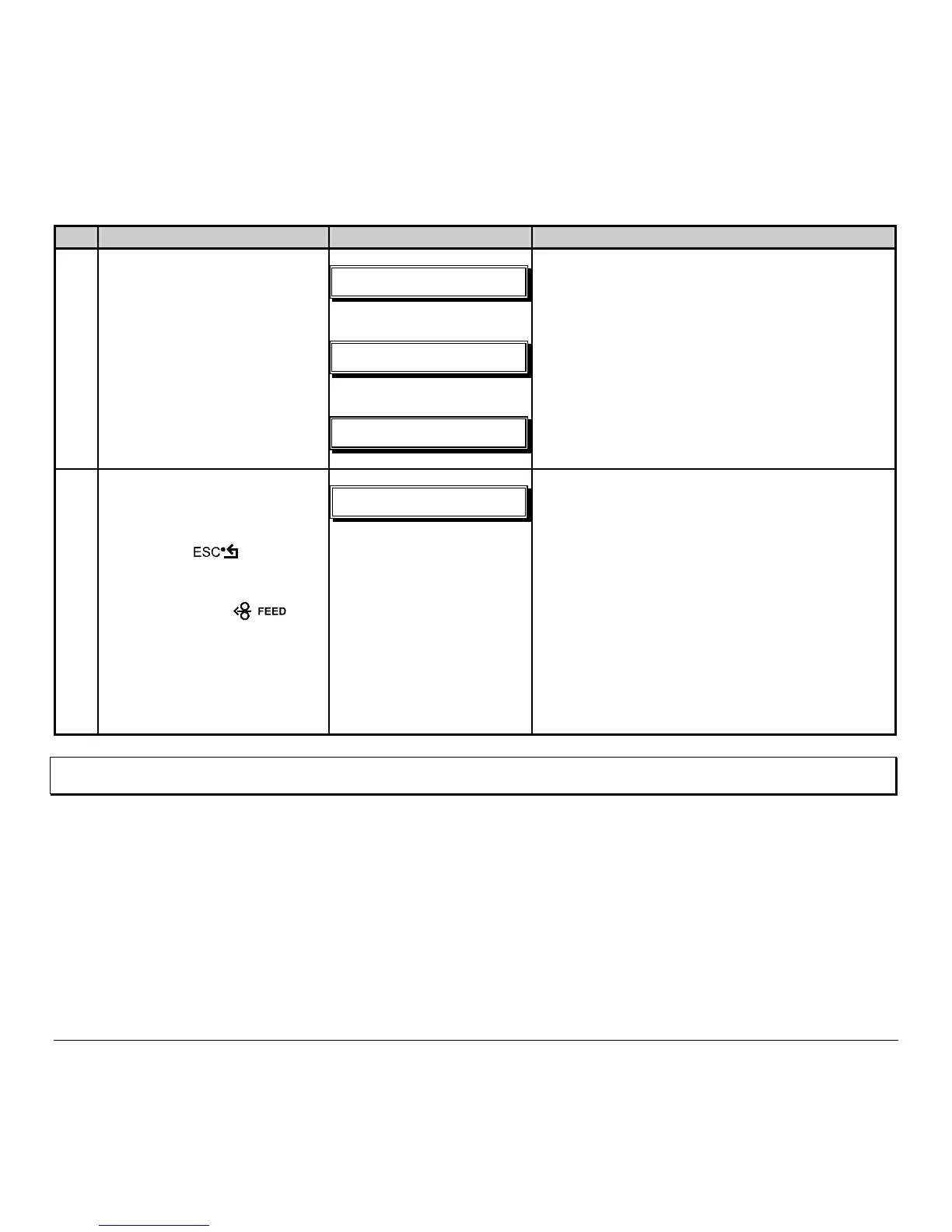M-Class 71
Standard Calibration (continued)
Step Operator Action Displayed Message Comment
9
Observe the display.
!
HBQ!NPEF!
DBMJCSBUJPO!DPNQMFUF!
!
!
Or, for reflective media:
!
SFGMFDUJWF!NPEF!!
DBMJCSBUJPO!DPNQMFUF!
!
!
Or, for continuous media:
!!
DPOUJOVPVT!NPEF!!
DBMJCSBUJPO!DPNQMFUF!
The calibration was successful.
See note below if another message was displayed.
10
Exit upon successful
calibration: Back out of the
menu tree by repeatedly
pressing the
Key.
If using gap or reflective media,
press and hold the
Key.
The printer will begin
advancing media; allow at least
one label gap (or mark) to
advance under the sensor.
!
UIV!22;42B!36NBS3115!!
SFBEZ!
!
The printer is now ready to begin printing.
If this calibration was unsuccessful, go to Section
5.4.3.
Note: A ‘Warning Low Backing’ message indicates that the calibration was successful with notched media or media on a transparent
liner; see Section 7.1 for details on this and other possible messages.
