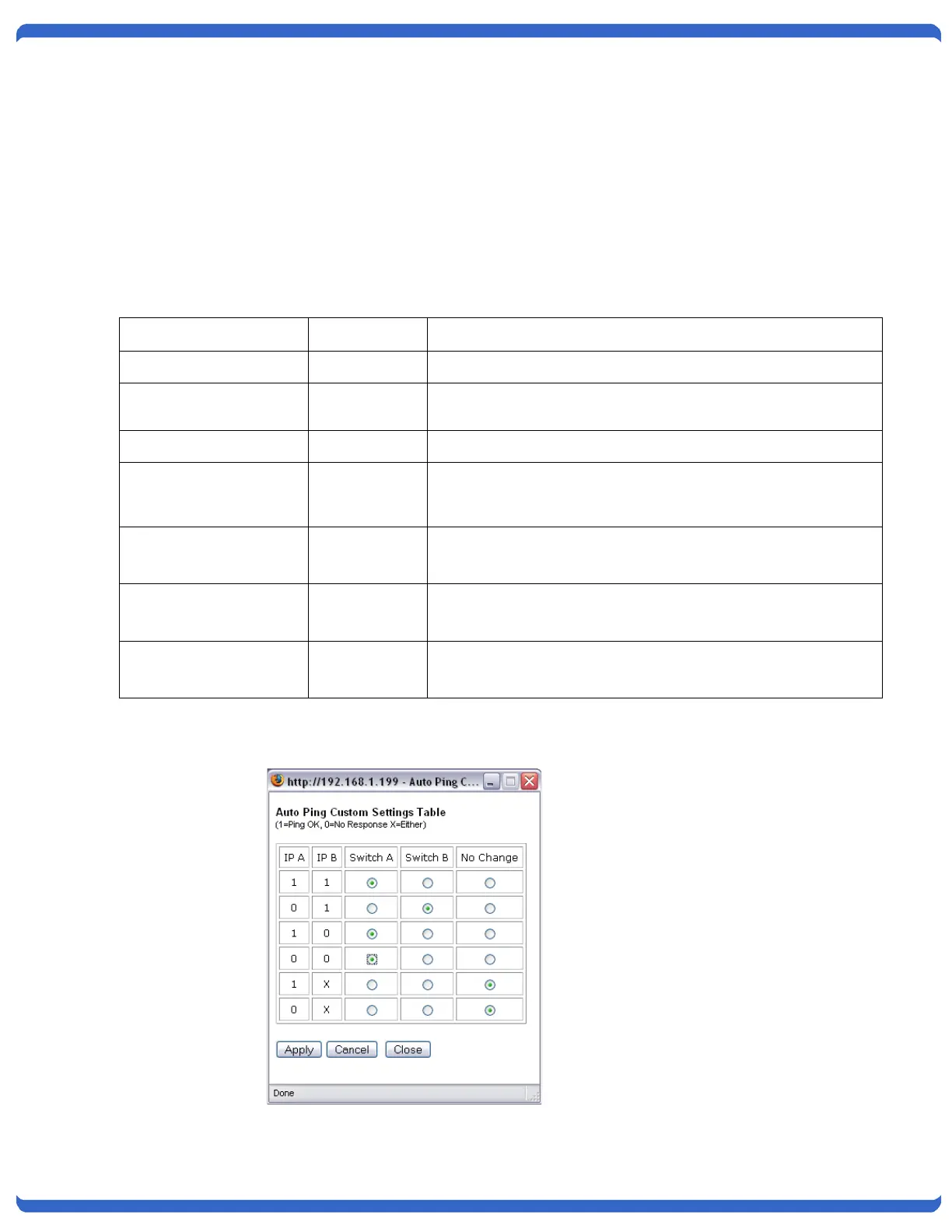RSS_v180808n RSS Series Page 31
5.4. AutoPing
AutoPing allows the IPC-1-R to monitor one or two network attached devices and automatically switch based on
the availability of these devices.
Ping Address: Enter the IP address of the device(s) to be pinged.
Ping Frequency: Enter 1 to 999 seconds. The ping will go out to the selected device this often.
Fail Counter: 1 to 99. This is the number of times the ping does not get a response before the IPC-1-R takes
action.
Action: select from:
Switch & Remain: IP A Switch to B on ping loss and remain until switched back via web,
manual toggle switch, SNMP or TCP Messaging.
Switch to B on ping loss and back to A when ping response resumes.
On loss of ping, switch to B and look for ping response, if no ping
detected, switch back to A. Repeat until ping response is detected
and remain there until ping is lost again.
IPB
Switch to whichever ping that responds.
Both/Neither = No Change.
IP B
Switch to position based on last ping response. Whichever IP
address most recently changed from no response to response.
IP B
Create your own logic table for switching. Enter the action required
for each combination of ping OK or No Response for A, B or both.
Custom Setting generates a pop-up box to allow you to create your own switching logic. Click Apply when done.
5.5.