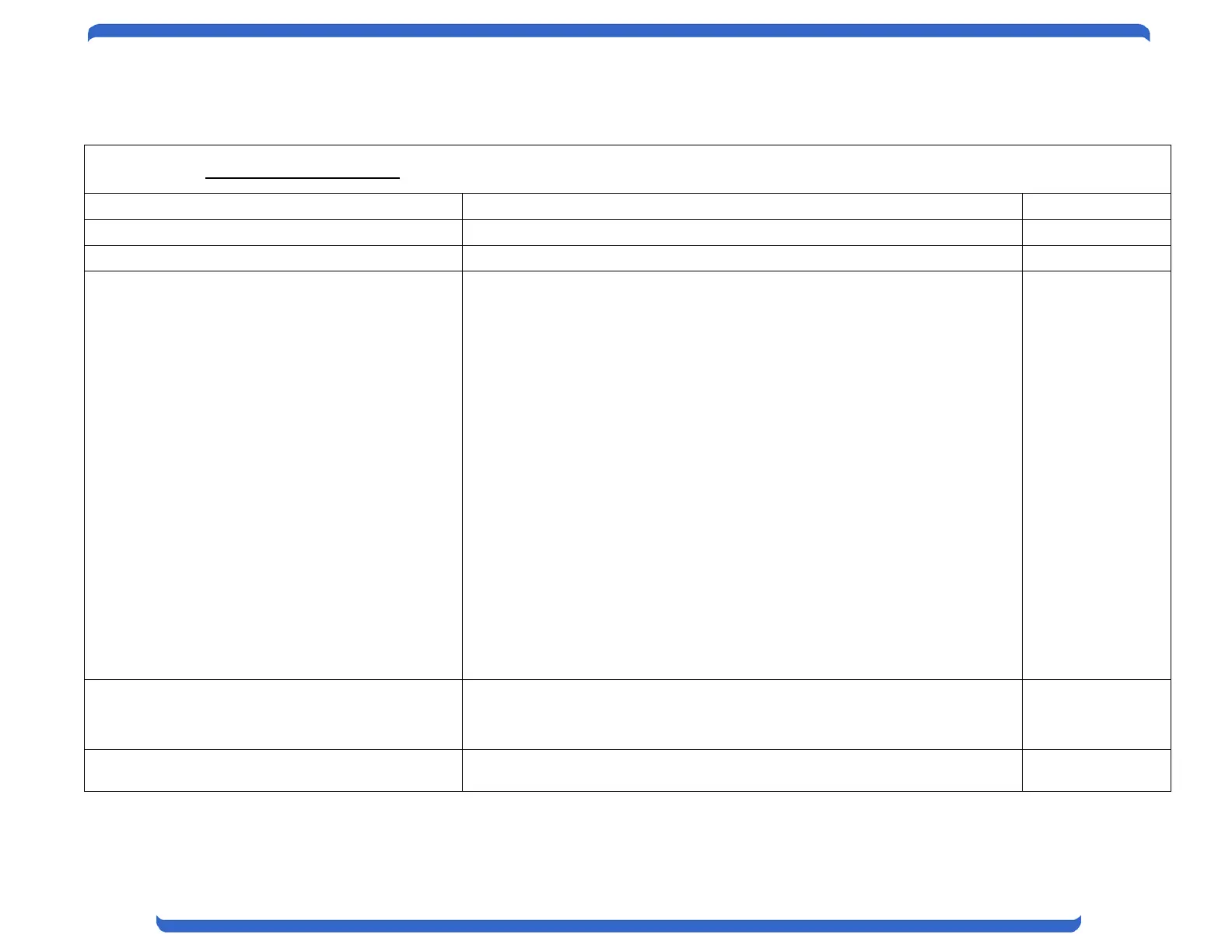RSS_v180808n RSS Series Page 16
4.13. Command Line Interface
4.13.1. System Level Commands
logout
reboot
get all
RSS System: Network_Ops Power 1: Fail Power 2: Ok
Controller F/W: v1.00.067
ID Name Enabled Act
1 NewYork Yes A
2 Boston Yes A
3 Providence Yes A
4 Philadelphia Yes A
5 Baltimore Yes B
6 WDC_East Yes A
7 WDC_West Yes A
8 Atlanta Yes A
9 Miami Yes B
10 Seattle Yes A
11 Portland Yes B
12 San_Francisco Yes A
13 Phoenix Yes B
14 Houston No -
15 Chicago No -
16 Pittsburgh No -
Ok
RSS-16>
select card <1-16>
Moves to card level. Prompt changes to
RSS.Card nn>
get location
set location <0-20 characters>
Sets the displayed name of the chassis. 20 Characters maximum