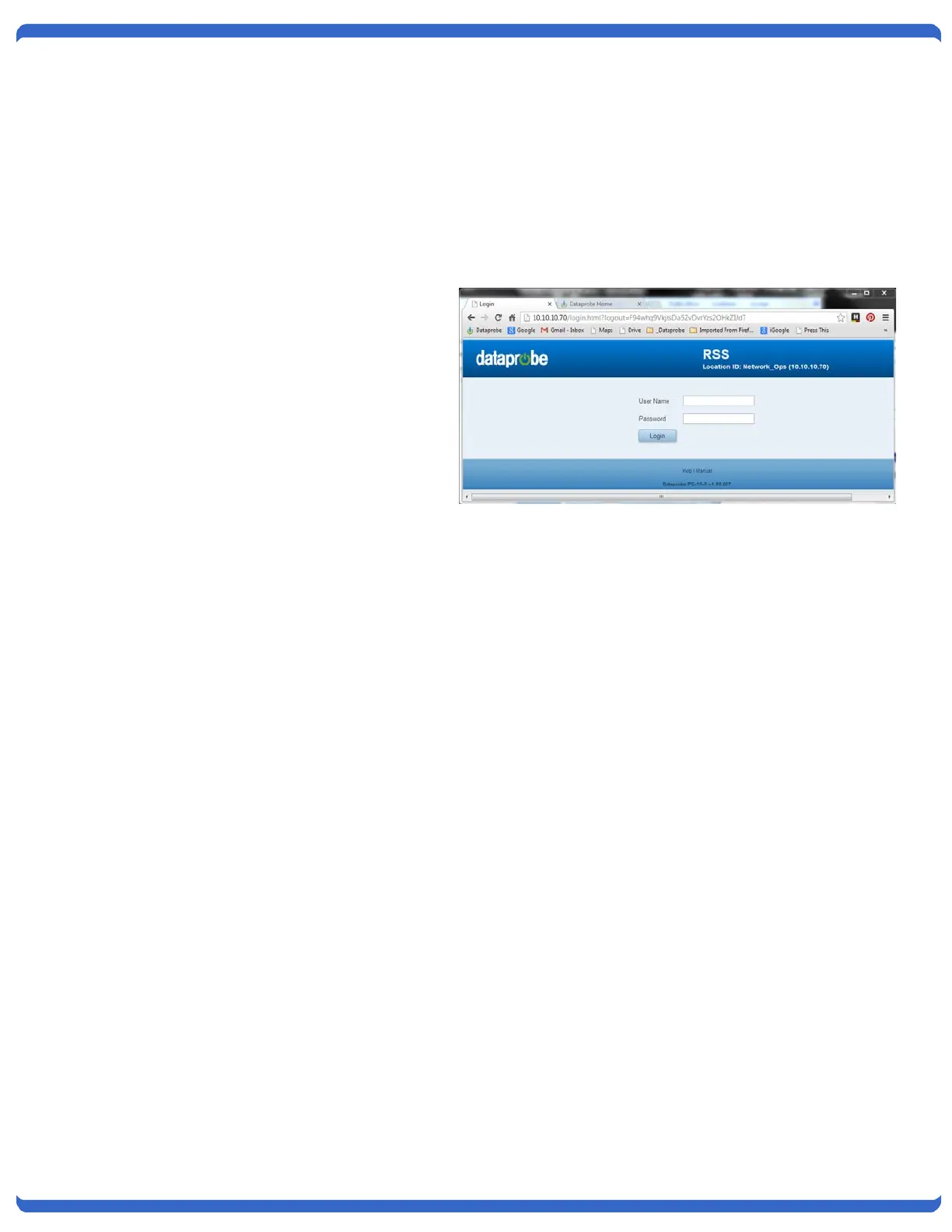RSS_v180808n RSS Series Page 21
4.14. Web Browser Operation
To access the RSS using any web browser, point your browser to the IP address of the IPC-16-R card. If the IP
address is the default 192.168.1.254 then enter in the web browser address bar: http://192.168.1.254
You may wish to bookmark this location and rename the bookmark for easy reference.
You will be prompted for a User Name and Password. The User Name is not used, and any or no characters
can be entered there.
Enter Password as programmed in the setup
menu system. The default password is PASS.
Please guard your password safely. If the
password is forgotten, contact Dataprobe Tech
Support.
Upon entering the correct password, the main
page will be displayed.