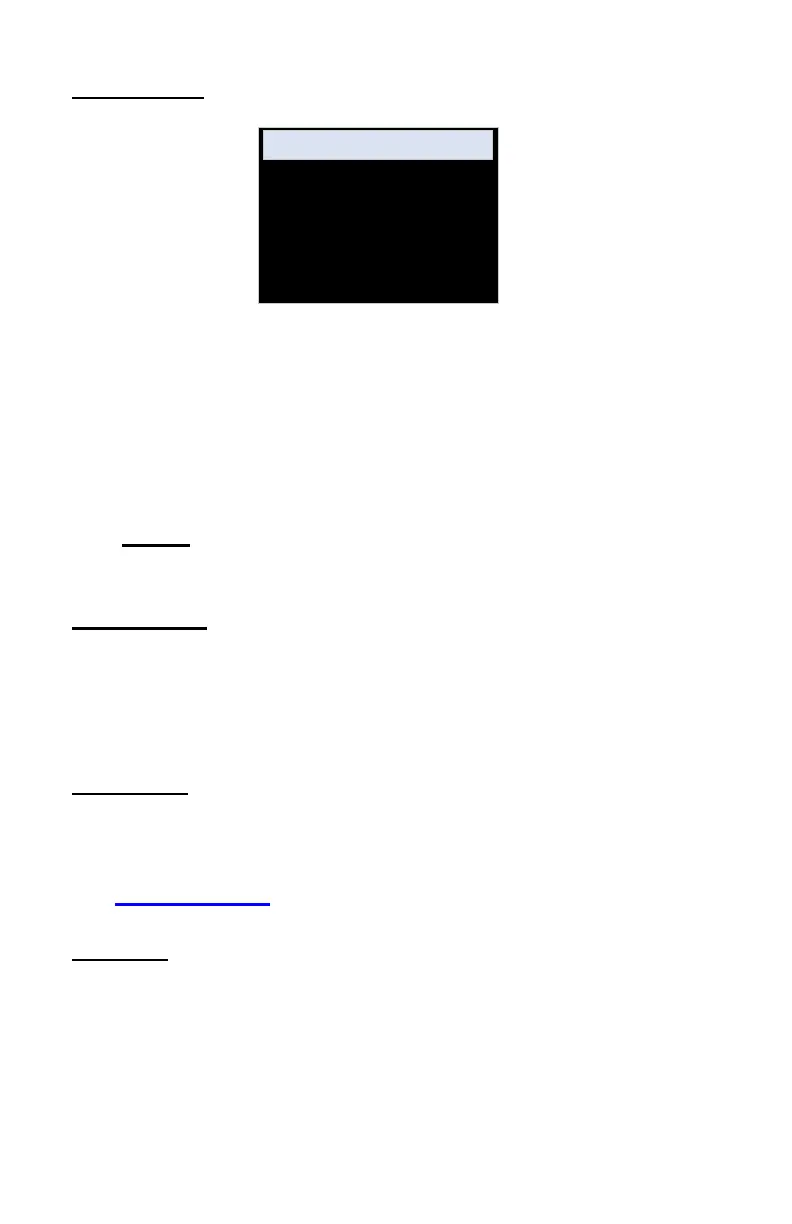The utilities menu has many useful features that can
be used during initial setup, configuring features
such as RPM settings, as well as information about
current configuration and firmware or to execute a
Factory Reset.
The About Screen provides info about the hardware,
configuration and current firmware.
Timing Test will force a sweep of the timing retard to
ensure proper installation and function of the unit.
The test will sweep from static timing to Max Retard
setting over a few seconds and return to static when
complete.
RPM Test can be used to check RPM and confirm
proper hardware configuration as well as confirm
RPM setting by monitoring the actual RPM and the
LED indicator. The LED will behave as described in
the RPM Settings earlier in this manual.
SD Test will force a SmartDrop® test. When
activated, the unit will drop cylinders to the max
allowed in the Max SD setting in the Advanced
Menu.
