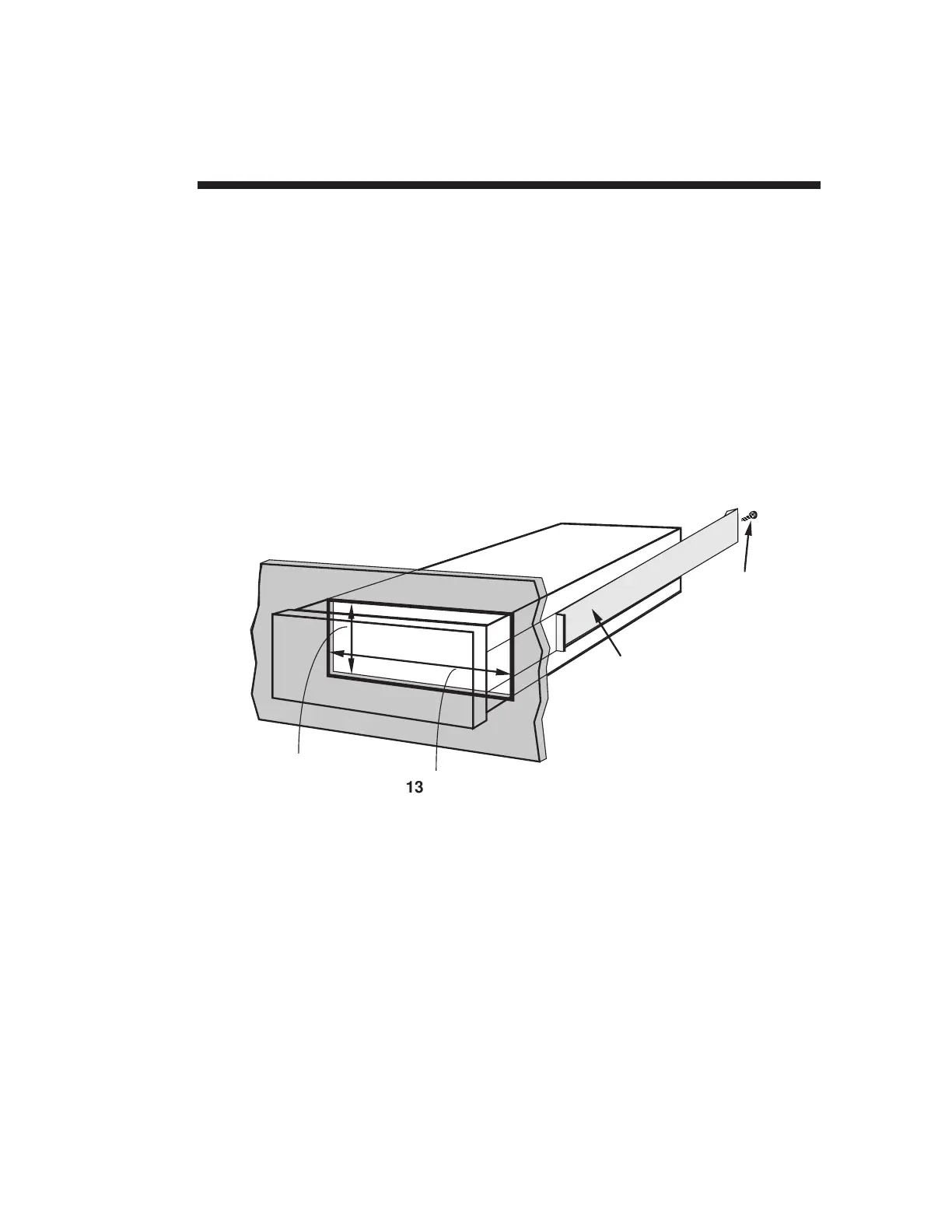You can easily mount a Model 4077 in your own precut panel. Cutout
dimensions for a
panel-mounted
unit are standard DIN (see Fig. 3);
panel thickness should not exceed 6 mm (0.24 in).
When mounting a 4077,
DO NOT REMOVE THE FRONT BEZEL.
Simply unscrew the two rear-panel CLAMP SCREWS and slide the
CLAMP SLIDES rearwards out of their grooves. Insert the 4077 unit
through the panel cutout,
from the front of the panel
(if the unit has
rubber feet, these will have to be removed). Then reinstall the CLAMP
SLIDES, and tighten the CLAMP SCREWS until the instrument is
securely mounted.
1.9
1.c Panel Mounting
