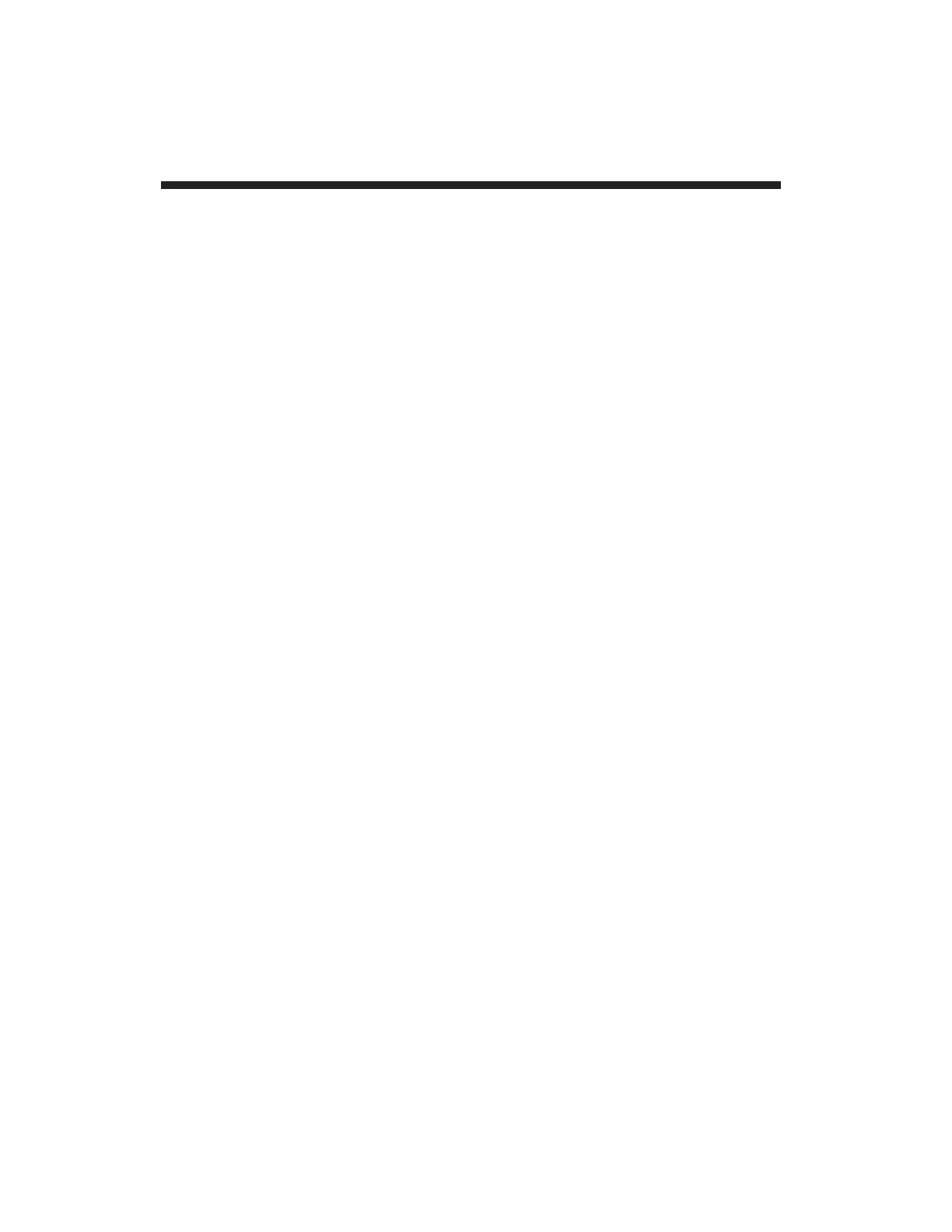You can easily optimize your 4077's LCD DIGITAL DISPLAY for your
particular
viewing angle
.
1. Following the procedure given in Section 1.f, above, press the
instrument's front-panel SETUP key, and then "step" to the "LCD"
parameter (the letters "LCd" should appear in the digital display, to
indicate that the instrument is in "LCD adjustment" mode).
2. If you wish to
raise
the viewing angle—that is, to make the display
more readable from
above
the instrument—press the "UP
ARROW" key until the desired display of the word "LCd" is pro-
duced (note that the extreme setting in this direction will cause the
display to disappear, and you will then have to lower the angle
somewhat (Step 3)). Also note that it usually takes about three
seconds before you see any real change in the display.
3. If you wish to
lower
the viewing angle—that is, to make the display
more readable from
below
the instrument—press the "DOWN
ARROW" key until the desired display of the word "LCd" is
produced (note that the extreme setting in this direction will cause
all segments of the display to be clearly visible when the instru-
ment is viewed from any angle except approximately 30% below
the level of the display).
4. To return the display to "normal" mode, press the SETUP key once
again. The 4077 should subsequently powerup with the LCD angle
to which you have just set it.
2.7
Adjusting LCD Viewing Angle 2.c
