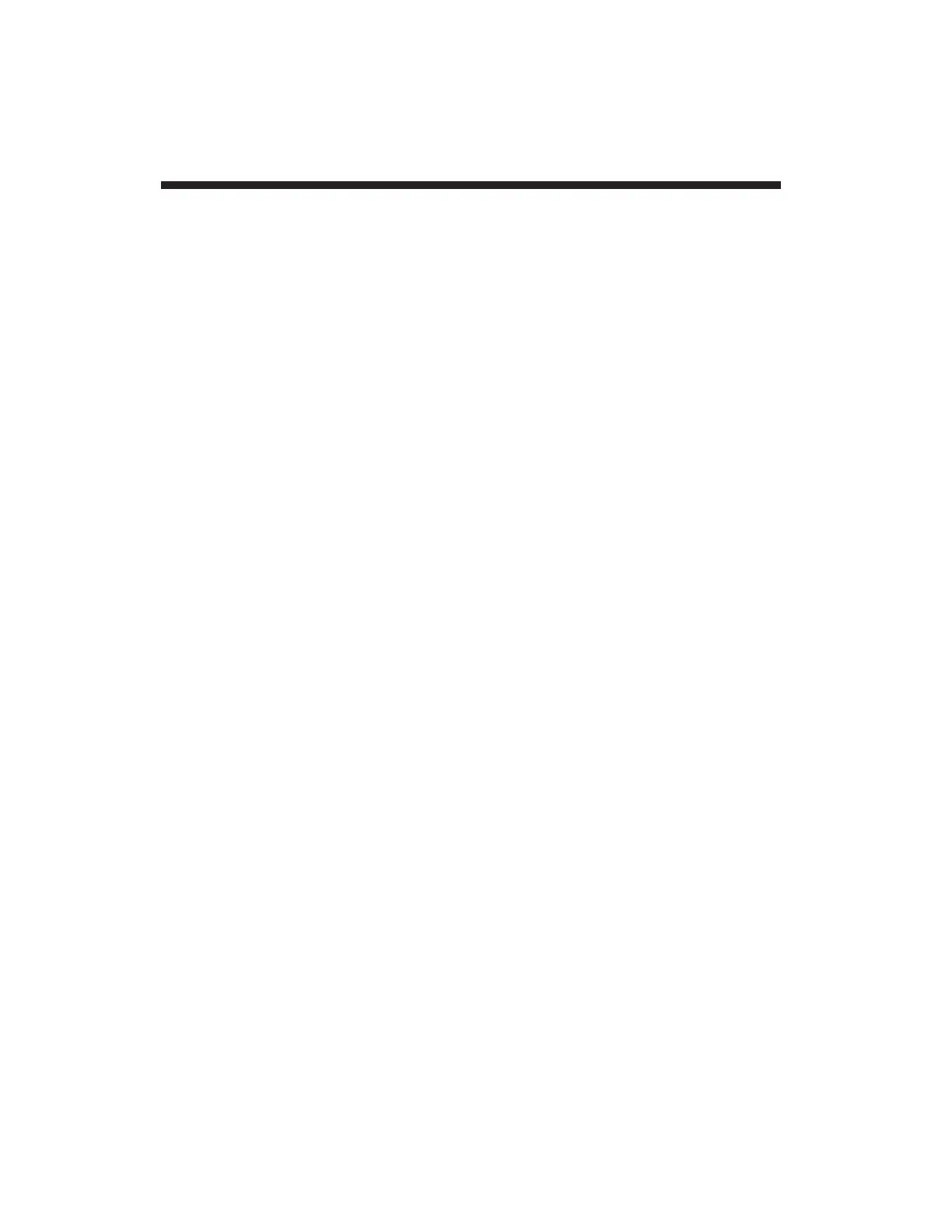IMPORTANT: FOR THE MOST ACCURATE CALIBRATION, YOU
SHOULD ALLOW THE 4077 TO WARM UP FOR AT LEAST 30
MINUTES BEFORE CALIBRATING.
Under "standard" 4077 operating conditions, the only channel you need
to calibrate is Channel 1 ("LIVE" ANALOG INPUT).* All other channels
derive their readings from Channel 1.
Of the three calibration methods possible with the 4077, only the "TWO-
POINT (DEADWEIGHT)" method described in this section can be
accomplished solely via the front-panel buttons. For "COMPUTED" and
"SIMULATED (SHUNT)" calibration, see Appendix E. For use of the
4077's internal LINEARIZATION TABLES, and for a discussion of
"y = mx + b" calibration theory, see the optional 4000 Series
System
Instruction Manual
.
Note too that when an optional Model 10CJB-2 Bridge Completion
Card is used with the 4077, special calibration procedures are required.
See Appendix F for details.
In general terms, you will calibrate your 4077's Channel 1 by command-
ing its microprocessor to compute and store two constant values: a
ZERO OFFSET (based on setup entry "F0") and a SCALING FACTOR
(based on entry "F1").
1. Display Channel 1 (see Section 2.d).
2. Following the general procedure explained in Section 1.f, enter
"SETUP" mode and step to Channel 1's "F0" parameter.
3. Apply an
accurately known
value of input loading to the source
transducer—a value (positive or negative) less than 50% of the
nominal full-scale rating. If it is possible to remove all load from the
transducer, thus establishing a true
zero input
for Channel 1, you
should do so.
4. Using the "ARROW" buttons, enter the numerical value of the
known input, with appropriate polarity (in the "zero input" case, of
Channel Calibration 2.e
* In
analog peak capture
operations, however, Channels 2 and/or 3 must also
be calibrated—see Appendix G.
2.9
