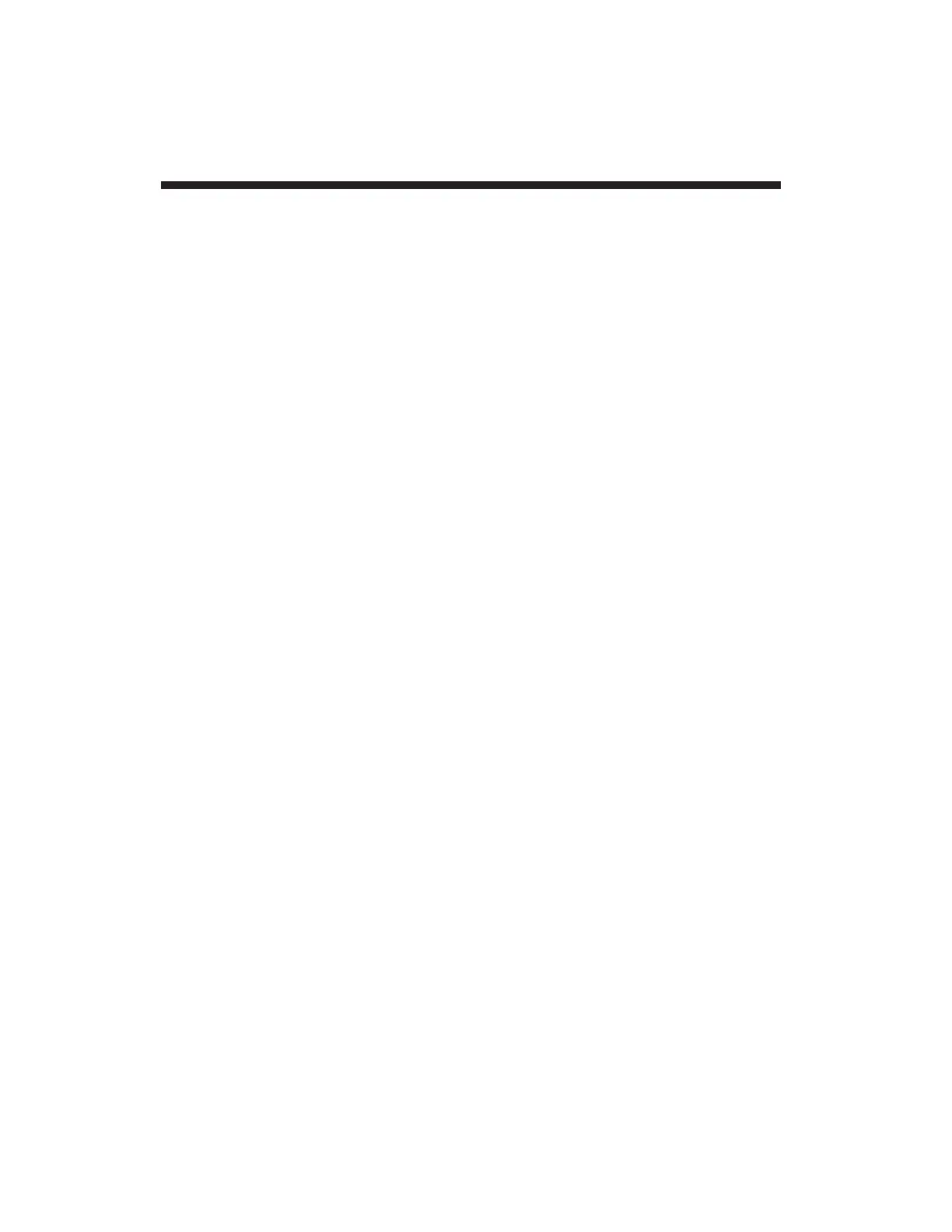Channel No. Channel Function
1 "LIVE" INPUT CHANNEL
This channel represents the 4077's
conditioned analog
input.
Sensor calibration is performed on this channel, as
explained in Section 2.e.
2 ANALOG "+PEAK" OF CHN. 1 (see Appendix G)
3 ANALOG "–PEAK" OF CHN. 1 (see Appendix G)
5 "LIVE" INPUT WITH TARE
This channel represents the value of Channel 1
minus
the current "tare" offset
(that is, the value of Channel 1
that existed when the front-panel "TARE" button was last
pressed. The 4077's active control limits will normally
operate on the basis of this channel—see Section 1.e.
6 "MAXIMUM" VALUE OF CHN. 5*
This channel represents the
most positive
value of
Channel 5 since "MAX" measurement was last reset via
the front-panel "MAX/MIN RESET" button.
7 "MINIMUM" VALUE OF CHN. 5*
This channel represents the
least positive
value of
Channel 5 since "MIN" measurement was last reset via
the front-panel "MAX/MIN RESET" button.
8 "MAX minus MIN" VALUE OF CHN. 5
This channel represents the existing
net difference
between Channel 6 and Channel 7.
19 ANALOG OUTPUT
This channel represents Channel 5 ("tared" analog input),
scaled to a full range of ± 10 V-DC. It may be used for
strip-chart recording, input to other systems, or general-
purpose signal monitoring. For rescaling and connection
of the analog output, see Section 2.j.
The 4077's Channel Nos. 4 and 14-16 are used as intermediate result
registers or reference channels, and will not normally be displayed.
The remaining scanned channels (Nos. 9-13, 17, and 18) are not used
in the standard 4077 configuration.
Standard Channel Configuration 1.d
* Note that the digital "MAX" and "MIN" functions of Channels 6 and 7 operate
with a
20-millisecond sampling response.
For applications requiring a faster
response, you can use Channels 2 and 3, as explained in Appendix G.
1.10
