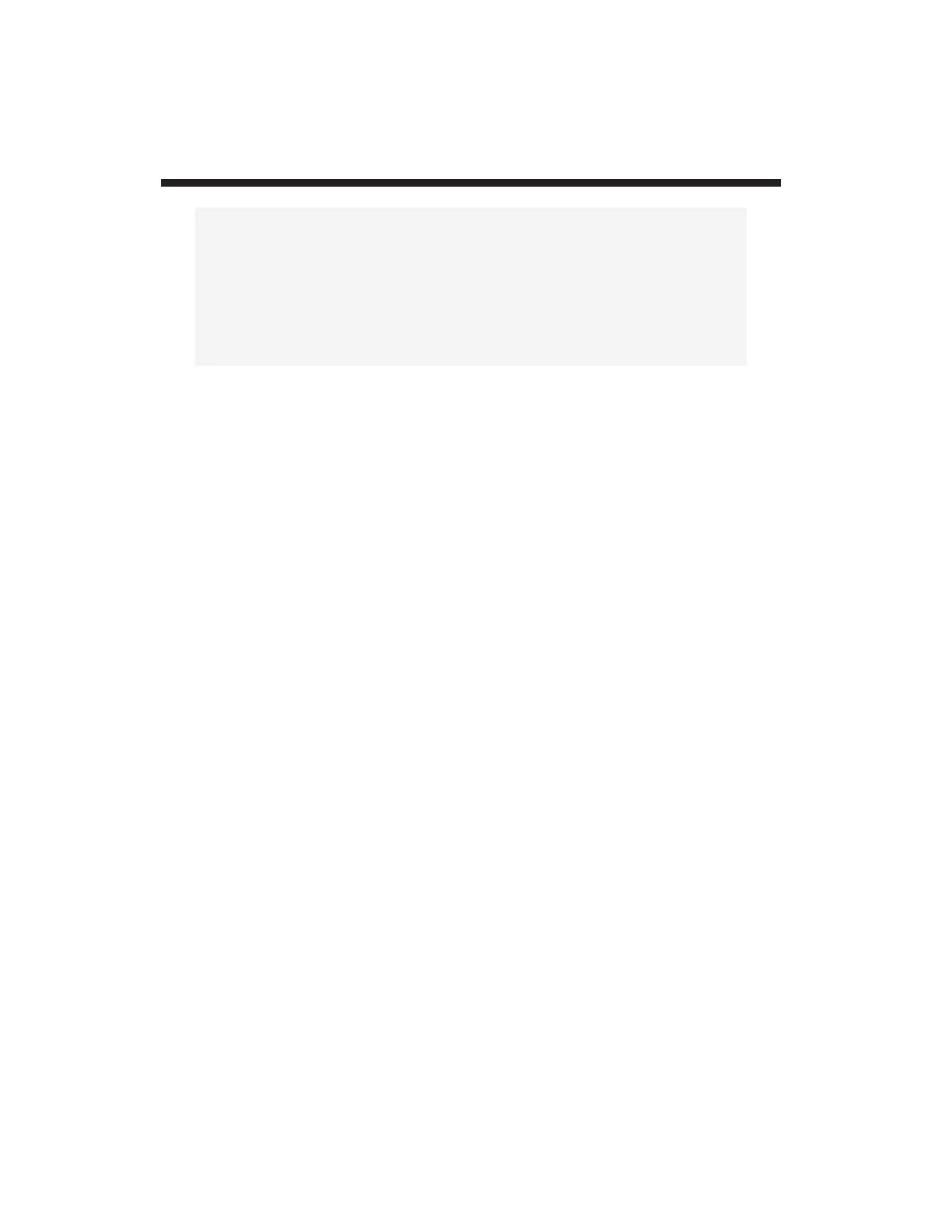1. Setup of Peak-Capture Channels: EMM and
BEE
In addition to Channel 1's "live" data reading of the analog input
signal, two special "CONDITIONED SIGNALS" are provided by the
4077 for real-time capture of input "± PEAK" values. Unless
otherwise specified, these signals are initially dedicated to
Channels 2 and 3.
Channel 2 is the "+PEAK" channel. It detects and stores in analog
(capacitor) memory the
most positive
value experienced by the
analog input since it was last reset by an appropriate "+PEAK
TRACK" command. Similarly, Channel No. 3 (the "–PEAK"
channel) detects and stores the
most negative
value experienced
since the last "–PEAK TRACK" command. Each peak value will
remain in memory—though subject to analog decay*—until
reapplication of the respective "TRACK" command, or until
occurrence of a subsequent more positive or more negative signal
excursion (thus permitting the capture of successively higher
maxima or successively lower minima).
The 4077's peak-capture channels must be calibrated before they
may be used. You may do so by applying to these channels the
same calibration method that has been used to calibrate the
4077's ANALOG INPUT CHANNEL (No. 1).
See Section 2.e and
Appendix E.
---------- NOTE ----------
The analog peak-capture operations discussed in this section
should not be confused with the digital peak-capture made
possible by the "MAX" and "MIN" forms of the CALCULATE
(CLC) command. The CLC procedure is described in the
optional 4000 Series
System Instruction Manual.
G.1
App. G Analog Peak Capture
* The 4077's capacitor memory is volatile, and entails inevitable decay of
"captured" signal values. The actual decay rate (less than 1 mV/sec) is small
enough, however, to allow essentially perfect capture of signal peaks using
the "MAX" or "MIN" form of the CALCULATE (CLC) command, as explained
in Section G.5, below.
