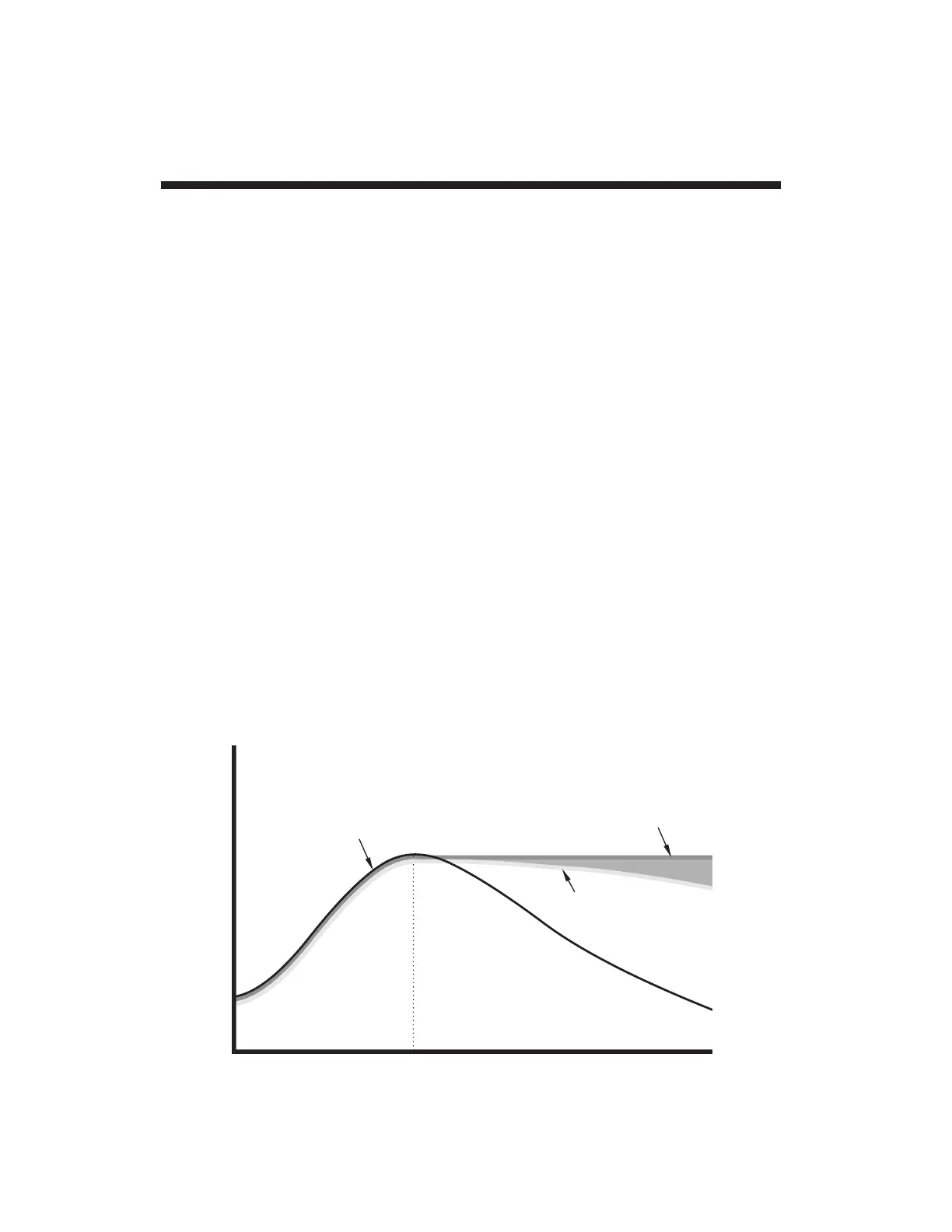special CALCULATE (CLC) command that allows the captured
peak to be indefinitely (digitally) held.
If, for example, you need to observe for a relatively long time the
latest "+PEAK" reported by Channel 2, you may set up a
"CALCULATE" PSEUDOCHANNEL No. x to report this maximum
without decay
by entering a command of
CLC x = (MAX CHN 2) [CR]
Referring to Fig. 20, below, this command may be applied at any
time between t
0
and t
1
. The reading of "MAX" PSEUDOCHANNEL
No. x will at first equal that of the "+PEAK" channel (No. 2), but
only until the analog peak value held by Channel 2 begins to
decay. Of course, if an input value
higher
than that of the captured
peak "P" subsequently occurs, PSEUDOCHANNEL x will, like
Channel 2, reflect this input behavior.
Similarly, to set up a CALCULATE PSEUDOCHANNEL No. y to
report without decay a minimum reported by the 4077's "–PEAK"
channel (No. 3), command
CLC y = (MIN CHN 3) [CR]
For general setup and use of CALCULATE PSEUDOCHANNELS,
including the
resetting
of "MAX" and "MIN" channels, see the
System Instruction Manual.
App. G Analog Peak Capture
