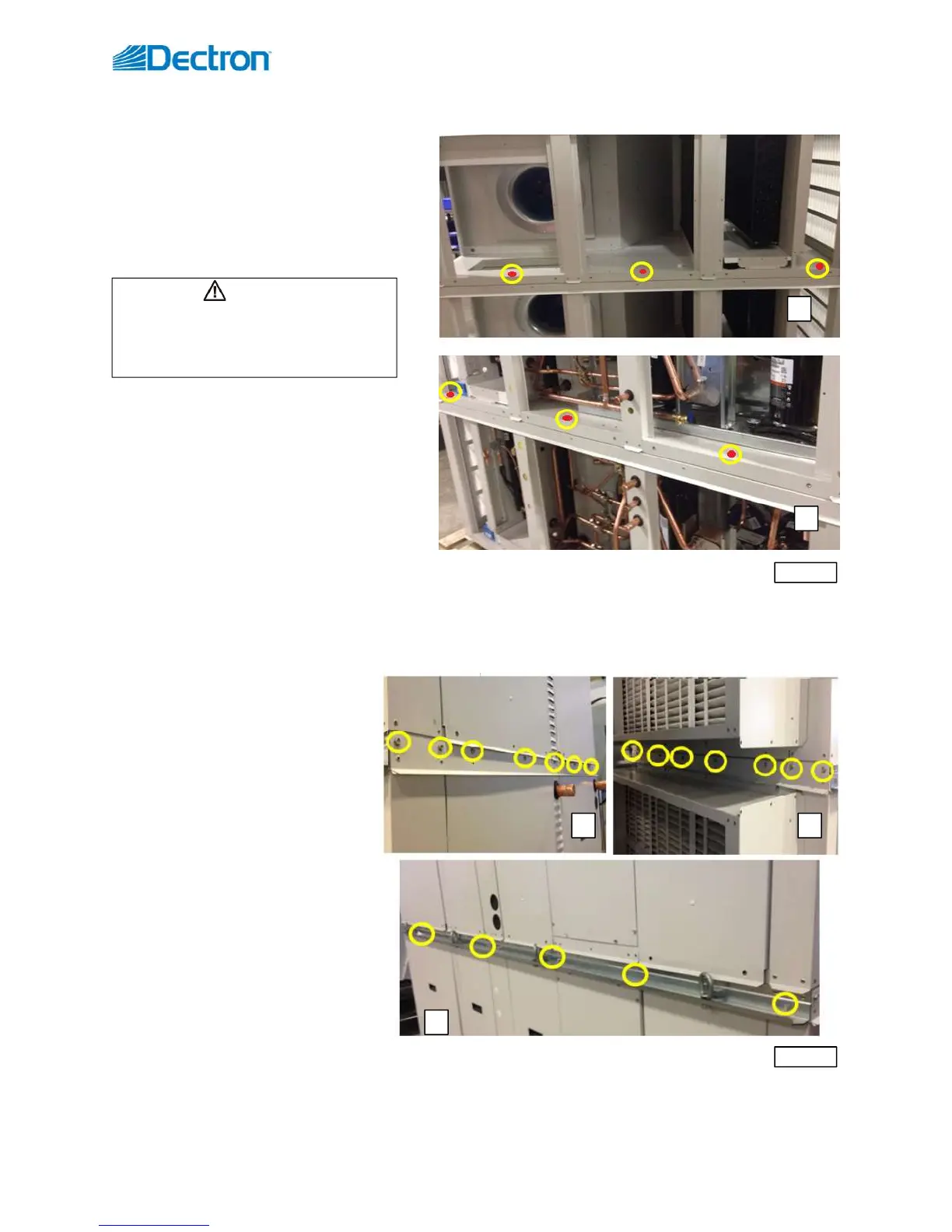E – Mechanical Installation
INM.XX.X.00 E-9 April, 2018
“Split-Deck” dehumidifier (“Double-Decker”) – mechanical field disassembly and assembly
If requested, “Double-decker” (stacked)
dehumidifiers are provided with means for site
disassembly (splitting top deck from the bottom
for shipping/delivery purposes) and assembly
afterwards. Refer to Disassembly and assembly
Instructions, provided with the dehumidifier!
Normally, there are two ways the top deck is
attached to the bottom (refer to the one
pertaining to your dehumidifier):
DS02D – DS15D indoor models: decks
attached with six to eight screws through
the top deck floor & bottom deck roof (see
Pic. E.9a):
o locate the plastic covers/plugs at the front (a) and back (b) of the dehumidifier and pop
them open to access screws;
o remove all the screws and lift the top deck.
o Once decks reassembled, reinstall removed screws and reinstall plastic covers.
DS08D – DS15D indoor/outdoor
models: decks attached with side
joining and lifting strips (see Pic.
E.9b):
o Locate and remove all
screws on joining strips
between the top and
bottom decks - on the
front (a) and back (b)
joining strips and on the
lifting bracket strips (c) on
the sides of the
dehumidifier.
o Once the dehumidifier is
installed and decks are
reassembled, make sure
to reinstall the removed
screws again.
o Remove as needed the lifting eye-hooks to allow for doors removal.
Make sure to also reassemble the other system connections (piping, wiring, etc.). Refer to respective chapters.
CAUTION!
Before removing top deck from the bottom,
ensure that ALL other system connections
(piping, wiring, etc.) are disassembled.
Pic. E.9a
Pic. E.9b