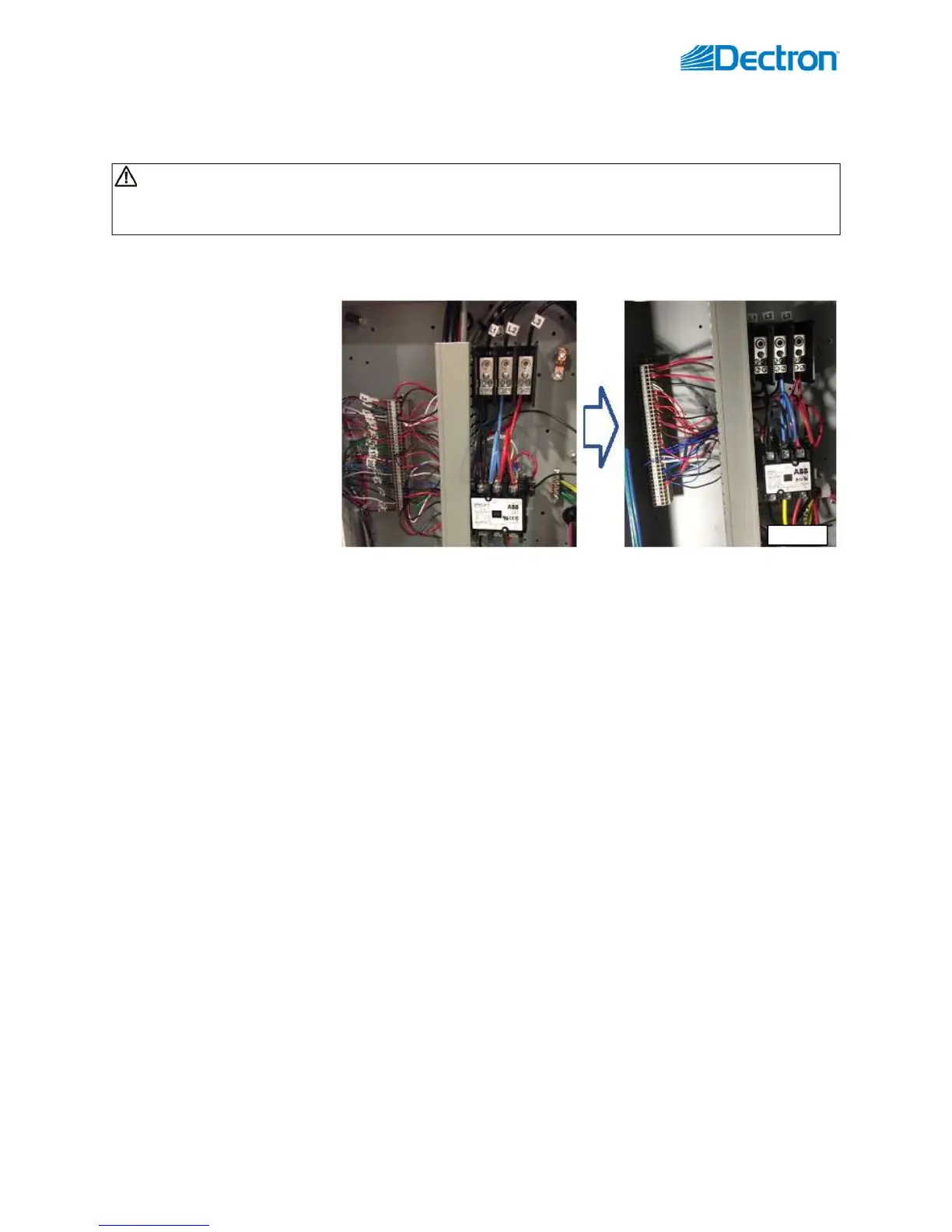H – Electric Connection
April, 2018 H-6 INM.XX.X.00
Field Wiring – Special Cases
“Split-Deck” dehumidifier (“Double-Decker”, 200-series) – electrical field disassembly and assembly.
Electrical Disassembly
Unless the following was done at
the factory, disconnect and
remove control and power wires
in the bottom deck and pull them
into the top deck:
Ensure that factory-installed
wire tags are in place before
removing wires from their
terminals (see Pic. H.6).
Remove control cable (going
to the top deck) connections
from control terminal strip;
Remove power wires (including ground) from the power distribution block and ground lug/strip.
Pull removed cables/wires from the bottom deck into the top one. Ensure that wire tags are stayed intact.
Electrical Disassembly
Once the dehumidifier is installed and decks are reassembled, reinstall control and power wiring.
Pull wires back into bottom deck and install into respective pins/terminals; refer to wires tags, dehumidifier
wiring diagram and wiring diagram legend.
“Split-Cut” dehumidifier – electrical field assembly.
Each “split-cut” dehumidifier is provided with field reassembly instructions with Reassembly Additional
Information portion, that includes (when/if applicable):
Disassembly methods brief description (if special methods/tools are needed);
Reassembly Wiring Legend, that lists removed cables/wires (with their tags per wiring diagram, color-coding,
etc.) and junction boxes and terminals they are removed from (with junction boxes designation/location, etc.)
o Normally, wires are disconnected from junction boxes or internal panels, labeled, pulled out from one
section and coiled up in other section to allow for mechanical separation of the sections.
List of temporarily removed/disconnected devices (sensors, actuators, etc.), referencing their proper
position/location.
Obtain said Reassembly Additional Information (if not provided with the equipment – contact the factory to
request one) and reinstall wires, temporary removed devices, etc.
Refer, as needed, to labels/stickers (indicating dehumidifier compartments, etc.), dehumidifier wiring
diagram and submittal documentation. Contact the factory if needed.
WARNING! Some equipment, for various (installation, logistics, etc.) reasons may be provided partially
disassembled (“split”) or would require site disassembly and reassembly afterwards. Do not power such
equipment without verifying that all power and control connections are re
Pic.H.6