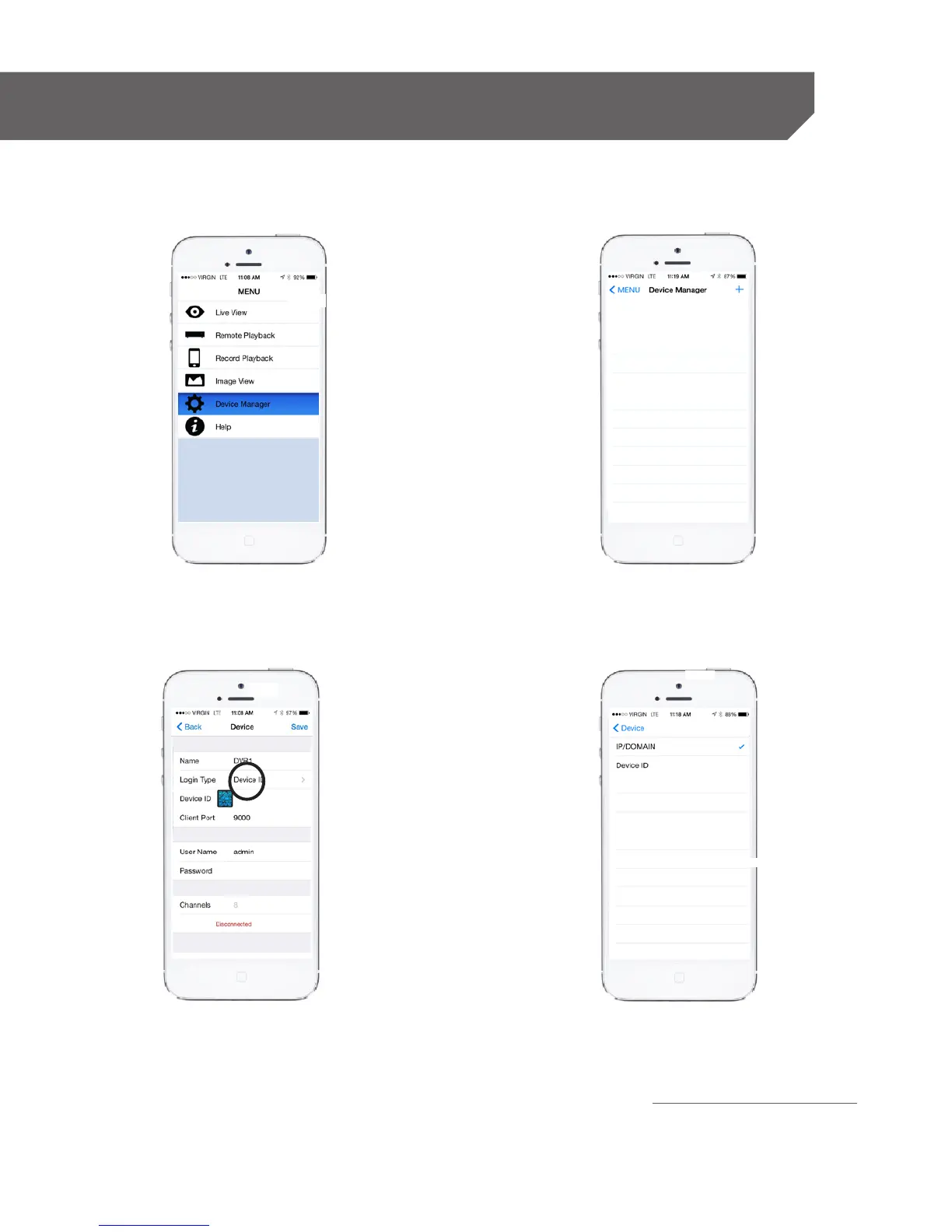40
Add Device Using The IP Address
1. Tap DEVICE MANAGER from the main menu screen.
2. Tap the + or ADD icon at the top right of your screen.
3. Tap DEVICE ID beside LOGIN TYPE.
4. Select the IP/Domain to find IP ADDRESS please
look within your networking menu in the DVR.
Refer to website: defender-usa.com/support
MOBILE VIEWING