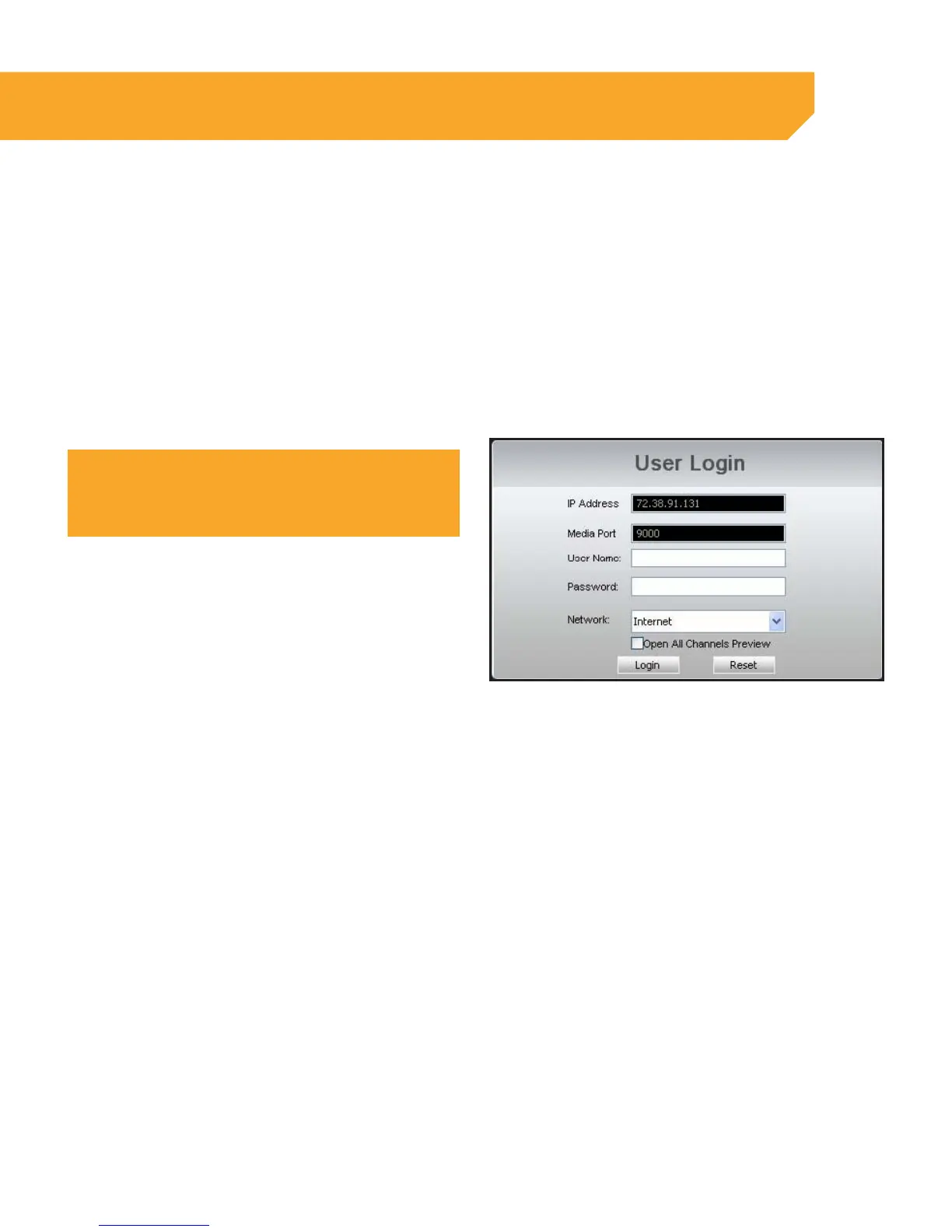59
LOGGING INTO SOFTWARE
1. If you created a DDNS account, type in your
account’s host name in the Internet Explorer
address bar. If you didn’t create an account,
you can use your external IP address (if on a
different computer) or your DVR’s internal IP
address (if on a computer connected to the
same router).
2. Before you view the online software you are
asked to login with a password. You can either
use the admin or your own user password and
the footage will appear.
Note:
If using a port other than 80, the port must be specified after
your IP Address. For example: 73.38.91.131: 2000
3. The login screen also has the option to adjust
which connection you are viewing the software
with (internet or LAN). Leave this option set
to Internet.
Default username: Admin
Password:123456
4. Once the password is inserted, select login and
the DVR software and footage will appear.
ONLINE SOFTWARE
