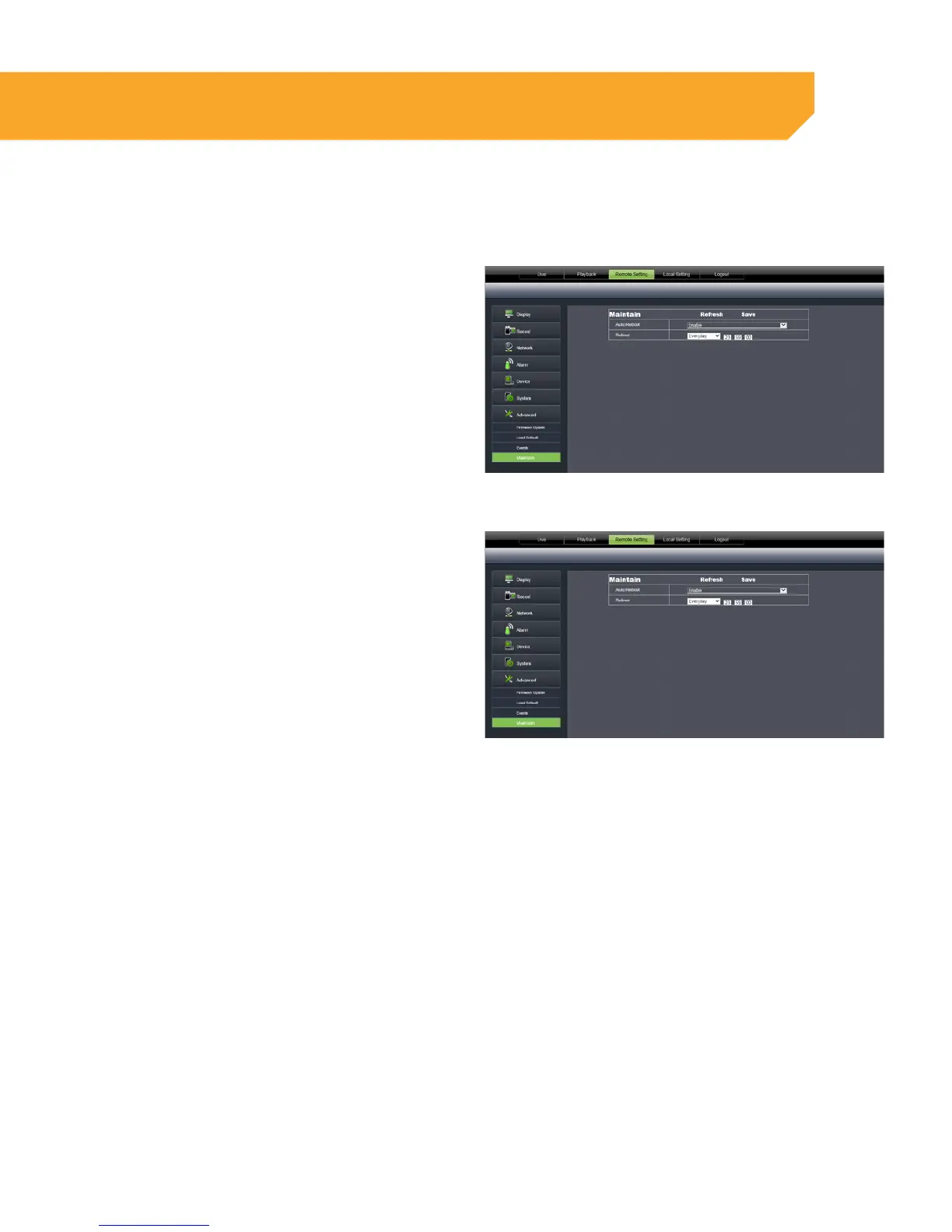74
Load Default
Loading default settings will restore all settings on your DVR to the default settings except your passwords
and time adjustments.
1. Highlight and select LOAD DEFAULT.
2. Check the boxes where you would like the
settings restored.
3. A screen will appear asking "Are sure you want
to restore the DVR to the default settings".
4. Once loaded, the factory default settings will
be set.
Firmware Update
1. Highlight and select FIRMWARE UPDATE.
2. Select the path to where you have saved the
firmware once downloaded.
3. Select START.
ONLINE SOFTWARE