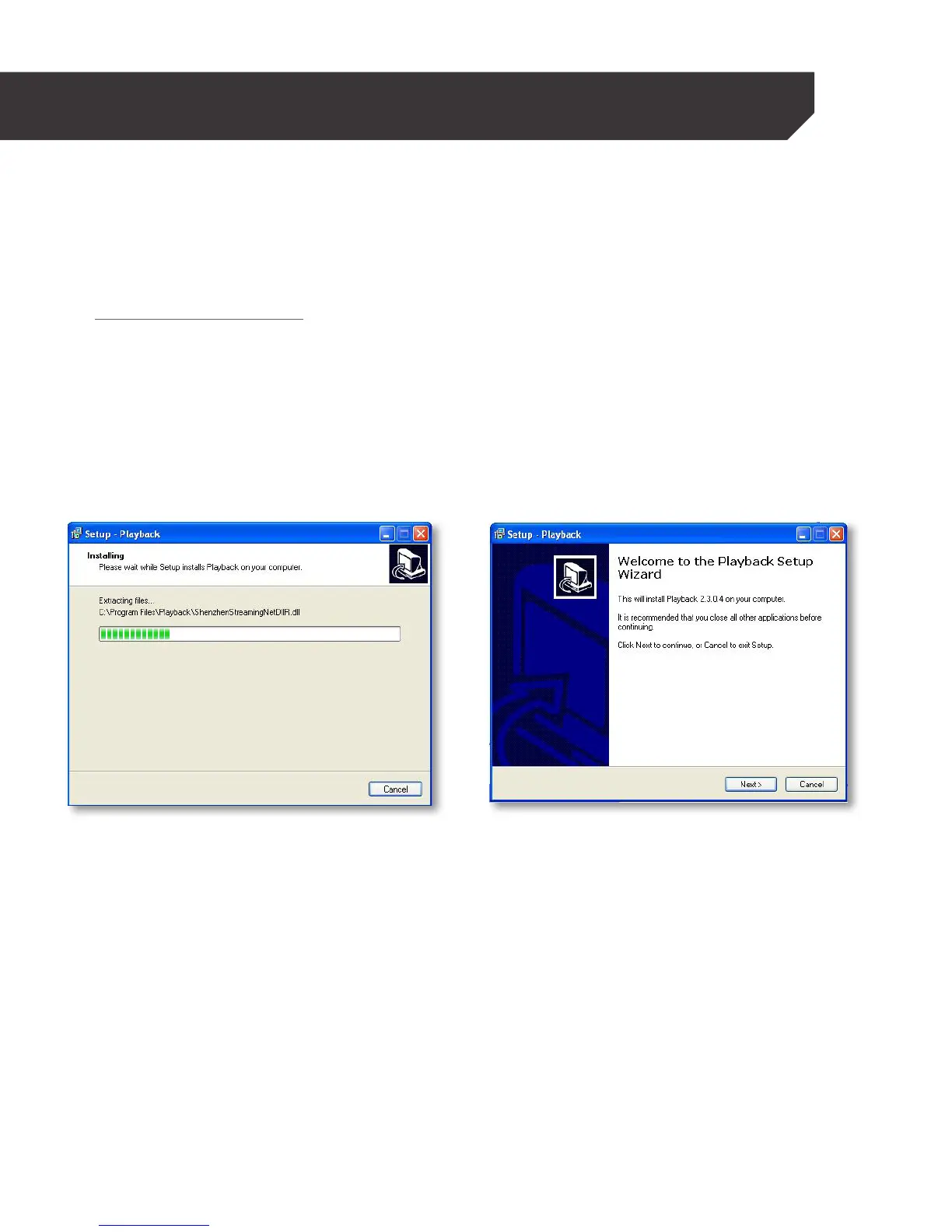56
Computer Playback
When you backup footage to a USB device, you can view the backed up footage on your computer.
Viewing your footage from your computer allows you more options for manipulating the video as well as for
backing up footage directly to your computer. To view footage though your computer, follow these steps:
1. Insert included software CD into disk drive and double click to install the playback software or visit
Defender-USA.com/support to download the software.
2. Follow the installation guide until the end.
3. Once everything has been successfully installed, insert USB device into USB port on computer. Make
sure USB device has backed up footage on it.
4. Open the playback software you installed.
PLAYBACK