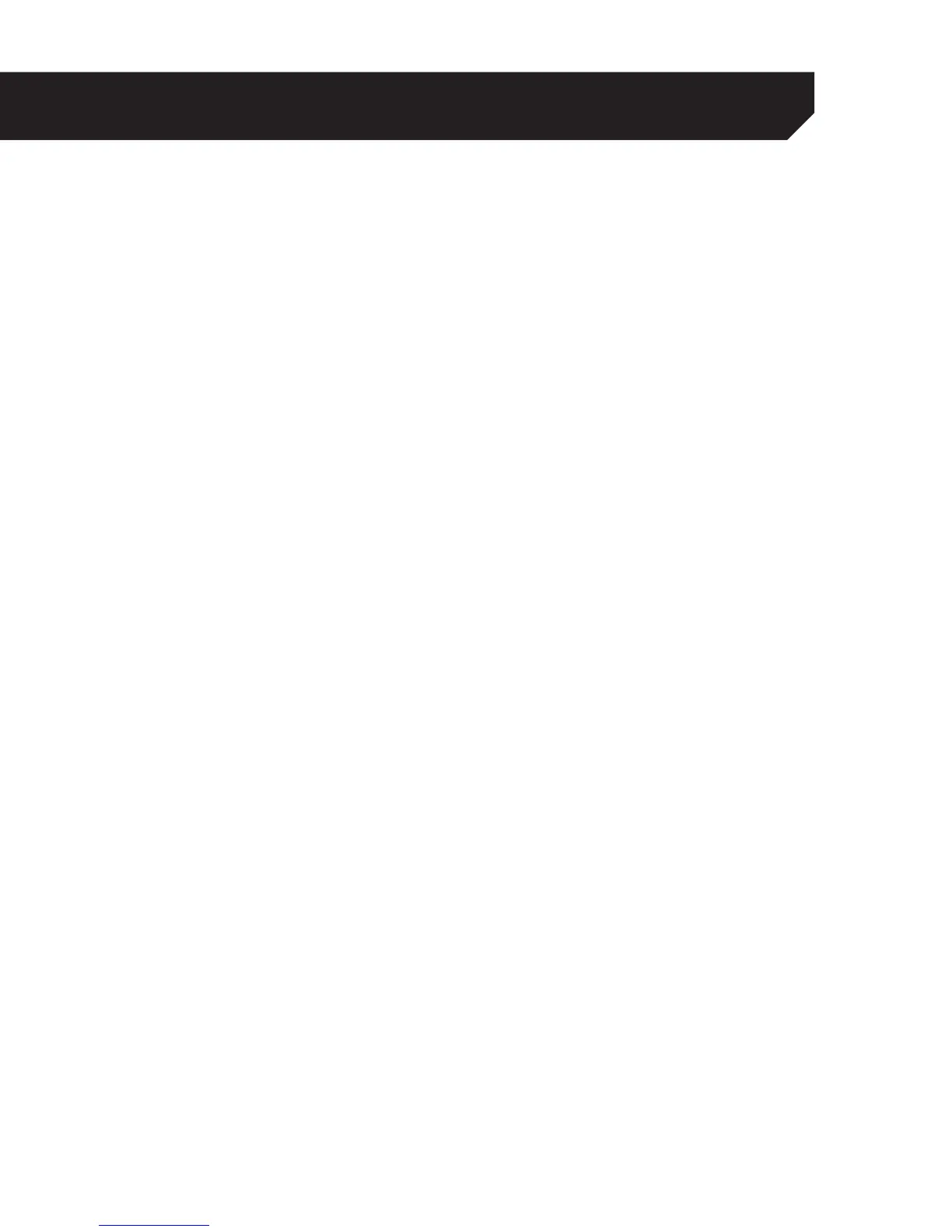TABLE OF CONTENTS
COLOR SETUP ...............................................................................................................................................................................20
COVERT ........................................................................................................................................................................................20
DISPLAY TIME ................................................................................................................................................................................. 20
COPY ............................................................................................................................................................................................21
OUTPUT TAB ...................................................................................................................................................................................21
ROTATE TIME .................................................................................................................................................................................21
VGA/HDMI RESOLUTION ..............................................................................................................................................................21
INITIAL DEVICE (INIT. DEV.) ............................................................................................................................................................21
BLIND SWITCH ...............................................................................................................................................................................21
TRANSPARENCY ............................................................................................................................................................................22
VOLUME AND MARGIN ................................................................................................................................................................ 22
MARGIN ........................................................................................................................................................................................22
VOLUME .......................................................................................................................................................................................22
PRIVACY ZONE TAB .......................................................................................................................................................................22
RECORD SETUP ............................................................................................................................................................................23
REC PARA TAB ...............................................................................................................................................................................23
RECORD (ENABLE/DISABLE) .........................................................................................................................................................23
TO COPY SETTINGS ....................................................................................................................................................................... 23
PACK DURATION ...........................................................................................................................................................................23
PRERECORD ..................................................................................................................................................................................23
SCHEDULE TAB ..............................................................................................................................................................................24
RECORD SCHEDULE SETUP ...........................................................................................................................................................24
TO SETUP A RECORD SCHEDULE ...................................................................................................................................................25
MAINSTREAM TAB .........................................................................................................................................................................25
RESOLUTION .................................................................................................................................................................................25
FRAMES PER SECOND (FPS) .........................................................................................................................................................25
AUDIO ...........................................................................................................................................................................................25
SEARCH ........................................................................................................................................................................................26
PLAYBACK TAB ..............................................................................................................................................................................26
EVENT SEARCH TAB ....................................................................................................................................................................... 27
BACKUP TAB ..................................................................................................................................................................................28
LOG TAB ........................................................................................................................................................................................28
NETWORK TAB ...............................................................................................................................................................................29
TYPE ..............................................................................................................................................................................................29
NETWORK SETUP .............................................................................................................................................30
REQUIREMENTS .............................................................................................................................................................................30
CONNECTING DVR TO A ROUTER ................................................................................................................................................30
FINDING YOUR DVR’S IP ADDRESS ................................................................................................................................................31
CLIENT PORT .................................................................................................................................................................................32
HTTP PORT .....................................................................................................................................................................................32
GATEWAY ......................................................................................................................................................................................33
DNS1 AND DNS2 ...........................................................................................................................................................................33
UPNP .............................................................................................................................................................................................33
SUBSTREAM TAB ............................................................................................................................................................................33
VIDEO ...........................................................................................................................................................................................33
FRAMES PER SECOND (FPS) .........................................................................................................................................................33
BITRATE .........................................................................................................................................................................................33
AUDIO ...........................................................................................................................................................................................33
DDNS TAB ......................................................................................................................................................................................34
EMAIL TAB .....................................................................................................................................................................................34