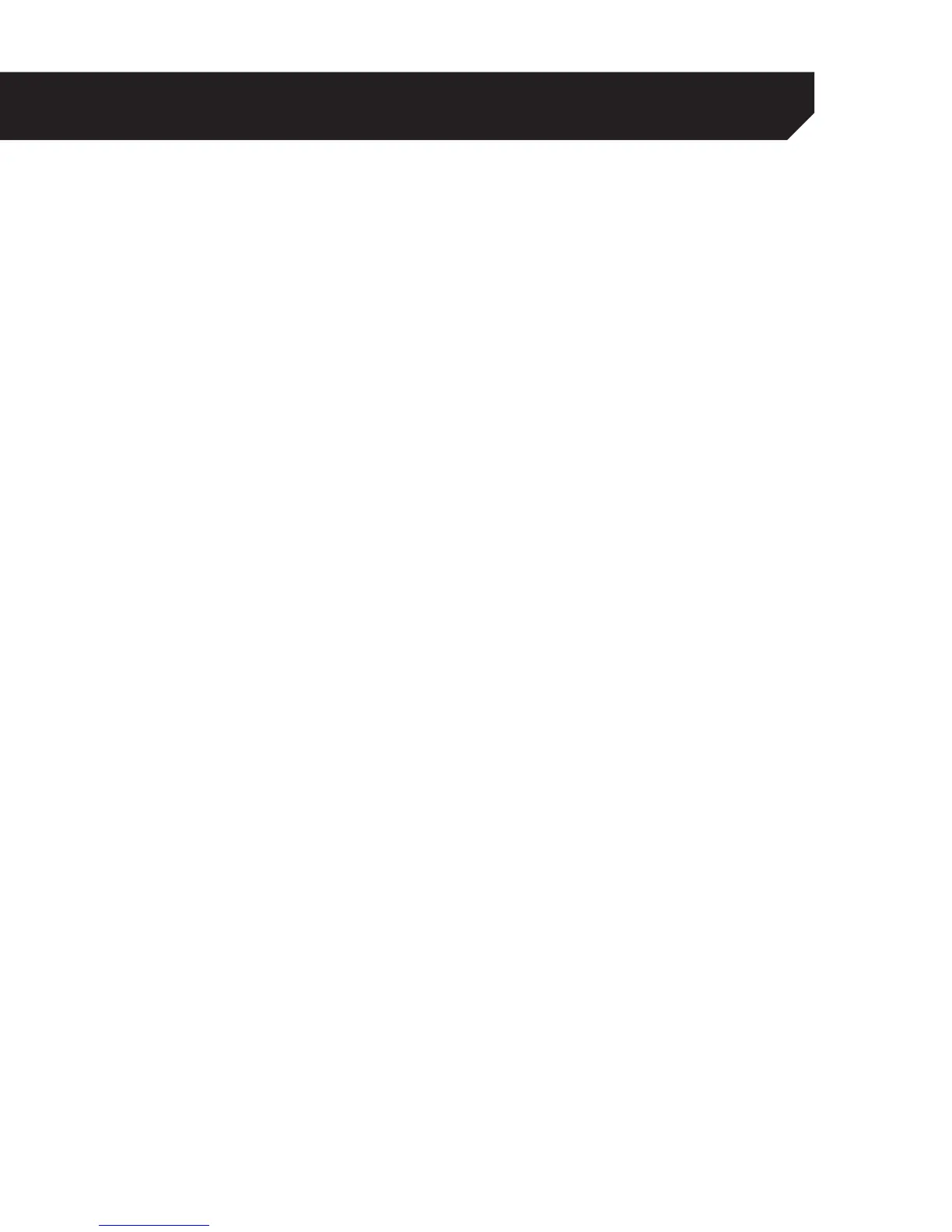ONLINE SOFTWARE ..........................................................................................................................................59
LOGGING INTO SOFTWARE .........................................................................................................................................................59
LIVE MODE ...................................................................................................................................................................................60
PTZ OPTIONS .................................................................................................................................................................................61
OTHER MOUSE OPTIONS ............................................................................................................................................................... 61
PLAYBACK .....................................................................................................................................................................................62
PLAYING BACK FOOTAGE .............................................................................................................................................................63
REMOTE SETTING - ONLINE SETUP .................................................................................................................................................64
DISPLAY ......................................................................................................................................................................................... 64
LIVE ...............................................................................................................................................................................................64
PRIVACY ZONE ..............................................................................................................................................................................65
RECORD ........................................................................................................................................................................................66
REC. PARAMETERS .........................................................................................................................................................................66
SCHEDULE .....................................................................................................................................................................................66
MAINSTREAM ................................................................................................................................................................................66
NETWORK .....................................................................................................................................................................................67
DDNS ............................................................................................................................................................................................67
SUBSTREAM ..................................................................................................................................................................................67
EMAIL ............................................................................................................................................................................................68
ALARM (MOTION) ........................................................................................................................................................................68
MOTION ........................................................................................................................................................................................68
DEVICE..........................................................................................................................................................................................69
HDD ..............................................................................................................................................................................................69
OVERWRITE ...................................................................................................................................................................................69
PTZ ...............................................................................................................................................................................................69
SYSTEM .........................................................................................................................................................................................70
GENERAL ......................................................................................................................................................................................70
DST ...............................................................................................................................................................................................71
IF BY WEEK ....................................................................................................................................................................................71
IF BY DATE .....................................................................................................................................................................................71
(NTP) NETWORK TIME PROTOCOL ................................................................................................................................................71
USERS ............................................................................................................................................................................................72
ADVANCED ...................................................................................................................................................................................73
EVENTS ..........................................................................................................................................................................................73
MAINTAIN .....................................................................................................................................................................................73
LOAD DEFAULT ..............................................................................................................................................................................74
FIRMWARE UPDATE........................................................................................................................................................................74
LOCAL SETTINGS ...........................................................................................................................................................................75
SAVE PATHS ...................................................................................................................................................................................75
LOGOUT ........................................................................................................................................................................................ 75
TROUBLESHOOTING ........................................................................................................................................76
TABLE OF CONTENTS