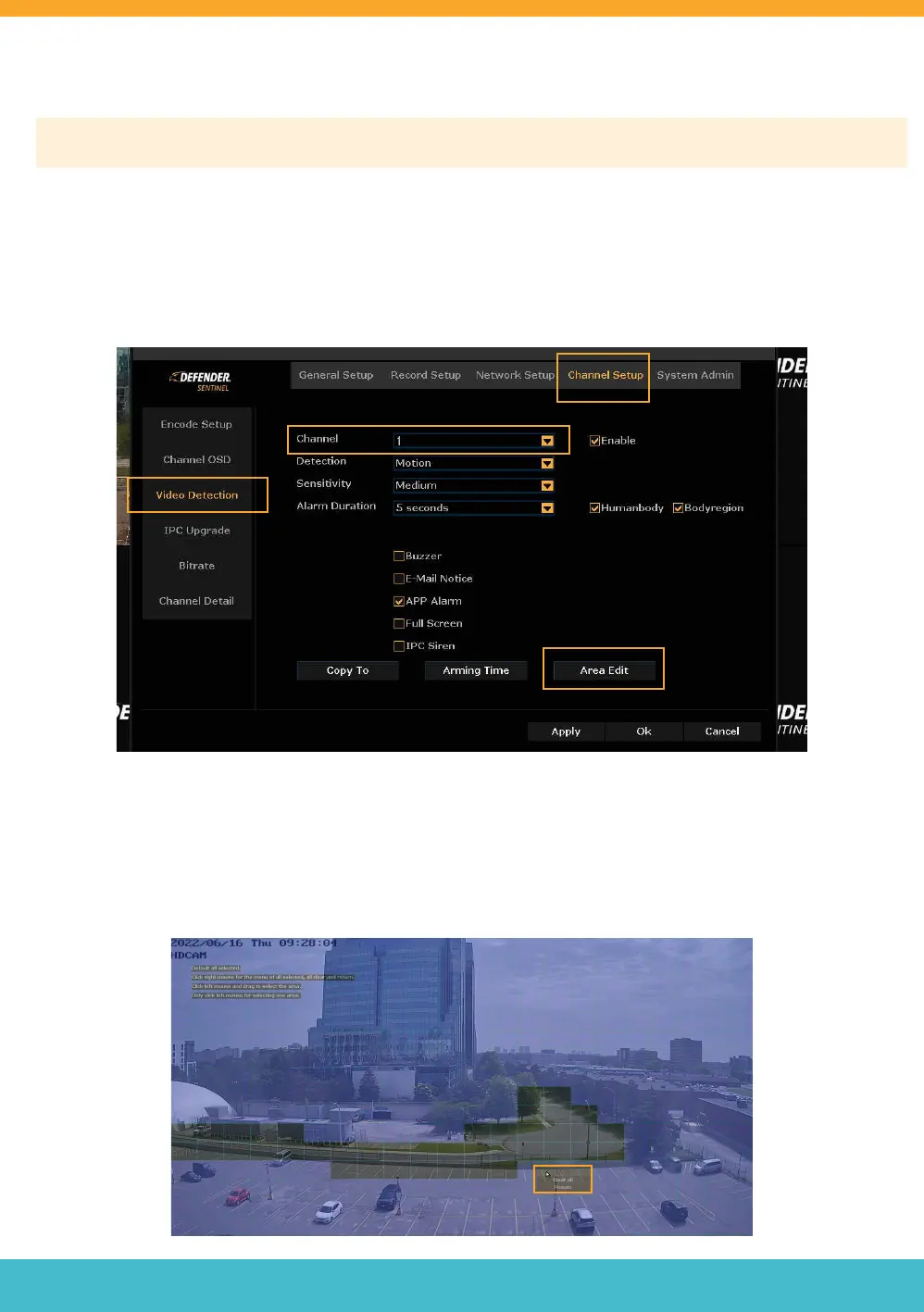Need Help? Visit DefenderCameras.com/support
14
DETECTION REGION
Please Note: This setting is only available when motion detection is selected in Motion Detection and Video Loss settings.
Detection region allows the system to notify you when motion is detected in the selected regions. If you wish to be
notied of all motion in the cameras eld of view, skip this step.
• To access this setting, right click to view the main menu > Select System Setup > Select Channel Setup >
Select Video Detection.
• Select the channel you want to adjust the detection region for.
• Select “Area Edit”.
• To customize your preferred detection region, right click > Select “Clear All”.
• Select the area you wish to receive motion alert from by left clicking and dragging the mouse over your
preferred area.
• Tip: To delete a selected area, left click each box individually to delete the detection region.
• To exit, right click > Select “Return”.