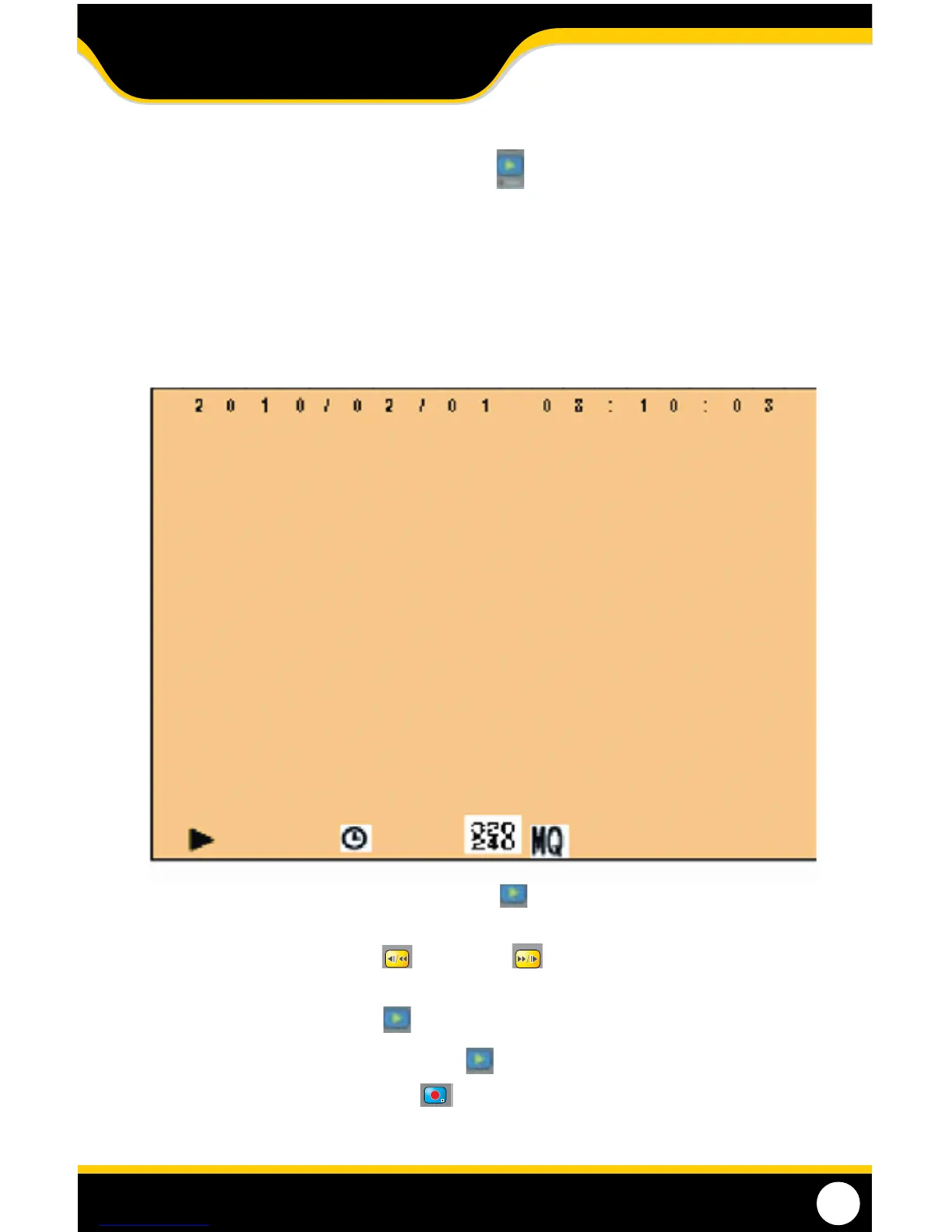STEALTH1
9
There are two playback modes:
• Normal Playback: Press the play button
on the back of the DVR, the unit will play back all
footage starting with oldest footage
• Search and Play: Accessed through the main menu, this option allows you to search and play
footage from a particular date and time, organized by type of recording
(manual, continuous or motion)
NORMAL PLAYBACK DISPLAY
1. To start normal playback, press the play/pause button and the recorded footage will begin to play,
starting with the oldest footage rst.
2. During playback, press the rewind or fast forward buttons to fast forward or rewind the footage.
(Speed: x2/ x4/ x8/ x16/ x32)
3. Press the play/pause button again, to stop fast forward/rewind.
4. To pause playback press the play/pause button.
5. To stop playback, press the record button which will bring you back to live view. If your schedule is set
to record at that time (motion or continuous), the scheduled recording will begin
PLAYBACK MODE