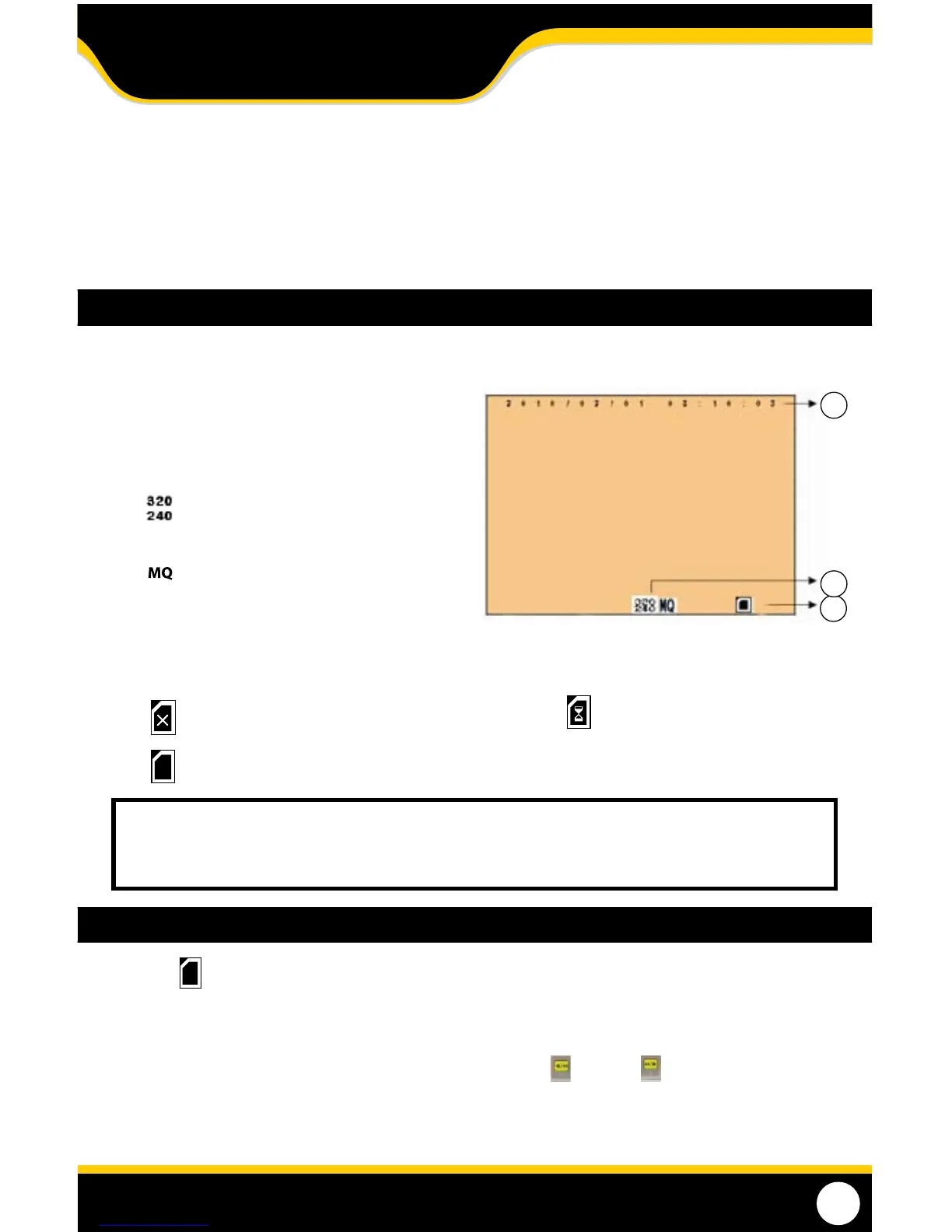STEALTH1
6
After start up, the system will automatically enter live monitoring mode, with the following status indicators:
1. Date and Time: Currently set date and time
2. Record Status: Manual record settings
Record Resolution
Please refer to RECORD SETUP for VIDEO
SIZE setup instructions.
Record Quality
Please refer to RECORD SETUP or VIDEO
QUALITY setup.
3. SD Card Status:
No SD card installed or the card is malfunctioning Reading SD card
SD card is functioning normally
NOTE: Each time the unit is powered on, the system will auto-detect the SD card. When the RECORD LED is
ashing, it is indicating that the SD card is currently being read. If a video le error has been detected, the
system will initiate repair to the card
MONITORING MODE
1. To turn the device on, rst connect the power cable or insert batteries into the battery compartment.
2. Slide the power switch on the top of the device to the ON position.
3. After power on, the system will automatically enter live monitoring. If the system was previously set to
schedule or motion activated record, it will automatically resume to that recording mode.
4. After a power outage, the system will reboot and return to the previous record mode.
1. The
SD card icon shown on the status line, indicates that the SD card is operating normally.
2. If there is a problem or error with the SD card, the Play, Menu, and RecLEDs will ash quickly.
If this happens, please re-format the SD card before proceeding (all saved video will be lost).
• To quickly format the SD card, turn the DVR o. Then hold the back and forward buttons and
switch the DVR on. A “Format OK” message will be displayed when the SD card is successfully formatted
3. When the SD card is recording video successfully, the record LED will ash slowly.
SD CARD INFORMATION
1
2
3
POWERING ON
