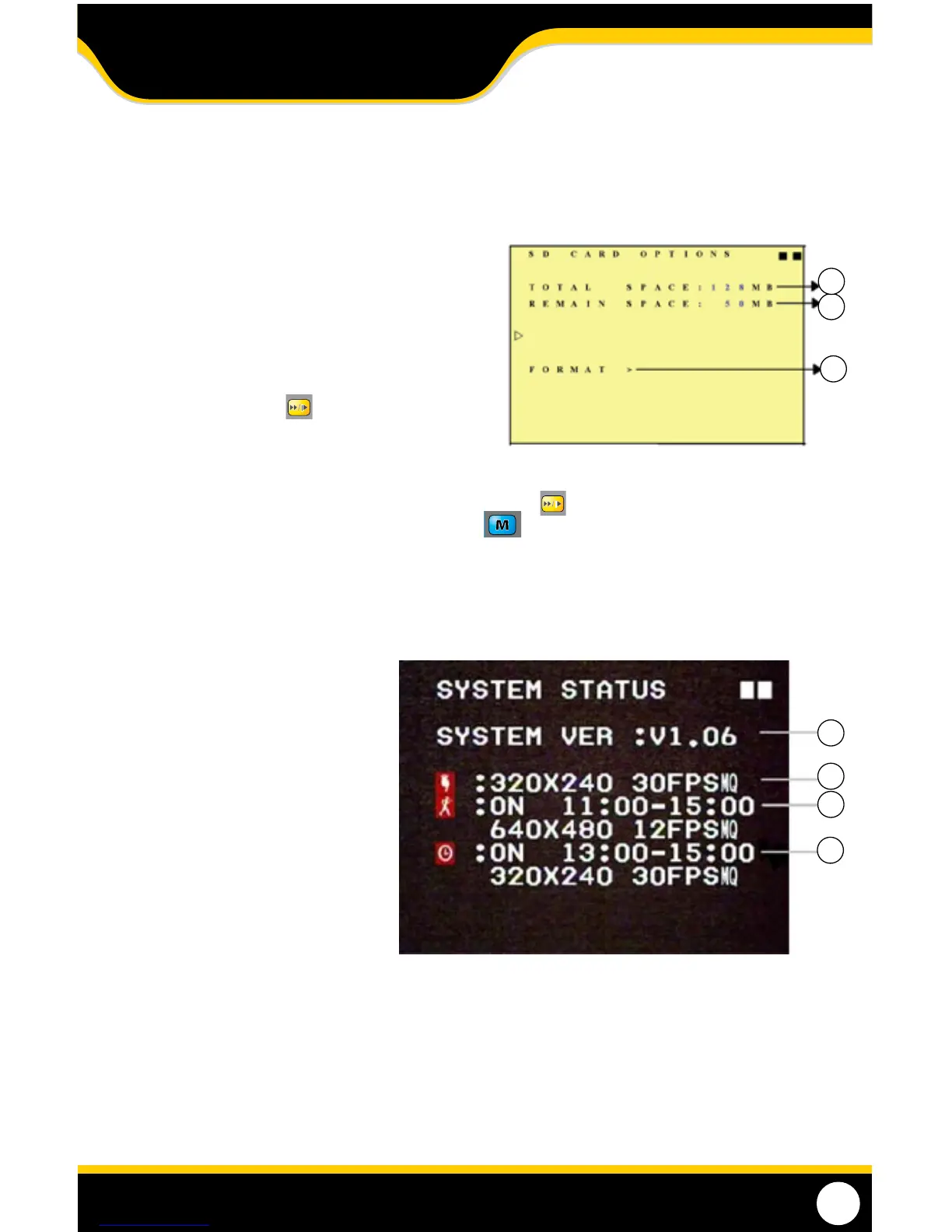STEALTH1
15
SD CARD OPTIONS
The SD card is the included memory card that stores your recorded video. This menu shows how much total space is on
the SD card, how much space is currently available, and allows you to format the SD card. Formatting the SD card will
erase all footage on the DVR.
1. Total space available on the SD Card
2. Remaining space left on SD Card
3. Format the SD card (delete all video)
Formatting the SD card:
1. Highlight FORMAT.
2. Press the fast forward (+) button to enter into the
format warning screen.
3. The warning screen will read "WARNING! ALL DATA ON
SD CARD WILL BE CLEARED?"
4. To continue with formatting the SD card, press the fast forward (+) button.
5. To exit without formatting the SD card press the menu button and you will return back to the SD card
main menu.
SYSTEM STATUS
The system status menu displays your current DVR settings for each record mode.
1. System version
2. Resolution, FPS and video quality
of Manual record
3. ON/OFF Status, set record time,
resolution, FPS and video quality
of Motion Detection record
4. ON/OFF Status, set record time,
resolution, FPS and video quality
of Continuous record
The example photo shows:
1. Firmware version 1.06 is installed on the unit.
2. Manual record is set to a resolution of 320x240, at 30 frames per second and medium quality video.
3. Motion record is ON and records from 11:00am till 3:00pm with a resolution of 640x480, 12 frames per
second and medium quality video.
4. Continuous Record is ON and records from 1:00pm till 3:00pm with a resolution of 320x240, 30 frames per
second and medium quality video.
2
1
3
2
1
3
4
MENU SETUP