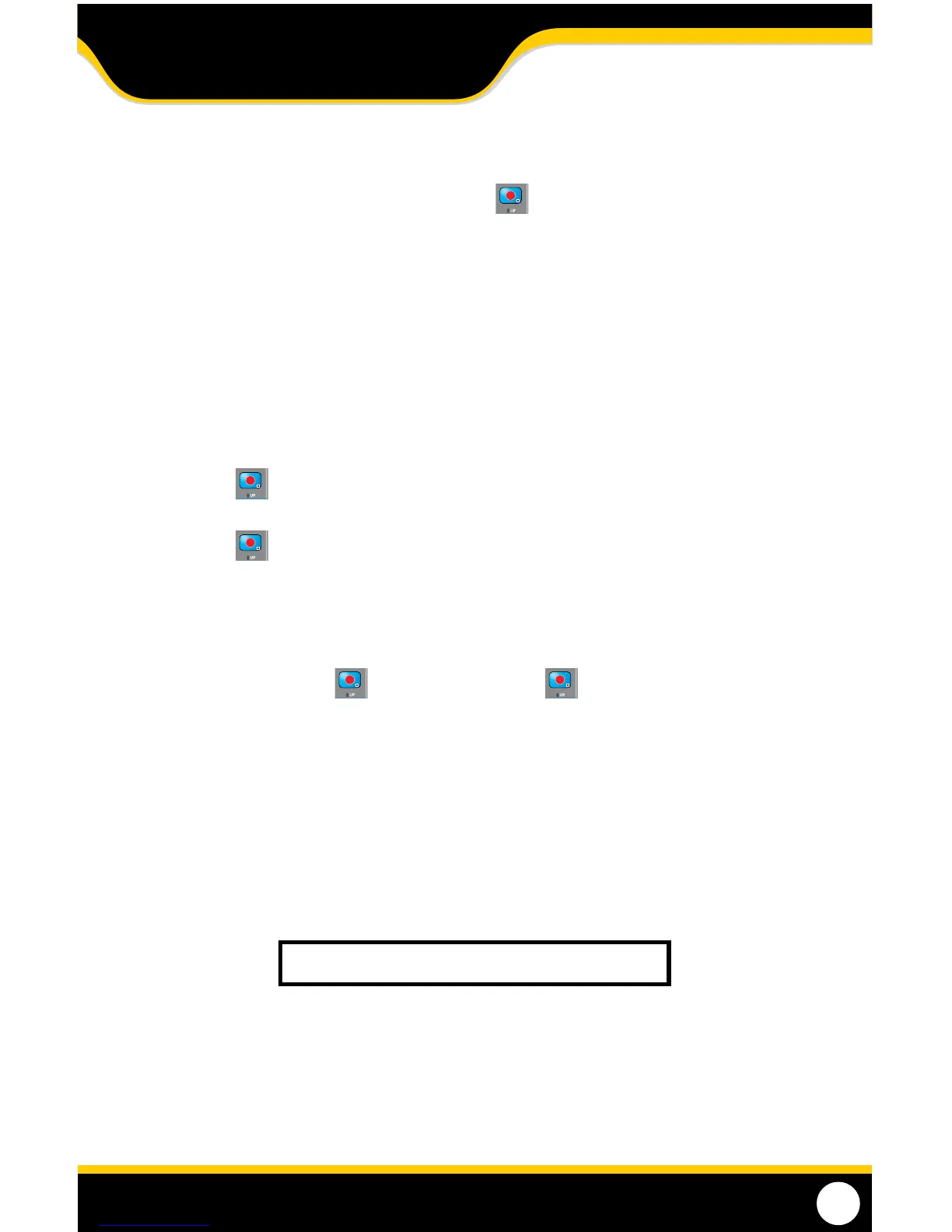STEALTH1
7
There are three dierent recording modes available: Manual, Continuous, and Motion Detection.
• Manual Record
Start and stop recording anytime manually. Press the record button to start recording. Press once more
to stop recording.
• Continuous Record
Schedule a start and stop time, and the DVR will record continuously during the set time period.
• Motion Detection Record
Set a time period to record only when movement is detected. Motion detection will start recording when
movement is detected and exceeds a preset motion detection threshold. (See Motion Detection Setup
Pg. 12 for more information)
STOP RECORD
• Pressing the record button while in schedule mode will interrupt recording and switch to manual record
• Pressing the record button again, and it will return you to schedule record mode (if a schedule is set)
START/STOP RECORDING:
Manual Record
To start manual recording press the record button. Pressing the record button again will stop manual
recording and resume to schedule mode. To completely stop all recording, you must shut the schedule record o.
Motion Detection Record
Once motion detection has been set in the schedule record section of the menu, the DVR will start recording every
time motion is detected. To completely stop motion detect recording, you must shut the schedule option o.
Continuous Record
Once continuous record has been set in the schedule record section of the menu, the DVR will start recording using the
continuous record settings. To completely stop recording, you must shut the schedule option o.
Note: For more information see Record Setup on Pg 13
If there are multiple recording modes set to record at the same time, the DVR will record using one mode, based on
level of importance.
The order of importance is:
1. Manual Record
2. Motion Detection
3. Continuous Record
RECORDING MODES