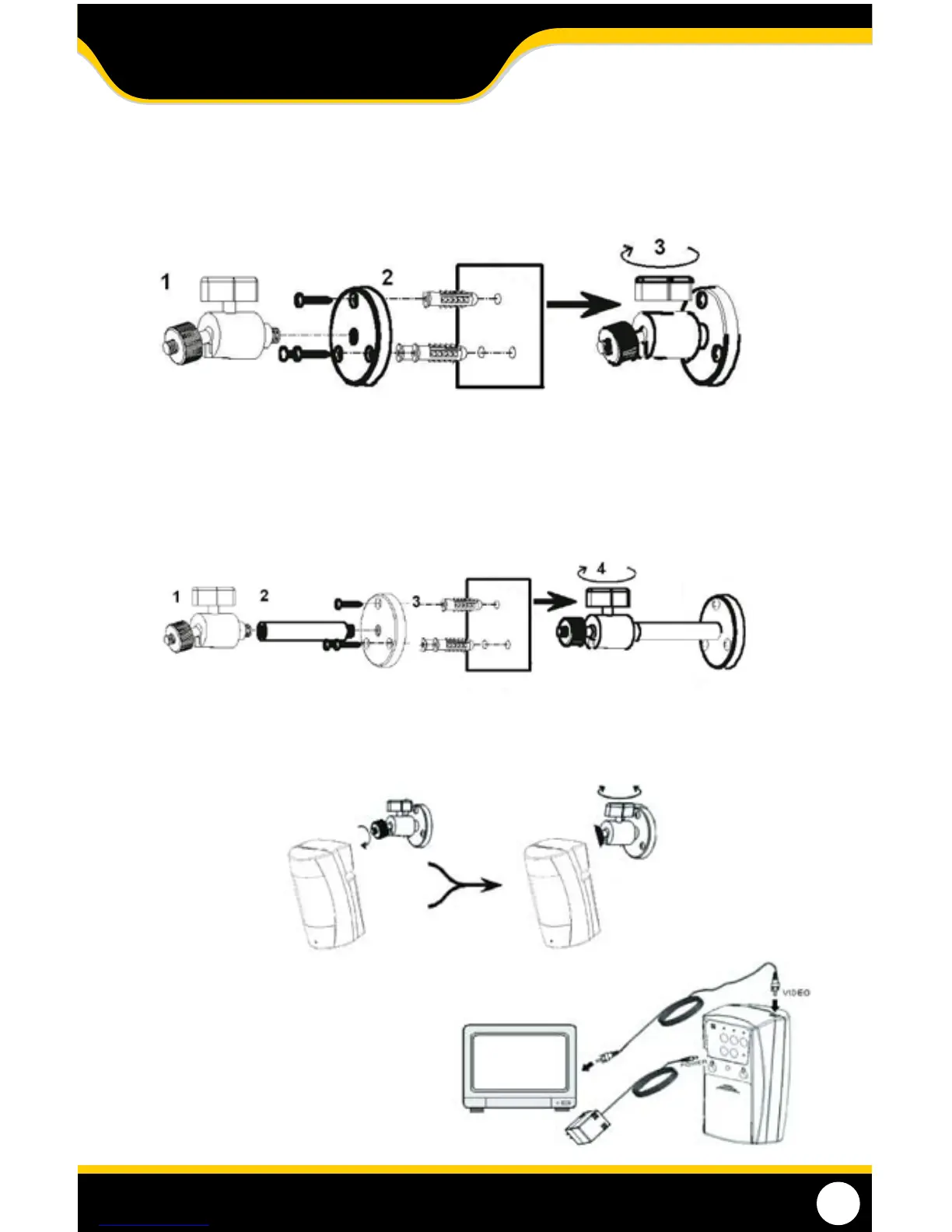STEALTH1
4
Installing the Mounting Bracket
1. Screw and attach the camera bracket into the bracket base.
2. Screw the bracket base into a wall using the 3 included screws, be sure to use the included wall anchors.
3. Tighten the camera angle adjustment on the top of the bracket to lock the camera in place.
Using the Extended Mounting Bracket
1. Screw and attach the camera bracket into the mount extender.
2. Screw and attach the mount extender into the bracket base.
3. Screw the bracket base into a wall using the 3 included screws, be sure to use the included wall anchors.
4. Tighten the camera angle adjustment on the top of the bracket to lock the camera in place.
Mounting the Camera
1. Screw the camera bracket into the mounting hole on the back of the unit. Be sure to tighten the camera angle
adjustment to lock the camera in place.
Video Output and Power Adapter Connection
1. Connect the video cable to the video input
jack on the back of your television.
2. Connect the power adapter to a wall outlet.
3. Plug both the video cable and the power
adapter into the corresponding jacks on the
covert DVR unit.
INSTALLATION
