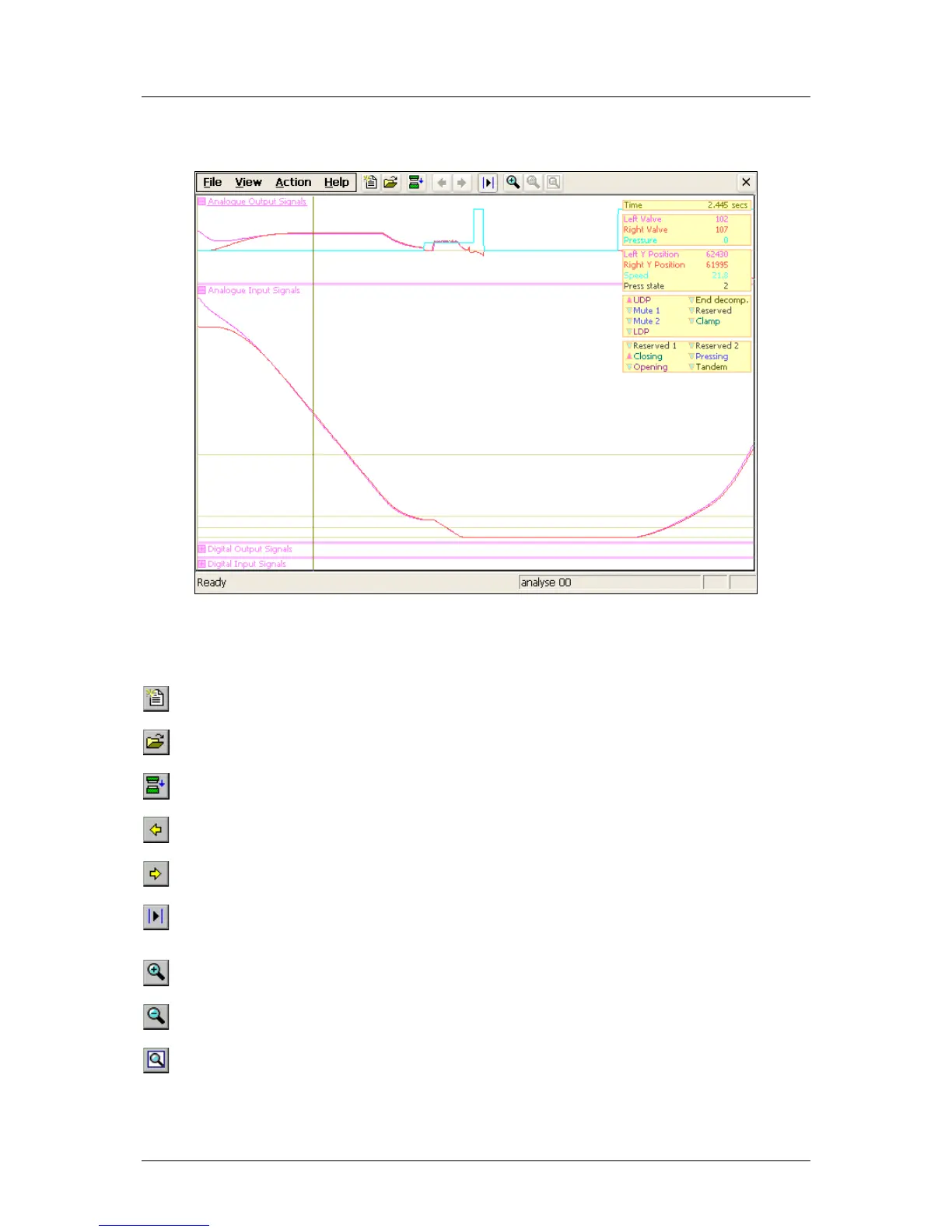Delem
V0614, 2.33
A typical analysis screen of one cycle could look as follows:
Figure 2.p
The toolbar at the top of the screen has the following commands:
create a new file for recording of cycles
open an existing analysis file
record a pressbrake cycle
jump to previous recording
freeze the cursor on the current position and move with a
second cursor to another moment in the cycle, for
increase magnification, to study specific signals more closely
decrease magnification, to get a more global view
reset view to initial state, with smallest magnification