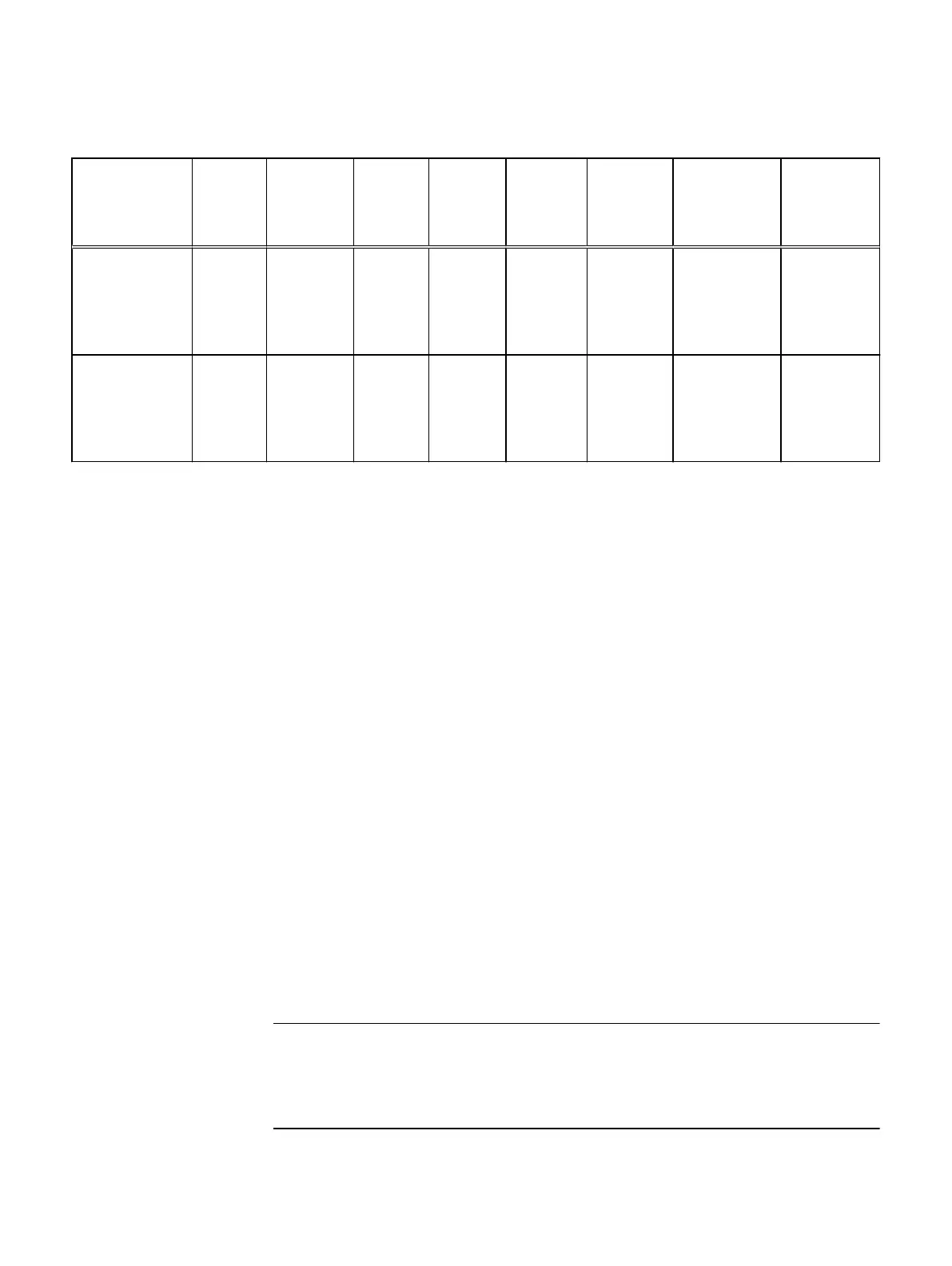Table 10 Shelf configuration supported per Data Domain system (continued)
DD system Memory
required
(GB)
SAS
cards/
port per
card
ES30
support
(TB)
ES20
support
(TB)
1
Max
shelves
per set
Max
number
of sets
Max external
capacity
available
(TB)
2
Max RAW
external
capacity
(TB)
8
DD9800 w/ DD
Cloud Tier
13
768 4x4 SAS 30,
45, 60;
SATA 15,
30, 45
N/A
11
7 8 1008 (max),
additional 240
SAS dedicated
to DD Cloud
Tier
1260 (max),
additional
300 SAS
dedicated to
DD Cloud Tier
DD9800 w/ HA
and DD Cloud
Tier
13
768 4x4 SAS 30,
45, 60
N/A
11
7 8 1008 (max),
additional 240
SAS dedicated
to DD Cloud
Tier
1260 (max),
additional
300 SAS
dedicated to
DD Cloud Tier
1. ES20 shelves are only supported on DD990, DD4200, and DD7200 systems when moved from another system,
such as a head-swap upgrade.
2. This figure only counts drives that have user data in the shelves. For example an ES20-16 has 12TB and an
ES30-45 has 36TB.
3. Specific configuration rules apply when supporting external storage. Please see the controller documentation for
details.
4. With Extended Retention software.
5. ES30-45 (SATA) is only supported with DD OS 5.4 or later.
6. 5 shelves maximum with ES30, 4 is the recommended maximum. 4 shelves maximum with ES20, 3 is the
recommended maximum.
7. The maximum shelf count for any specific drive/shelf size might be less than the product of max shelves x max
shelves per set.
8. The raw capacity of an ES30 is 125% of the available capacity. The raw capacity of an ES20 is 133% of the
available capacity. The calculation for maximum RAW external capacity can be between these two numbers
depending on the mix of these shelves that actually are used to get to the maximum.
9. There is no support for ERSO on HA systems.
10. There is no support for HA with SATA drives.
11. ES20 shelves are only supported on DD6300, DD6800 and DD9300, and DD9500 or DD9800 systems on a
temporary basis when migrating storage from the ES20 shelves to ES30 shelves.
12. DDOS 6.0 and FS15 SSD shelf configuration
13. Only available with DD OS 6.0.
14. Recommended configurations start at four shelves per set and expand beyond that as required. For HA
configurations, the FS15 counts as a shelf.
Customers whose ER storage already exceed these limits do not have to decrease
their systems to these limits. When running DD OS 5.5 or later they cannot increase
their system capacity.
Installing the Shelves
Shelf cabling rules and guidelines 27
