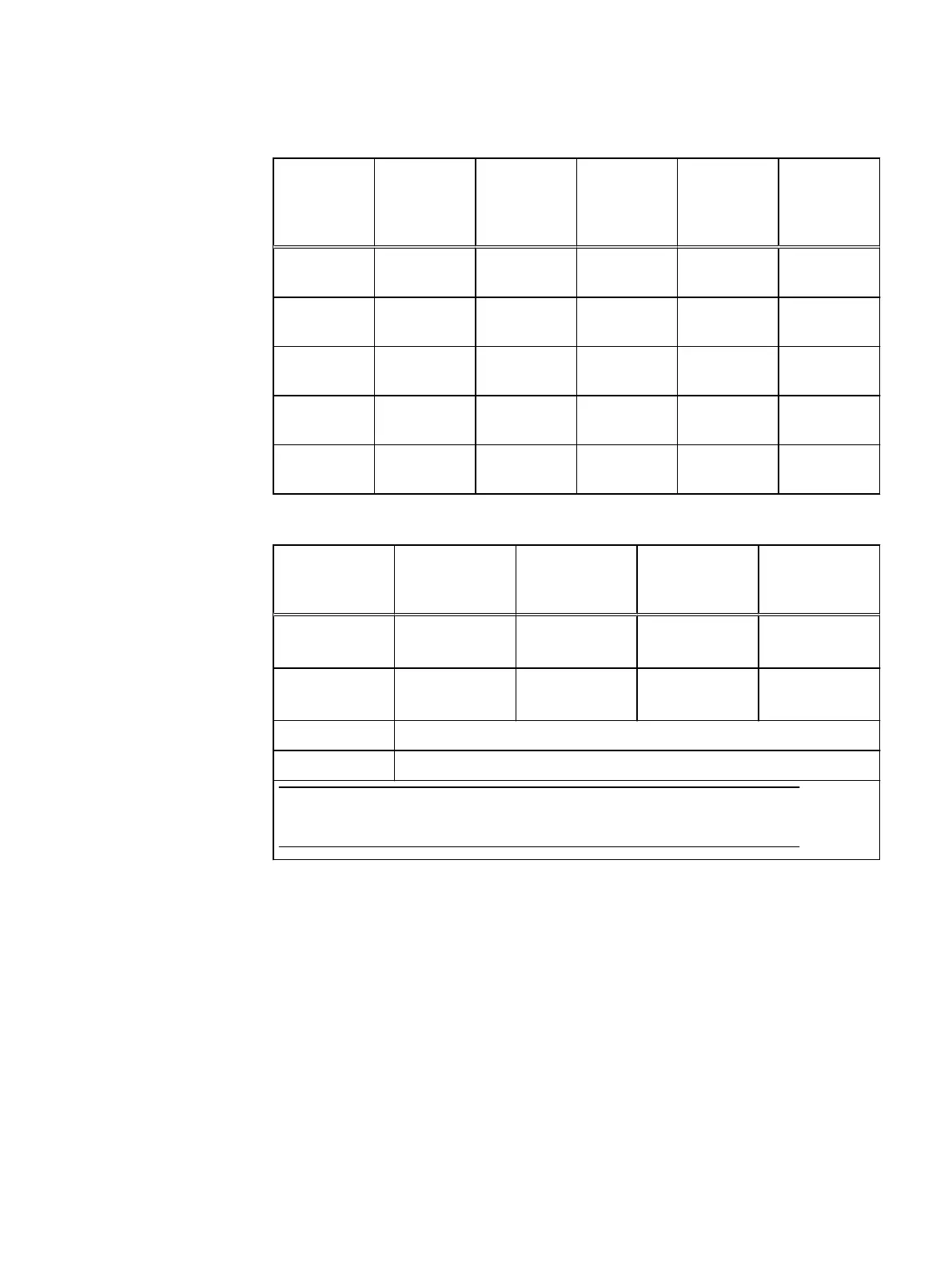Table 44 U- and D-Series 1 GB private switch network cabling (continued)
Chassis /
Node
RMM Port /
Label (Grey
Cable)
Switch
Port / Label
(Grey
Cable)
eth0 Port /
Label (Blue
Cable)
Switch
Port / Label
(Blue
Cable)
Label Color
1 / Node 4 Node 04
RMM
1GB SW P28 Node04 P04 1GB SW P04 Green
2 / Node 5 Node 05
RMM
1GB SW P29 Node05 P05 1GB SW P05 Brown
2 / Node 6 Node 06
RMM
1GB SW P30 Node06 P06 1GB SW P06 Light Blue
2 / Node 7 Node 07
RMM
1GB SW P31 Node07 P07 1GB SW P07 Purple
2 / Node 8 Node 08
RMM
1GB SW P32 Node08 P08 1GB SW P08 Magenta
Table 45 U- and D-Series 1 GB private switch management and interconnect cabling
1 GB Switch
Ports
10GB SW1
(rabbit) Port
Number
10GB SW2
(hare) Port
Number
Labels Color
49 <...> - mgmt port 10G SW2 MGMT
1G SW P49
White
50 <...> - mgmt port 10G SW2 MGMT
1G SW P50
White
51 Rack/Segment Interconnect IN or first rack empty
52 Rack/Segment Interconnect OUT
Port 49 and 50 are 1 meter white cables. RJ45 SFPs are installed in ports 49 to 52.
C-Series network cabling
A full rack configuration in the C-Series is made up of two segments: lower and upper.
Each segment has a hare, rabbit, and turtle switch, and the two segments are
connected. A configuration of six or less servers is a single-segment appliance and has
one set of switches. Cabling information for the lower and upper segments for public
and private switches are provided below.
Network Cabling
Network cabling 103
