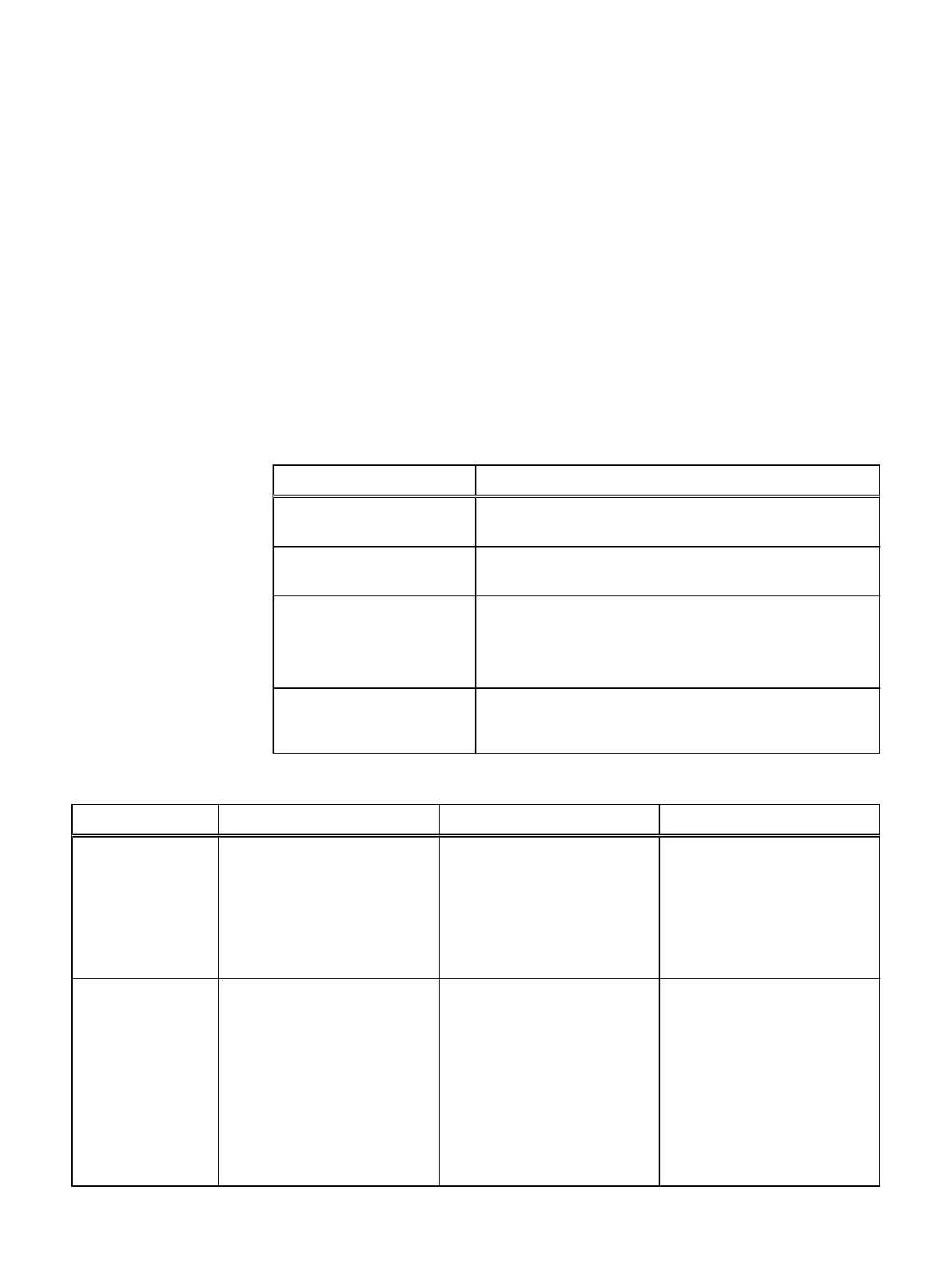l
The best practice is to have only one storage pool in a VDC, unless you have more
than one storage use case at the site. In a site with a single storage pool, each DAE
in each rack must have the same number of disks.
Upgrade rules for systems with either four nodes/DAEs 8 TB or four nodes/DAEs 12
TB (upgrade will include mixed disk capacities in the rack):
l
The minimum number of disks in a DAE is 10.
l
Disk Upgrade Kits are available in 5 or 10 disk increments.
l
No mixing of disk capacities in a DAE.
l
Each four node/DAE must have the same disk capacity and number of disks in
increments of 5 (10, 15, 20, and so on, up to 60) with NO empty slots between
disks in DAE. Example: nodes 1-4, 30, 6TB disks in each DAE, nodes 5-7, 20 12TB
disks in each DAE.
l
All empty drive slots must be filled with a disk filler.
Table 5 U-Series (Gen2) disk upgrades
Disk upgrade kit Uses
5-Disk Upgrade Used to supplement other disk upgrade kits to make up a valid
configuration.
10-Disk Upgrade Used to supplement other disk upgrade kits to make up a valid
configuration.
40-Disk Upgrade
l
Add 10 disks to each DAE in a four-node configuration.
l
Add 5 disks to each DAE in an eight-node configuration.
l
Populate a new DAE in a configuration with 40-disk DAEs.
60-Disk Upgrade
l
Add 10 disks to each DAE in a six-node configuration.
l
Populate a new DAE in a configuration with 60-disk DAEs.
Table 6 U-Series (Gen2) node upgrades
Current nodes Kit for upgrade to 5 nodes Kit for upgrade to 6 nodes Kit for upgrade to 8 nodes
Four
(all four nodes have
12 TB disks)
l
One server chassis with one
node and three fillers.
l
One DAE with the same
number of disks as one of
the current DAEs. Disks
must be Gen2 12 TB.
l
One server chassis with two
nodes and two fillers.
l
Two DAEs with the same
number of disks as one of
the current DAEs. Disks
must be Gen2 12 TB.
l
One server chassis with four
nodes.
l
Four DAEs with the same
number of disks as one of
the current DAEs. Disks
must be Gen2 12 TB.
Four
(all four nodes have
8 TB disks)
l
One server chassis with one
node and three fillers.
l
One DAE with the same
number of disks as one of
the current DAEs. Disks
must be Gen2 8 TB.
l
One server chassis with two
nodes and two fillers.
l
Two DAEs with the same
number of disks as one of
the current DAEs. Disks
must be Gen2 8 TB.
l
One server chassis with four
nodes.
l
8 TB expansion disks: four
DAEs being added with the
same number of disks as one
of the current DAEs.
l
12 TB expansion disks: four
DAEs being added with the
same number of disks.
Hardware Components and Configurations
U-Series Appliance (Gen2) configurations and upgrade paths 17
