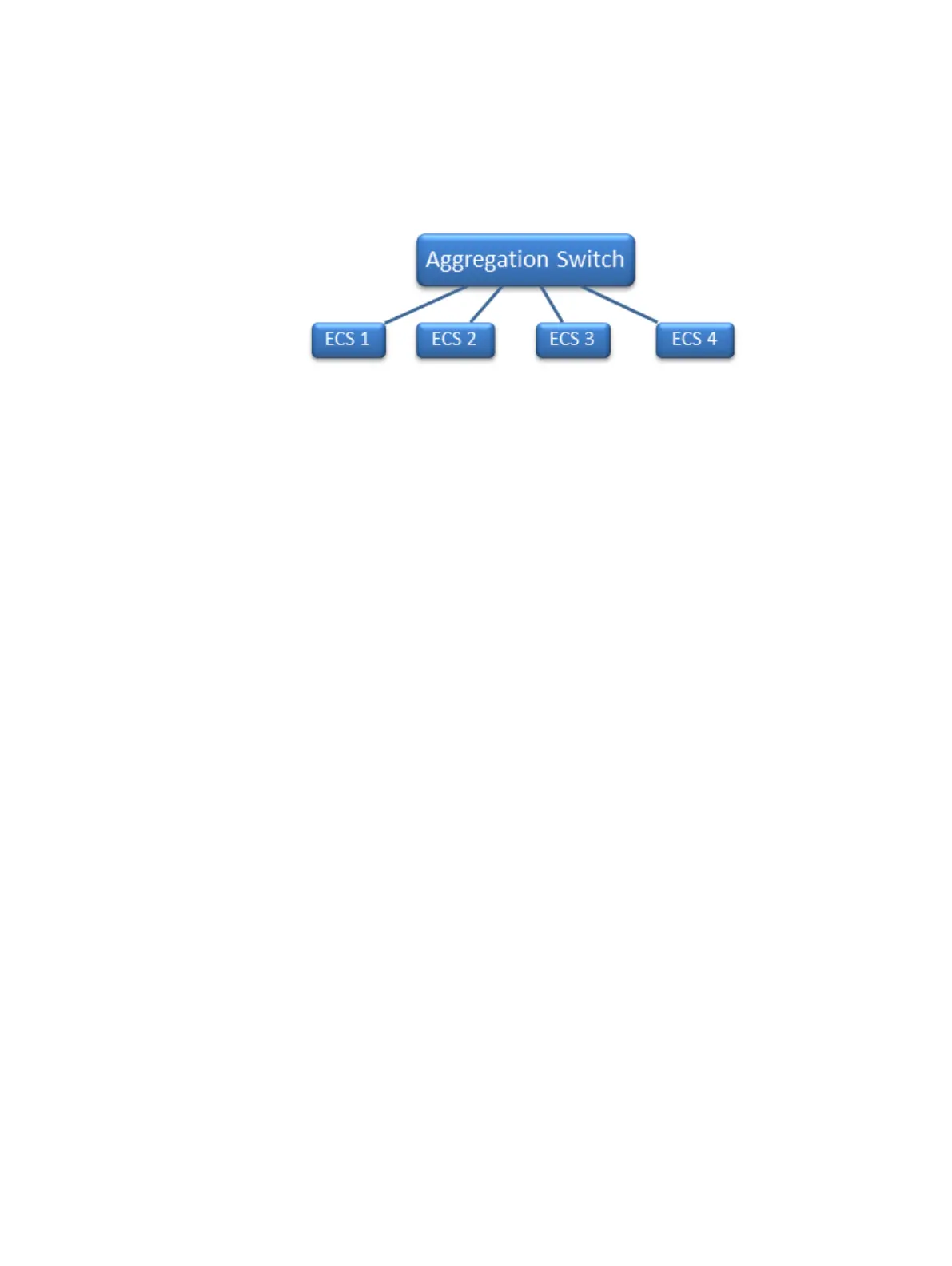The daisy-chain or ring topologies are not recommended for large installations. When
there are four or more ECS appliances, an aggregation switch is recommended. The
addition of an aggregation switch in a star topology can provide better fail over by
reducing split-brain issues.
Figure 59 Star topology
Network cabling
The network cabling diagrams apply to U-Series, D-Series, or C-Series ECS Appliance
in an Dell EMC or customer provided rack.
To distinguish between the three switches, each switch has a nickname:
l
Hare
: 10 GbE public switch is at the top of the rack in a U- or D-Series or the top
switch in a C-Series segment.
l
Rabbit
: 10 GbE public switch is located just below the hare in the top of the rack in
a U- or D-Series or below the hare switch in a C-Series segment.
l
Turtle
: 1 GbE private switch that is located below rabbit in the top of the rack in a
U-Series or below the hare switch in a C-Series segment.
U- and D-Series network cabling
The following figure shows a simplified network cabling diagram for an eight-node
configuration for a U- or D-Series ECS Appliance as configured by Dell EMC or a
customer in a supplied rack. Following this figure, other detailed figures and tables
provide port, label, and cable color information.
Network Cabling
Network cabling 97