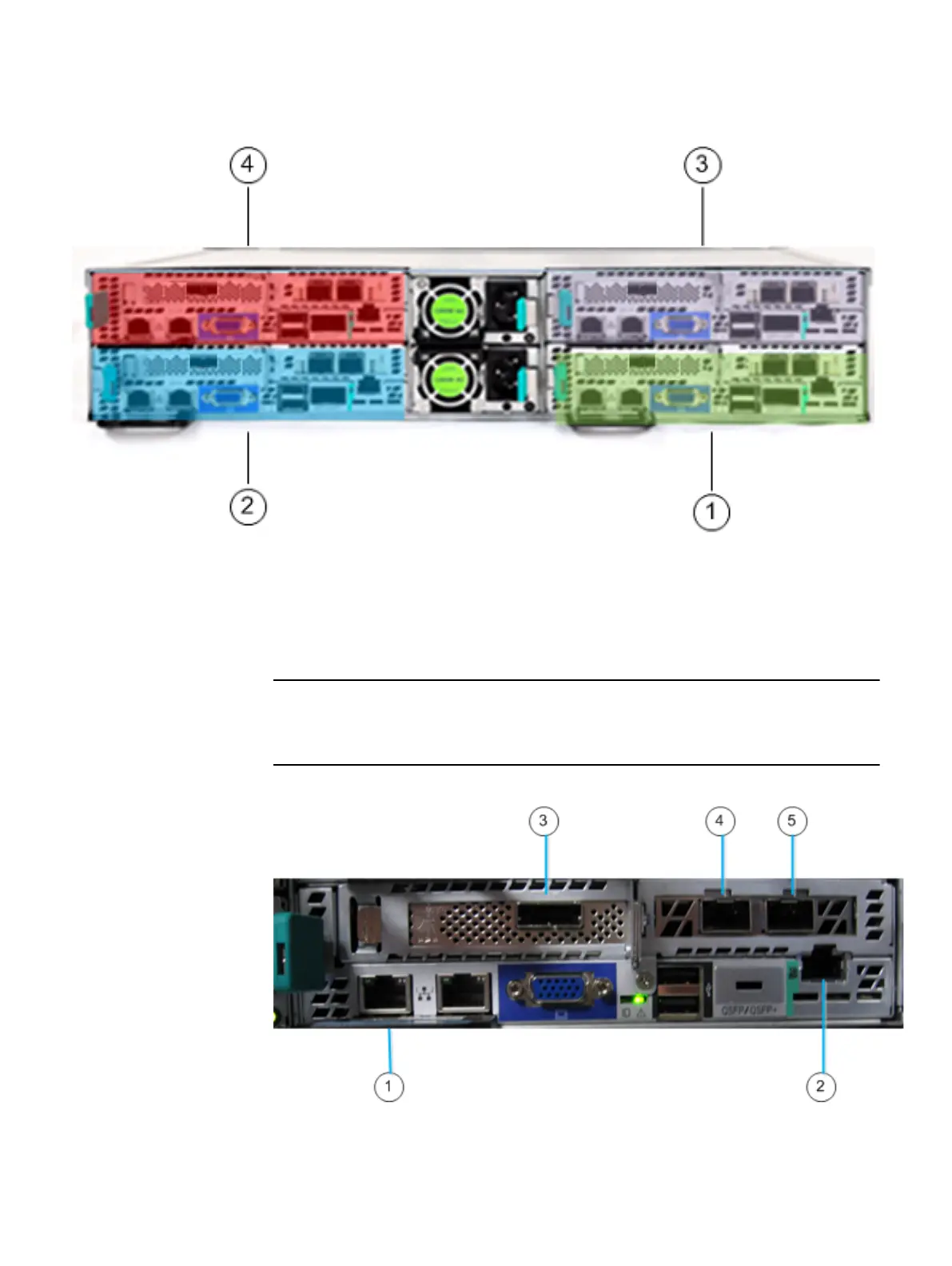Figure 6 Server chassis rear view (all)
1. Node 1
2. Node 2
3. Node 3
4. Node 4
In the second server chassis in a five- or six- node configuration, the nodes (blades)
must be populated starting with the node 1 slot. Empty slots must have blank fillers.
Figure 7 Rear ports on nodes (all)
1. 1 GbE: Connected to one of the data ports on the 1 GbE switch
Servers
Server rear view 29
