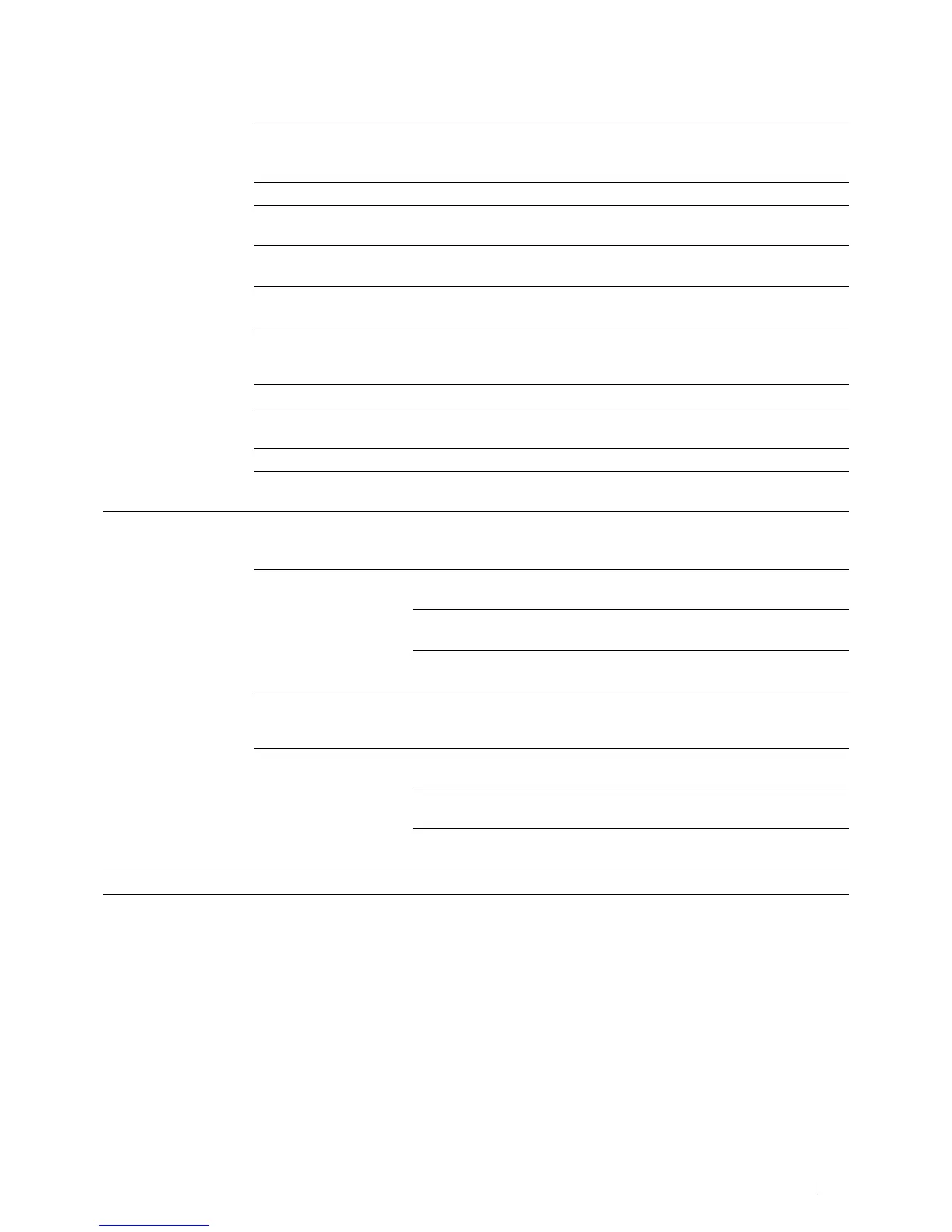Dell™ Printer Configuration Web Tool 157
SMTP Login User Sets the SMTP login user. Up to 63 alphanumeric characters, periods,
hyphens, underscores, and at symbols (@) can be used. If specifying more
than one address, separate them using commas.
SMTP Login Password Sets the SMTP account password using up to 31 alphanumeric characters.
Re-enter SMTP Login
Password
Confirms the set SMTP account password.
POP3 Server Address
*1
Sets the POP3 server address in IP address format of "aaa.bbb.ccc.ddd" or
as a DNS host name using up to 63 characters.
POP3 Port Number
*1
Sets the POP3 server port number. This must be 110 or between 5,000 and
65,535.
POP User Name
*1
Sets the POP3 account user name. Up to 63 alphanumeric characters,
periods, hyphens, underscores, and at symbols (@) can be used. If
specifying more than one address, separate them using commas.
POP User Password
*1
Sets the POP3 account password using up to 31 alphanumeric characters.
Re-enter POP User
Password
*1
Confirms the set password.
Reply Address Designates the reply e-mail address sent with each E-mail Alert.
SMTP Server
Connection
Displays the status of the SMTP server connection.
E-Mail Alert Settings E-Mail List 1 Sets acceptable e-mail addresses for the E-
Mail Alert feature using up to 255
alphanumeric characters.
Select Alerts for List 1 Supplies Alerts Select the check box to receive an E-Mail
Alert for consumables.
Paper Handling Alerts Select the check box to receive an E-Mail
Alert for paper handling.
Service Call Select the check box to receive an E-Mail
Alert for Service Calls.
E-Mail List 2 Sets acceptable e-mail addresses for the E-
Mail Alert feature using up to 255
alphanumeric characters.
Select Alerts for List 2 Supplies Alerts Select the check box to receive an E-Mail
Alert for consumables.
Paper Handling Alerts Select the check box to receive an E-Mail
Alert for paper handling.
Service Call Select the check box to receive an E-Mail
Alert for Service Calls.
*1
This item is available only when POP before SMTP (Plain) or POP before SMTP (APOP) for E-Mail Send Authentication is selected.
