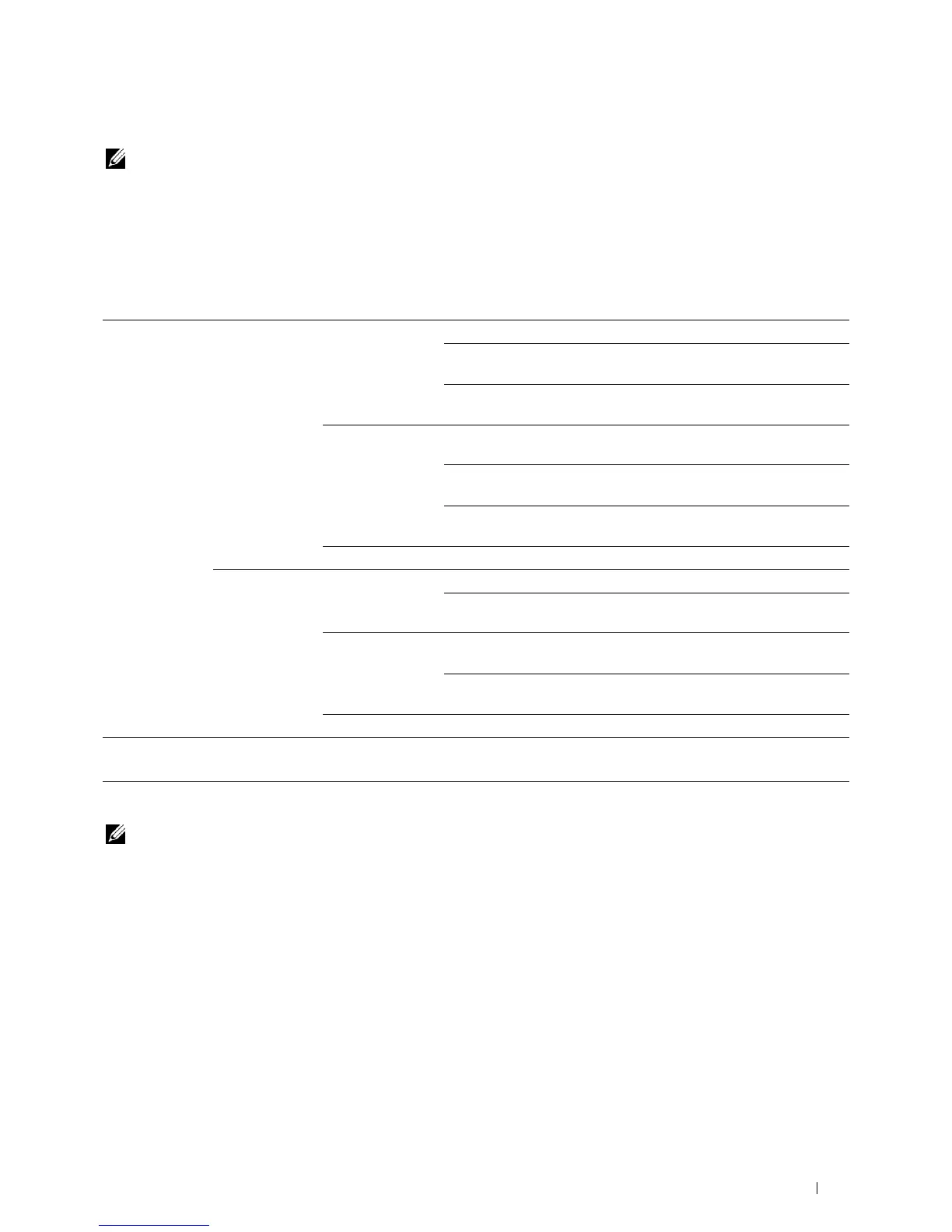Understanding the Printer Menus 223
Proof Print
NOTE: Proof Print feature is available only when RAM disk is set to Enable.
Purpose:
To specify whether and how to print the job stored in the Proof Print. When the print job is sent from the printer
driver on the computer, a single copy is printed for you to check the print result. If you do not have problems with
the print result, you can choose to print more copies. This prevents a large number of misprinted copies from being
printed at one time.
Va lu es :
USB Direct Print
NOTE: USB Direct Print feature is available only when a USB memory is inserted in the USB port.
Select Document
Purpose:
To specify the document stored in the root, file, or folder in a USB memory.
Print Start
Purpose:
To start printing the selected file.
Document
Purpose:
To change the file you want to print.
Select User ID All Documents
*1
Print Prints all documents and saves them in memory.
Use PC Settings Sets the number of copies specified on the
printer driver.
Input Number of
Copies
Sets the number of copies.
Print and Delete Deletes all documents from print memory after
printing them.
Use PC Settings Sets the number of copies specified on the
printer driver.
Input Number of
Copies
Sets the number of copies.
Delete Deletes all documents from print memory.
document n
*2
Print Prints all documents and saves them in memory.
Input Number of
Copies
Sets the number of copies.
Print and Delete Deletes all documents from print memory after
printing them.
Input Number of
Copies
Sets the number of copies.
Delete Deletes all documents from print memory.
*
1
This item is available only when the multiple print jobs are stored.
*
2
The document name is displayed. The save date and time are displayed if the document name is not specified.
