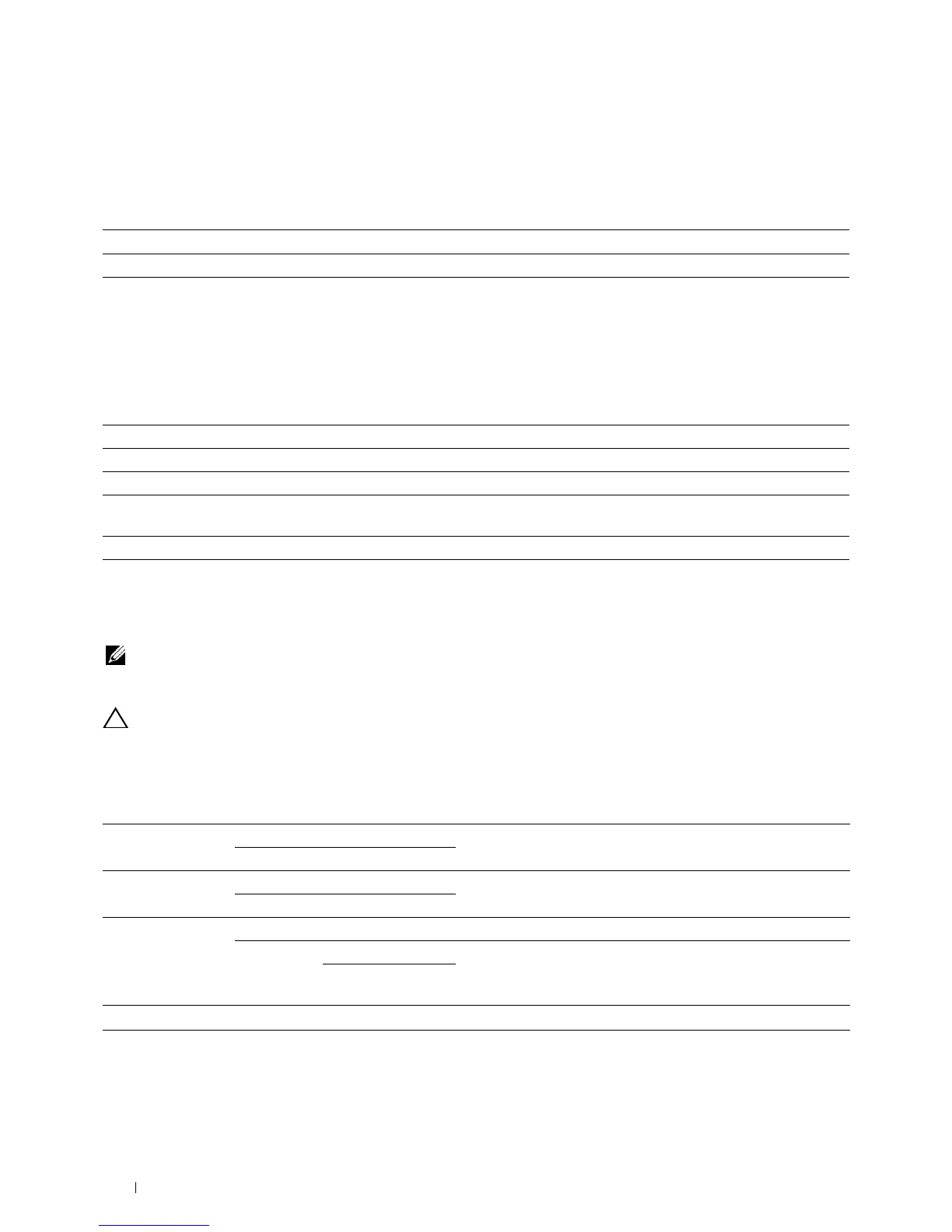202 Understanding the Printer Menus
Purpose:
To specify whether to enable the USB port. The change becomes effective after the printer is turned off and then on
again.
Va lu es :
Adobe Protocol
Purpose:
To specify PostScript communication protocol for a parallel interface, you can configure the Adobe Protocol
settings for the wired network. The change becomes effective after the printer is turned off and then on again.
Va lu es :
System Settings
Use System Settings to configure the power saving mode, warning tones, time-out duration, display language,
and job log auto print settings.
NOTE: Values marked by an asterisk (*) are the factory default menu settings.
Power Saver Timer
CAUTION: If the Auto-Off Timer feature is set and the power is turned off, stored data in RAM Disk is cleared.
Purpose:
To specify the time for transition to power saver mode.
Va lu es :
When you specify 1 minute for Sleep, the printer enters power saver mode 1 minute after it finishes a job. This
uses much less energy, but requires more warm-up time for the printer. Specify 1 minute if your printer shares an
electrical circuit with room lighting and you notice lights flickering.
Disable Disables the USB interface.
Enable
*
Enables the USB interface.
Auto Used when auto-detecting the PostScript communication protocol.
Standard Used when the communication protocol is in ASCII interface.
BCP Used when the communication protocol is in binary format.
TBCP
*
Used when the communication protocol supports both ASCII and binary data to switch
between them according to the specified control code.
Binary Used when no special processing is required for data.
Sleep 6 minutes
*
Specifies the time taken by the printer to enter Sleep mode after it
finishes a job.
Available Range: 1–60 minutes
Deep Sleep 8 minutes
*
Specifies the time taken by the printer to enter Deep Sleep mode
after it has entered Sleep mode.
Available Range: 1–60 minutes
Auto-Off Timer
*1
Off Disables the Auto-Off Timer.
On
*
180 minutes
*
Specifies the time it takes to automatically turn off the printer after
it has entered Deep Sleep mode.
Available Range:
60–1440 minutes
*1
Auto-Off Timer feature is available only in certain regions.
