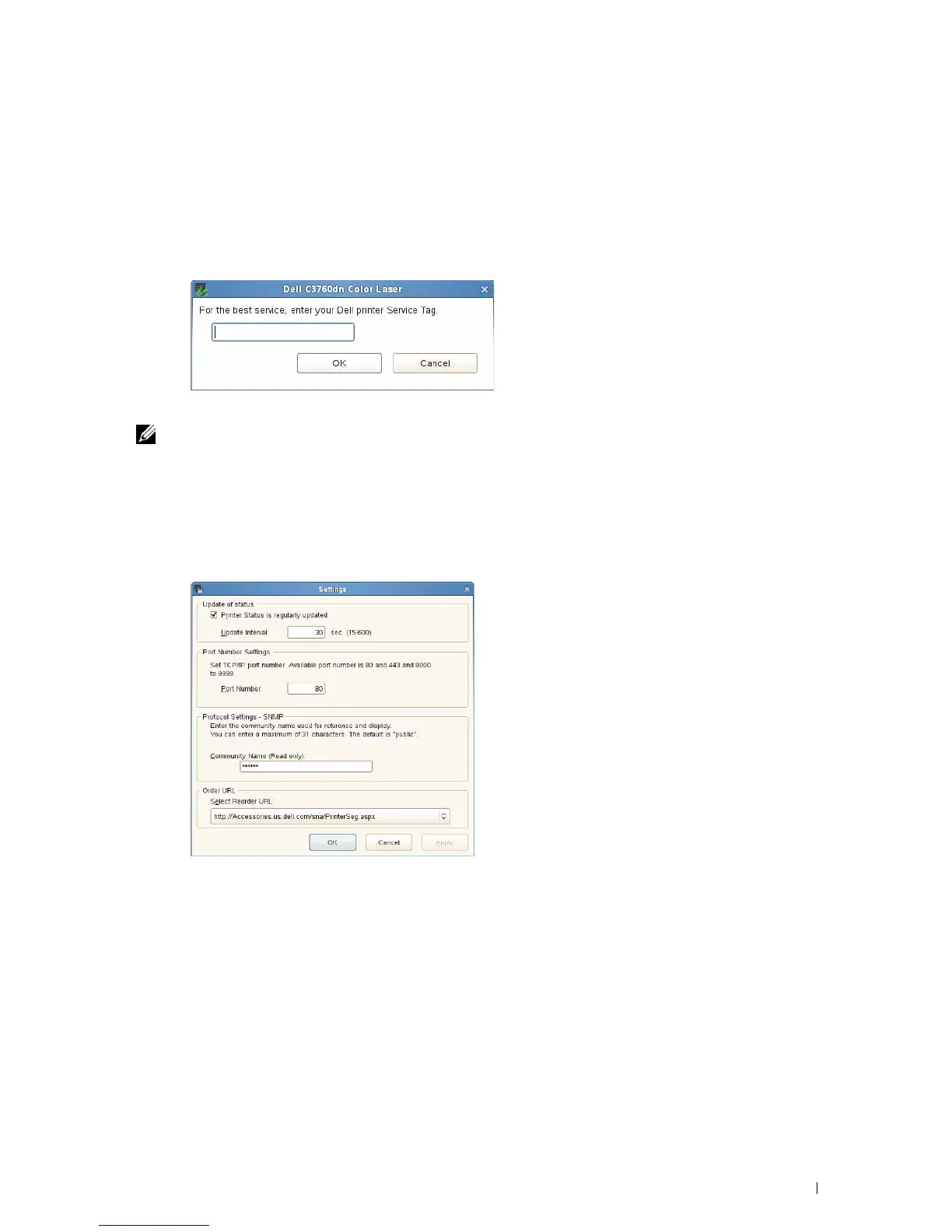Understanding Your Printer Software 271
Dell and the Environment
Click the hyperlink to access the web site about recycling.
Close button
Click this button to close the Dell Supplies Management System window.
Service Tag Window
1
Enter the Dell printer service tag.
NOTE: For information on the service tag, see "Express Service Code and Service Tag."
Settings Window
To open the Settings window:
1
Click
Settings
in the
Printer Selection
window.
The
Settings
window appears.
Update of status
•
Printer Status is regularly updated
check box
Select the check box to enable/disable the printer status to be updated by the specified interval.
•
Update interval
text box
Specify the update interval of the printer status.
Port Number Settings
• Port Number
Specify the port number in the
Port Number
text box to open the setting page of your printer in a web browser.
