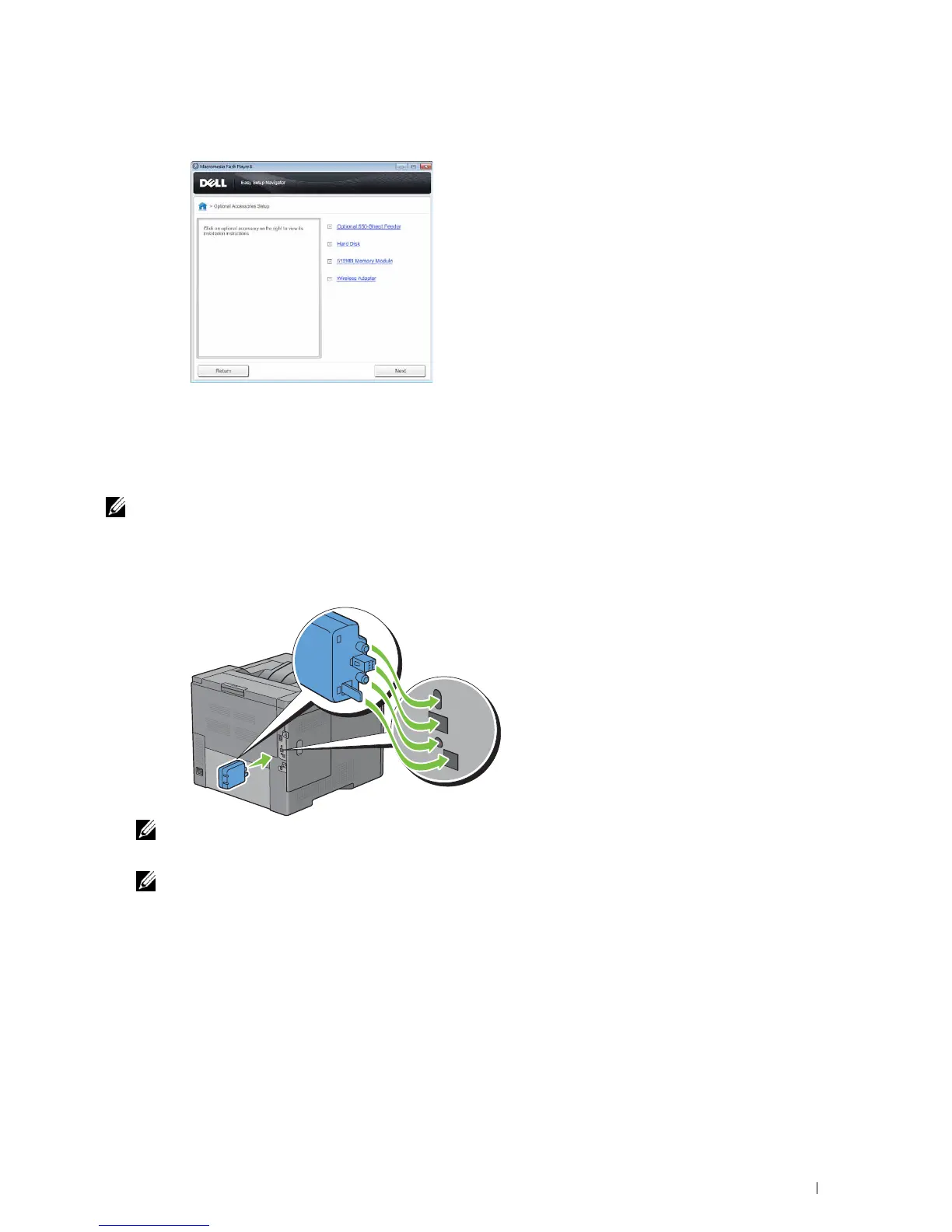Installing Optional Accessories 49
3
Click
Wireless adapter
.
The instruction video starts.
Follow the on-screen instructions to configure wireless settings.
Installing the Optional Wireless Adapter
NOTE: You can also install the wireless adapter by following the instructions described in Installing the Optional Wireless
Adapter provided with the wireless adapter.
1
Ensure that the printer is turned off.
2
Align the connector and the three protrusions of the wireless adapter with the four holes and insert the adapter.
NOTE: Ensure that the adapter is fully inserted and secured.
3
Turn on the printer.
NOTE: If a message displays telling you to make initial setup on the LCD panel, always do as instructed.
4
Print the printer settings report to confirm that the wireless adapter is installed correctly.
For details about how to print a printer settings report, see "Report / List."
