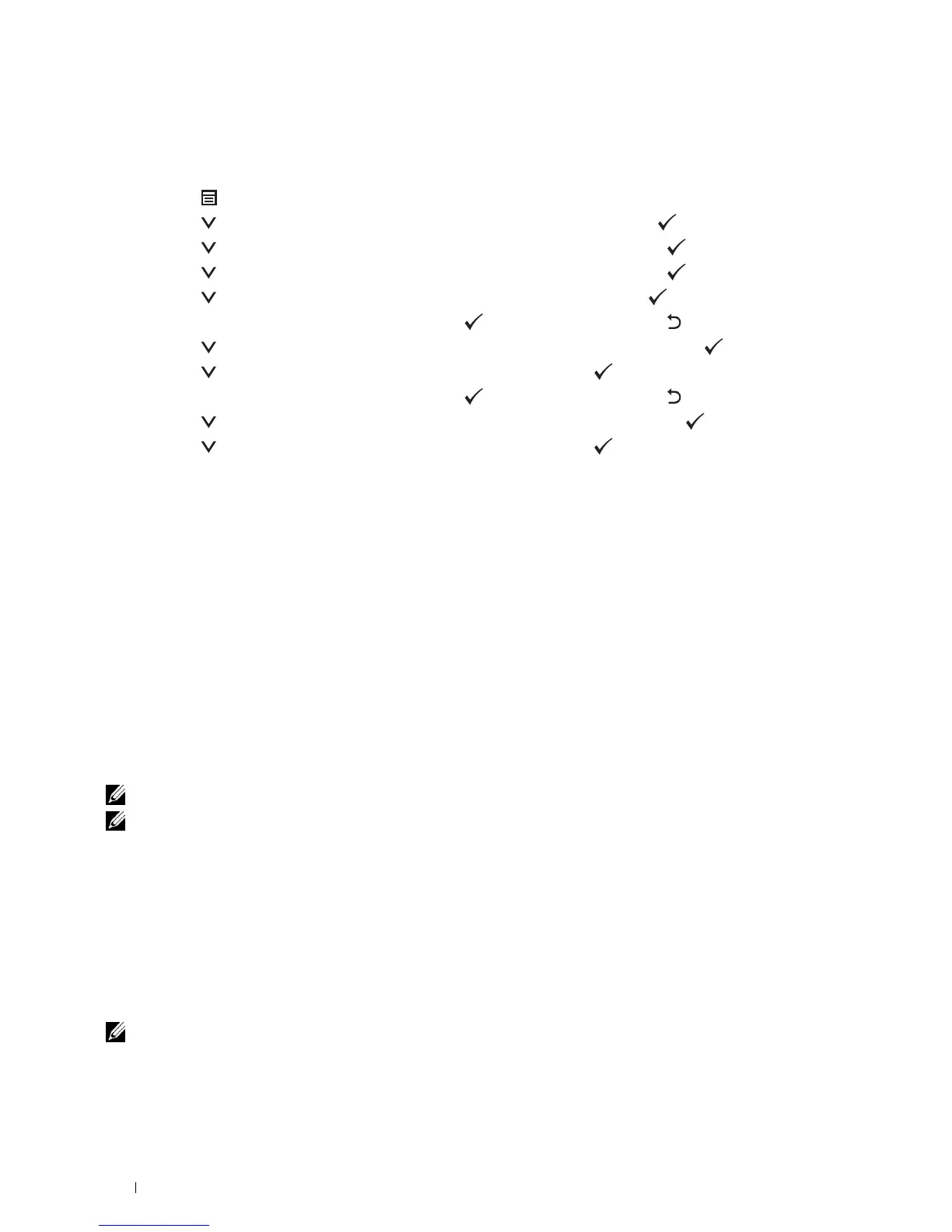274 Printing Using ColorTrack (External Authentication)
When Using the Operator Panel
You can specify only the settings of ColorTrack Mode, Non Registered User, and ColorTrack Error Report using the
operator Panel.
1
Press the
(Menu)
button.
2
Press the button until
Admin Settings
is highlighted, and then press the
(Set)
button.
3
Press the button until
System Settings
is highlighted, and then press the
(Set)
button.
4
Press the button until
ColorTrack Mode
is highlighted, and then press the
(Set)
button.
5
Press the button until
External Mode
is highlighted, and then press the
(Set)
button.
6
When the
Restart System
screen appears, press the button, and then press the
(Back)
button.
7
Press the button until
Non Registered User
is highlighted, and then press the
(Set)
button.
8
Press the button until
Off
or
On
is highlighted, and then press the
(Set)
button.
9
When the
Restart System
screen appears, press the button, and then press the
(Back)
button.
10
Press the button until
ColorTrack ErrRep
is highlighted, and then press the
(Set)
button.
11
Press the button until
Off
or
On
is highlighted, and then press the
(Set)
button.
12
Turn off the printer, and turn it on again to apply the settings.
ColorTrack Mode
The following two authentication modes are available: the Internal Mode using user information registered on the
printer, and the External Mode using user information registered on an external server. To authenticate on the
external authentication server with External Mode, you need not register user information on the printer. The
change becomes effective after the printer is turned off and then on again.
Non Registered User
Specify whether to permit the printing of data with no authentication information. This setting is enabled when the
printer is restarted. The change becomes effective after the printer is turned off and then on again.
Non Registered User Password
Specify the password to be used for non-account user using 1 to 127 alphanumeric characters. If the password is left
blank (NULL), you cannot log in to a server. The change becomes effective after the printer is turned off and then
on again.
NOTE: When External Mode is specified and Non Registered User is set to On, you must set a password.
NOTE: When using an LDAP server, you also must set the same password on the server.
Re-enter Non Registered User Password
Enter the Non Registered user password again to confirm it.
ColorTrack Error Report
Specify whether to automatically print error-related information if printing using ColorTrack results in an error.
Setup Remote Authentication
Click Setup Remote Authentication Page to display the Authentication System page.
NOTE: This item is displayed only when External Mode is specified.
