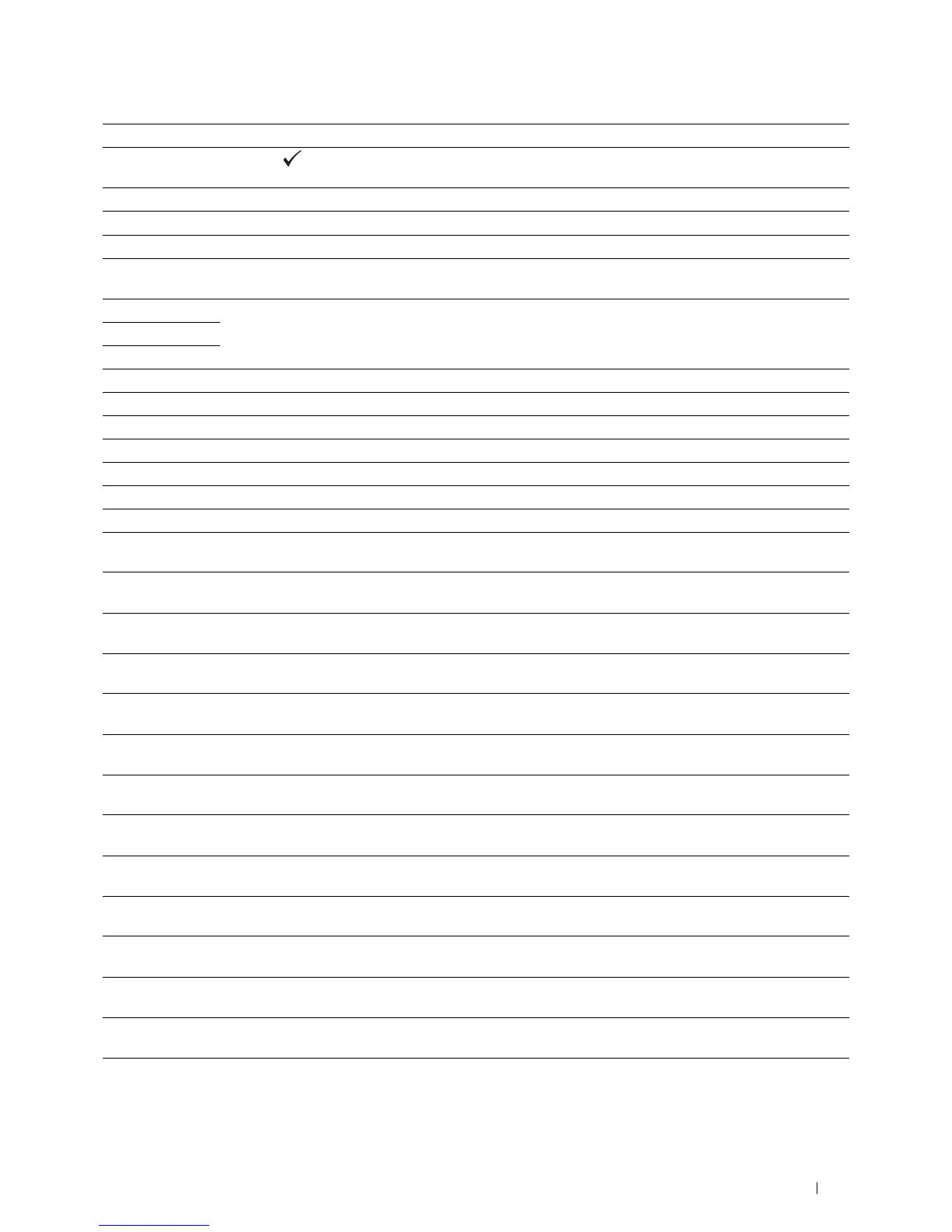Understanding Printer Messages 303
016-799 Press the (Set) button to clear the message and cancel the current print job. Confirm the
configuration of the printer on the printer driver.
016-930 The device is not supported. Remove it from the front USB port.
016-931 The USB hub is not supported. Remove it from the front USB port.
024-920 Remove the paper from the output tray.
024-927 Remove the empty toner cartridge, and install a new cartridge. For more information about replacing the
toner cartridge, see "Replacing the Toner Cartridges."
024-965 Confirm that the size and type specified in the tray settings matches the size and type of paper loaded in the
tray.
024-966
024-969
027-446 Change the IPv6 address to avoid duplication. Turn off the printer, and turn it on again.
027-452 Change the IPv4 address to avoid duplication. Turn off the printer, and turn it on again.
042-700 Wait for a while until the printer cools down. Contact customer support if this failure is repeated.
075-910 Make sure that the multipurpose feeder (MPF) is fully installed.
077-300 Close the front cover.
077-301 Close the right side cover.
077-302 Close the rear cover.
091-911 Remove the used waste toner box, and install a new toner box. For more information about replacing the
waste toner box, see "Replacing the Waste Toner Box."
091-914 Reinsert the black drum cartridge. If the message remains, replace the cartridge. For more information
about reinserting the drum cartridge, see "Replacing the Drum Cartridges."
091-917 Reinsert the yellow drum cartridge. If the message remains, replace the cartridge. For more information
about reinserting the drum cartridge, see "Replacing the Drum Cartridges."
091-918 Reinsert the magenta drum cartridge. If the message remains, replace the cartridge. For more information
about reinserting the drum cartridge, see "Replacing the Drum Cartridges."
091-919 Reinsert the cyan drum cartridge. If the message remains, replace the cartridge. For more information about
reinserting the drum cartridge, see "Replacing the Drum Cartridges."
091-921 Make sure that the black drum cartridge is fully installed. For more information about installing the drum
cartridge, see "Replacing the Drum Cartridges."
091-922 Make sure that the yellow drum cartridge is fully installed. For more information about installing the drum
cartridge, see "Replacing the Drum Cartridges."
091-923 Make sure that the magenta drum cartridge is fully installed. For more information about installing the
drum cartridge, see "Replacing the Drum Cartridges."
091-924 Make sure that the cyan drum cartridge is fully installed. For more information about installing the drum
cartridge, see "Replacing the Drum Cartridges."
091-931 Remove the used black drum cartridge, and install a new cartridge. For more information about replacing
the drum cartridge, see "Replacing the Drum Cartridges."
091-932 Remove the used yellow drum cartridge, and install a new cartridge. For more information about replacing
the drum cartridge, see "Replacing the Drum Cartridges."
091-933 Remove the used magenta drum cartridge, and install a new cartridge. For more information about replacing
the drum cartridge, see "Replacing the Drum Cartridges."
091-934 Remove the used cyan drum cartridge, and install a new cartridge. For more information about replacing the
drum cartridge, see "Replacing the Drum Cartridges."
091-942 Reinsert the black drum cartridge. If the message remains, replace the cartridge. For more information
about replacing the drum cartridge, see "Replacing the Drum Cartridges."
Error-Code What you can do