
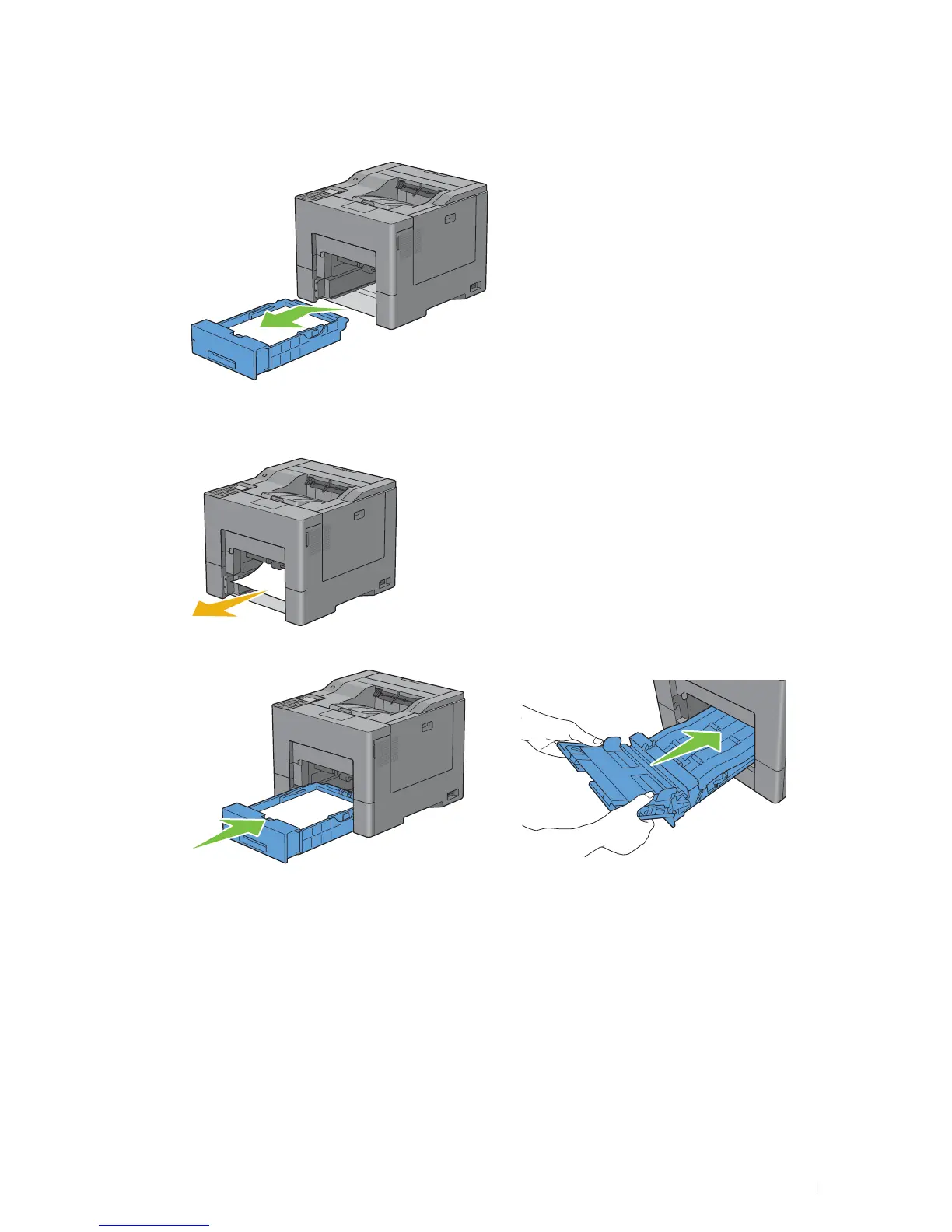 Loading...
Loading...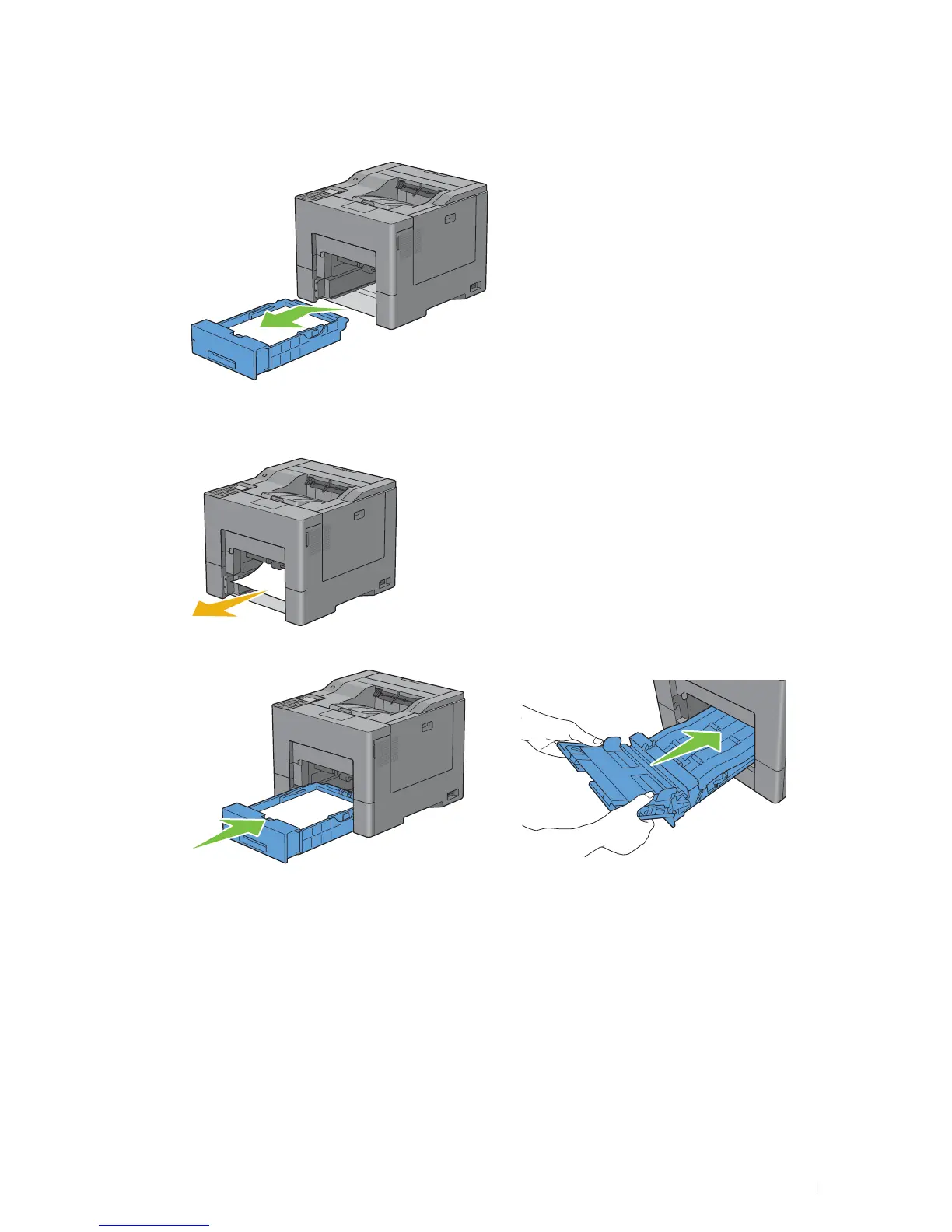
Do you have a question about the Dell C3760dn Color Laser Printer and is the answer not in the manual?
| Print Technology | Laser |
|---|---|
| Print Resolution | 600 x 600 dpi |
| Monthly Duty Cycle | Up to 80, 000 pages |
| Duplex Printing | Yes |
| Standard Input Capacity | 550 sheets |
| Connectivity | USB 2.0, Ethernet |
| Maximum Paper Size | 8.5 x 14 inches |
| Network Ready | Yes |
| Toner Cartridges | Black, Cyan, Magenta, Yellow |
| Memory | 256 MB |
| Print Speed | Up to 36 ppm (black) / Up to 36 ppm (color) |











