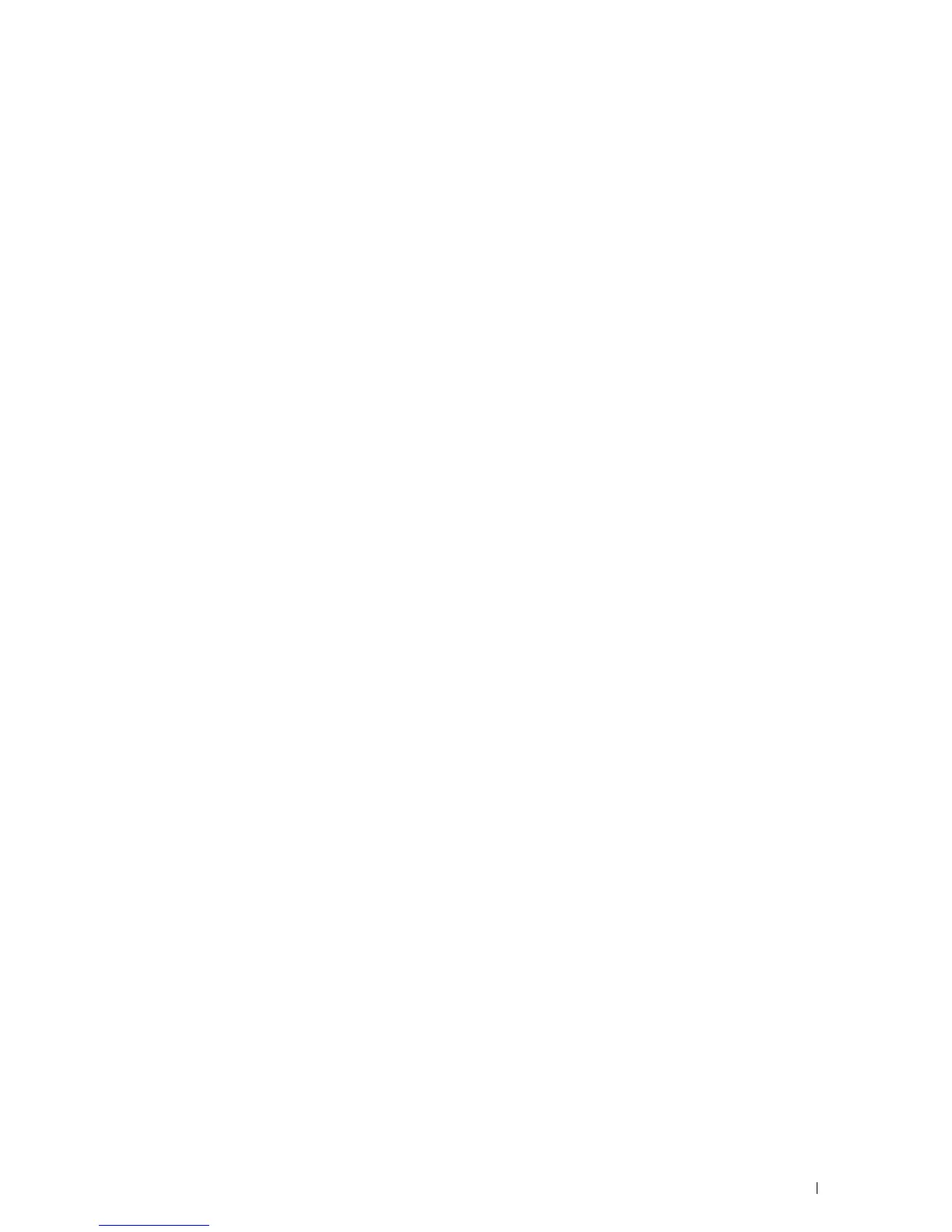Template Last Updated - 2/7/2007 Contents 5
Printer Information . . . . . . . . . . . . . . . . . . . . . . . . . . . . . . 125
Tray Settings
. . . . . . . . . . . . . . . . . . . . . . . . . . . . . . . . . . 125
E-Mail Alert
. . . . . . . . . . . . . . . . . . . . . . . . . . . . . . . . . . 125
Set Password . . . . . . . . . . . . . . . . . . . . . . . . . . . . . . . . . 125
Online Help
. . . . . . . . . . . . . . . . . . . . . . . . . . . . . . . . . . 125
Order Supplies at:
. . . . . . . . . . . . . . . . . . . . . . . . . . . . . . . 125
Contact Dell Support at: . . . . . . . . . . . . . . . . . . . . . . . . . . . . 125
Page Display Format . . . . . . . . . . . . . . . . . . . . . . . . . . . . . . . . 126
Top Frame
. . . . . . . . . . . . . . . . . . . . . . . . . . . . . . . . . . . 126
Left Frame . . . . . . . . . . . . . . . . . . . . . . . . . . . . . . . . . . . 127
Right Frame
. . . . . . . . . . . . . . . . . . . . . . . . . . . . . . . . . . 128
Changing the Settings of the Menu Items
. . . . . . . . . . . . . . . . . . . . . 128
Details of the Menu Items
. . . . . . . . . . . . . . . . . . . . . . . . . . . 128
Printer Status
. . . . . . . . . . . . . . . . . . . . . . . . . . . . . . . . . 130
Printer Jobs
. . . . . . . . . . . . . . . . . . . . . . . . . . . . . . . . . . 131
Printer Settings . . . . . . . . . . . . . . . . . . . . . . . . . . . . . . . . 132
Print Server Settings
. . . . . . . . . . . . . . . . . . . . . . . . . . . . . 146
Copy Printer Settings
. . . . . . . . . . . . . . . . . . . . . . . . . . . . . 167
Print Volume . . . . . . . . . . . . . . . . . . . . . . . . . . . . . . . . . . 168
Tray Settings
. . . . . . . . . . . . . . . . . . . . . . . . . . . . . . . . . . 169
15 Understanding the Tool Box Menus . . . . . . . . . . . . . . . . . 171
Starting the Tool Box . . . . . . . . . . . . . . . . . . . . . . . . . . . . . . . . 171
Printer Setting Reports . . . . . . . . . . . . . . . . . . . . . . . . . . . . . . . 171
Printer Information
. . . . . . . . . . . . . . . . . . . . . . . . . . . . . . 171
Menu Settings . . . . . . . . . . . . . . . . . . . . . . . . . . . . . . . . . 172
Reports
. . . . . . . . . . . . . . . . . . . . . . . . . . . . . . . . . . . . 173
TCP/IP Settings . . . . . . . . . . . . . . . . . . . . . . . . . . . . . . . . 174
Tray Settings
. . . . . . . . . . . . . . . . . . . . . . . . . . . . . . . . . . 174
Panel Language
. . . . . . . . . . . . . . . . . . . . . . . . . . . . . . . . 175
USB Direct Print Defaults . . . . . . . . . . . . . . . . . . . . . . . . . . . 175
Printer Maintenance
. . . . . . . . . . . . . . . . . . . . . . . . . . . . . . . . 176
System Settings
. . . . . . . . . . . . . . . . . . . . . . . . . . . . . . . . 176
Maintenance
. . . . . . . . . . . . . . . . . . . . . . . . . . . . . . . . . 179
Tray Settings
. . . . . . . . . . . . . . . . . . . . . . . . . . . . . . . . . . 180
Panel Language
. . . . . . . . . . . . . . . . . . . . . . . . . . . . . . . . 183
TCP/IP Settings
. . . . . . . . . . . . . . . . . . . . . . . . . . . . . . . . 183
Network Settings
. . . . . . . . . . . . . . . . . . . . . . . . . . . . . . . 184
USB Direct Print Defaults
. . . . . . . . . . . . . . . . . . . . . . . . . . . 184
Diagnosis
. . . . . . . . . . . . . . . . . . . . . . . . . . . . . . . . . . . . . . 185