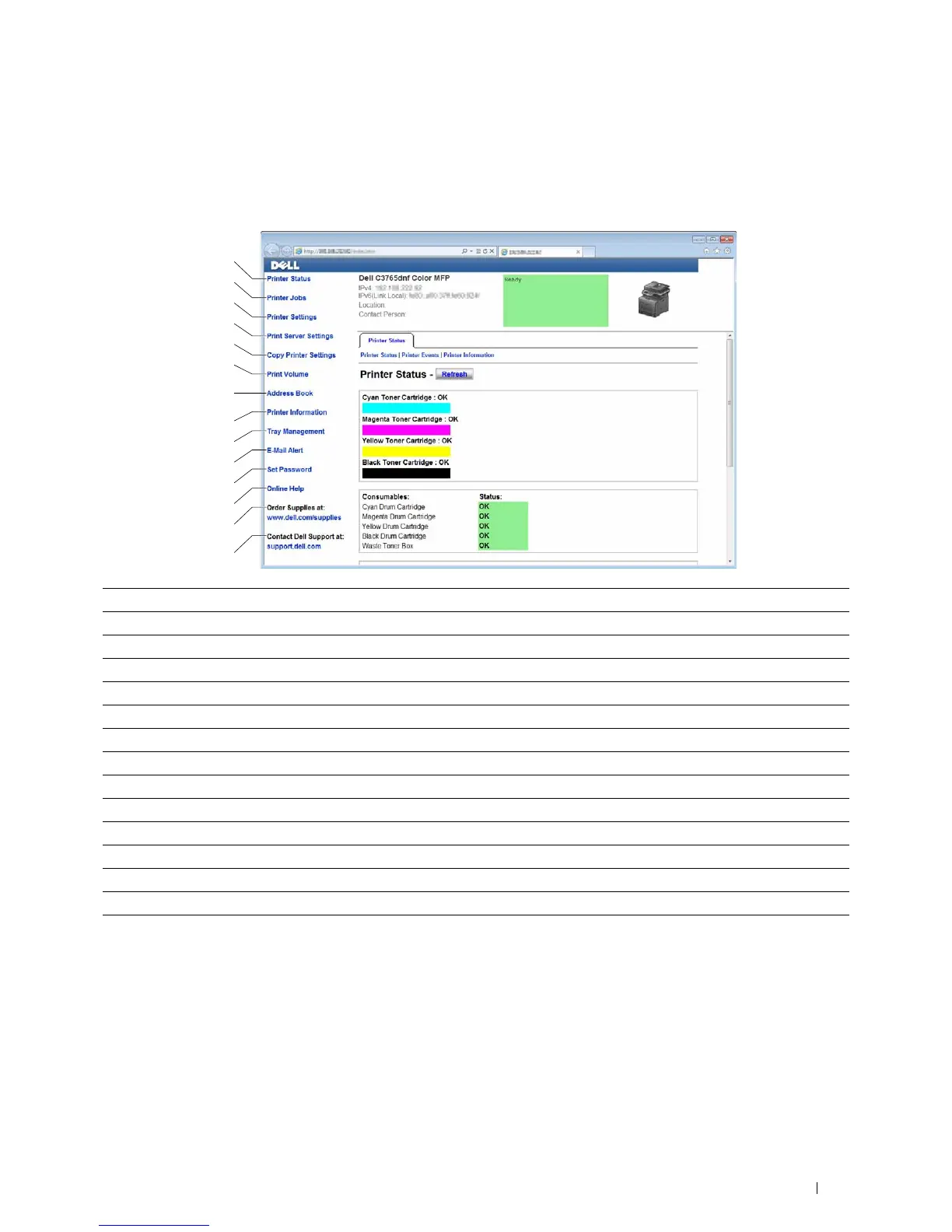Dell™ Printer Configuration Web Tool 141
Left Frame
The left frame is located on the left side of all the pages. The menu titles displayed in the left frame are linked to
corresponding menus and pages. You can go to the corresponding page by clicking their characters.
The following menus are displayed in the left frame.
Right Frame
The right frame is located on the right side of all the pages. The contents of the right frame correspond to the menu
that you select in the left frame. For details on the items displayed in the right frame, see "Details of the Menu
Items."
1Printer Status Links to the Printer Status menu.
2Printer Jobs Links to the Printer Jobs menu.
3 Printer Settings Links to the Printer Settings Report menu.
4 Print Server Settings Links to the Print Server Reports menu.
5 Copy Printer Settings Links to the Copy Printer Settings menu.
6Print Volume Links to the Print Volume menu.
7 Address Book Links to the E-Mail Address menu.
8Printer Information Links to the Printer Status menu.
9 Tray Management Links to the Tray Management menu.
10 E-Mail Alert Links to the Print Server Settings menu.
11 Set Password Links to the Security menu.
12 Online Help Links to the Dell Support website.
13 Order Supplies at: Links to the Dell web page.
14 Contact Dell Support at: Links to the Dell support page web address: http://support.dell.com
1
2
3
4
5
6
8
9
10
11
12
13
14
7
