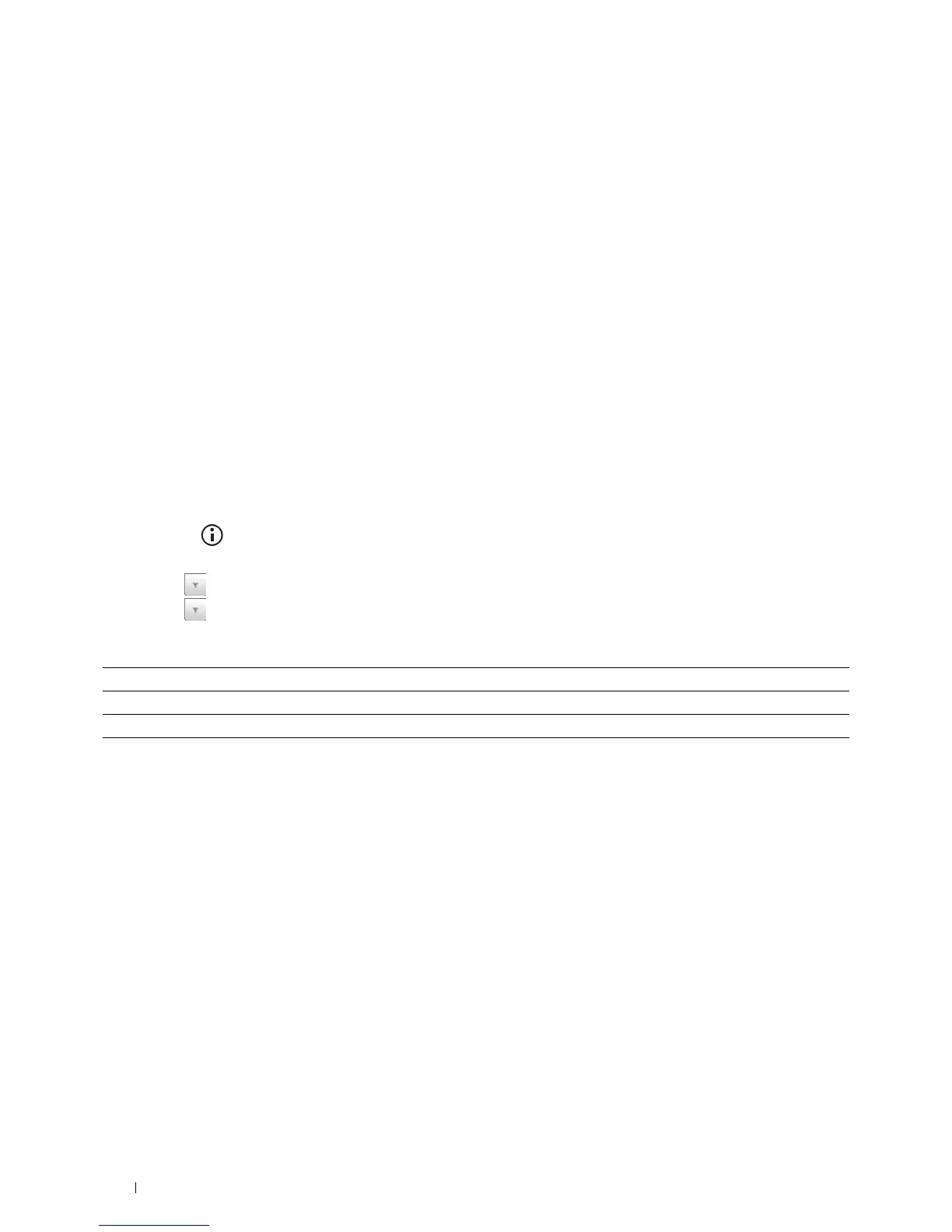300 Understanding the Printer Menus
The following menu parameters are exceptions and are not reset.
• Network settings
• Panel Lock settings and password
• Function Enabled settings (Copy, E-mail, Fax, Scan To Network, Scan To Application, PC Scan, Scan To USB,
USB Direct Print) and passwords
• Secure Receive settings and password
• Login Error settings
• Set Available Time settings
• Secure Job Expiration settings
• USB Port settings
• Data Encryption settings
• Hard Disk Over Write settings
• ColorTrack Mode settings
• ColorTrack Error Report settings
• Non Registered User settings
When Using the Operator Panel
1
Press the
(Information)
button.
2
Select the
Tools
tab, and then select
Admin Settings
.
3
Select until
Maintenance
appears, and then select
Maintenance
.
4
Select until
Reset Defaults
appears, and then select
Reset Defaults
.
5
Select the desired setting, and then select
Initialize
.
6
Select
Yes, Reset
.
The printer is restarted automatically.
User Fax Section Resets the phone book data.
User Scan Section Resets the address book data.
System Section Resets the system parameters.
