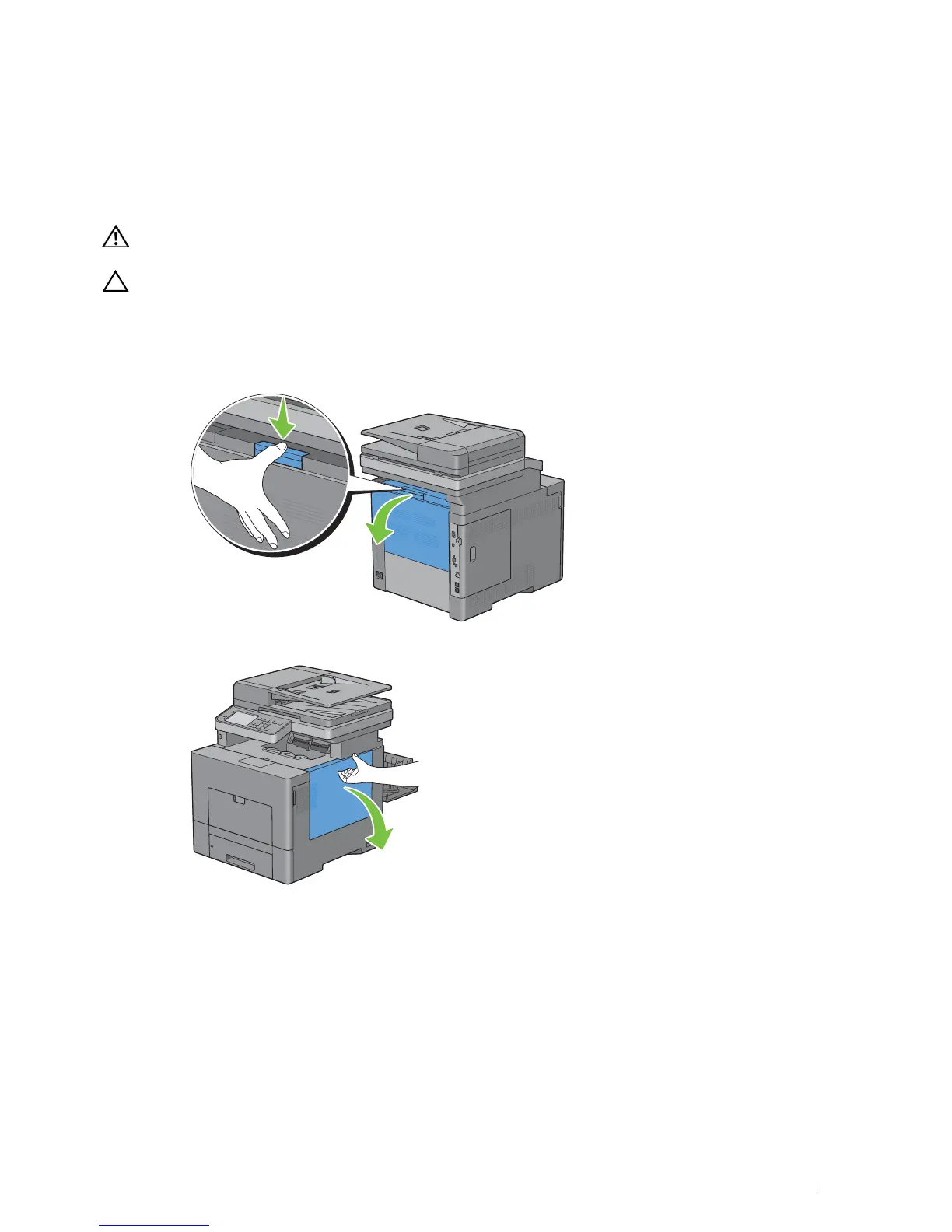Maintaining Your Printer 475
Replacing the Transfer Belt Unit, the 2nd Belt Transfer Roller (2nd BTR),
and the Retard Roller
You need to replace all three parts (transfer belt unit, 2nd BTR, and retard roller) at a time. Both the 2nd BTR and
the retard roller for replacement come with a new transfer belt unit.
WARNING: Before performing any of the following procedures, read and follow the safety instructions in the
Product
Information Guide
.
CAUTION: Ensure nothing touches or scratches the surface (black-colored film) of the transfer belt unit. Scratches, dirt, or oil
from your hands on the film of the transfer belt unit may reduce print quality.
Removing the Transfer Belt Unit
1
Push down the latch to open the rear cover.
2
Open the right side cover.
