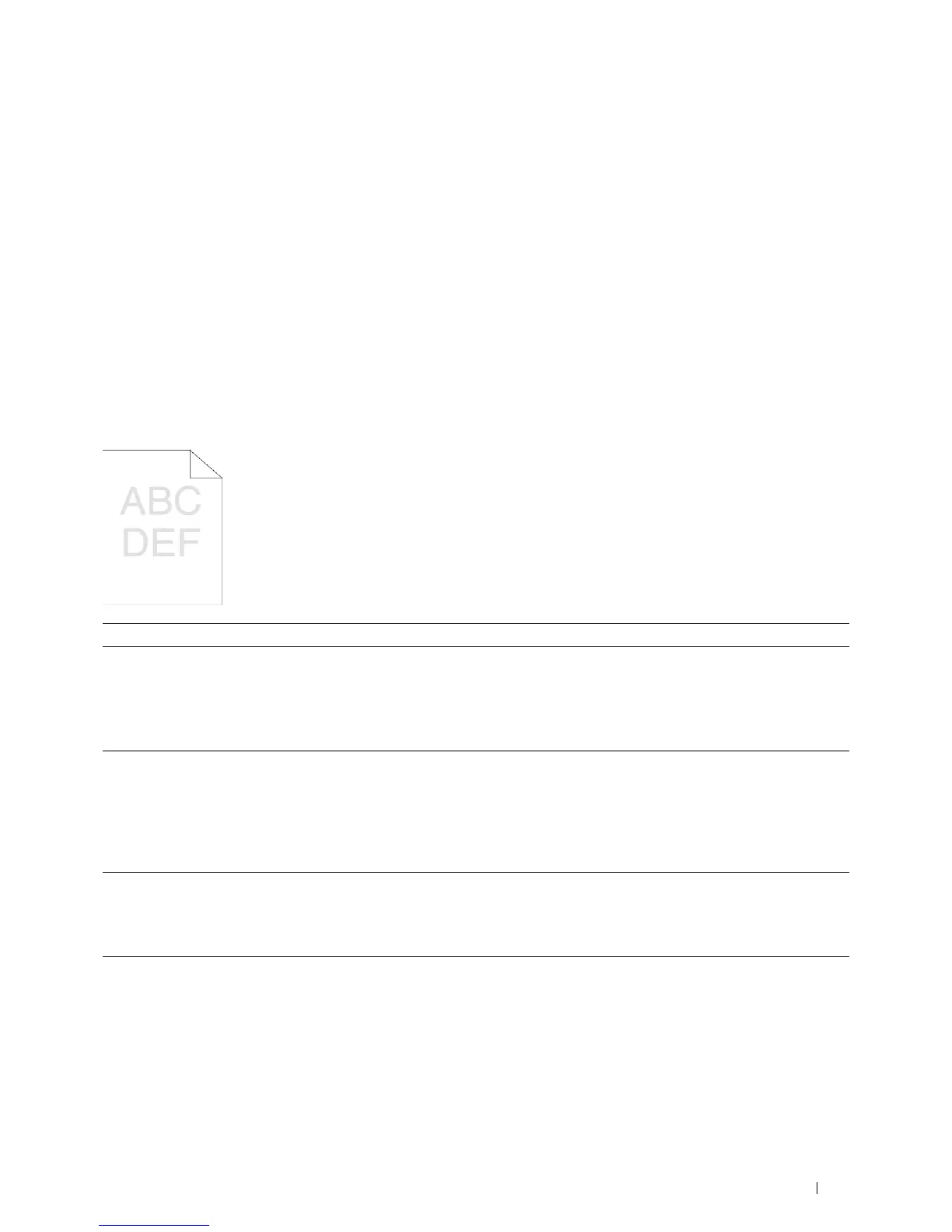Troubleshooting Guide 533
•Pitched color dots
•Vertical blanks
•Ghosting
• Light-induced fatigue
•Fog
• Bead-Carry-Out (BCO)
• Jagged characters
•Banding
•Auger mark
• Wrinkled/Stained paper
• Damage on the leading edge of paper
The output is too light
Action Yes No
1 The toner cartridges may be low or need to be replaced. Confirm the
amount of toner left in each toner cartridge.
a
Check the toner level in the
Status
tab in the Status Monitor.
b
Replace the toner cartridges as necessary.
Does this solve your problem?
The task is complete. Go to action 2.
2 If you are using non-Dell brand toner cartridges, enable the Non-Dell
Toner option.
a
Launch the
Tool Box
, and click
Service Tools
on the
Printer
Maintenance
tab.
b
Ensure that the
On
check box under
Non-Dell Toner
is selected.
Does this solve your problem?
The task is complete. Go to action 3.
3 Disable the Toner Saver in the printer driver.
a
On the
Others
tab, ensure that Off is selected in the Toner Sa ver
drop-down menu.
Does this solve your problem?
The task is complete. Go to action 4.
4 The print media surface may be uneven. Try changing the Paper Type
setting in the printer driver. For example, change the plain paper to
thick.
a
On the
General
tab, change the
Paper Type
setting.
Does this solve your problem?
The task is complete. Go to action 5.
