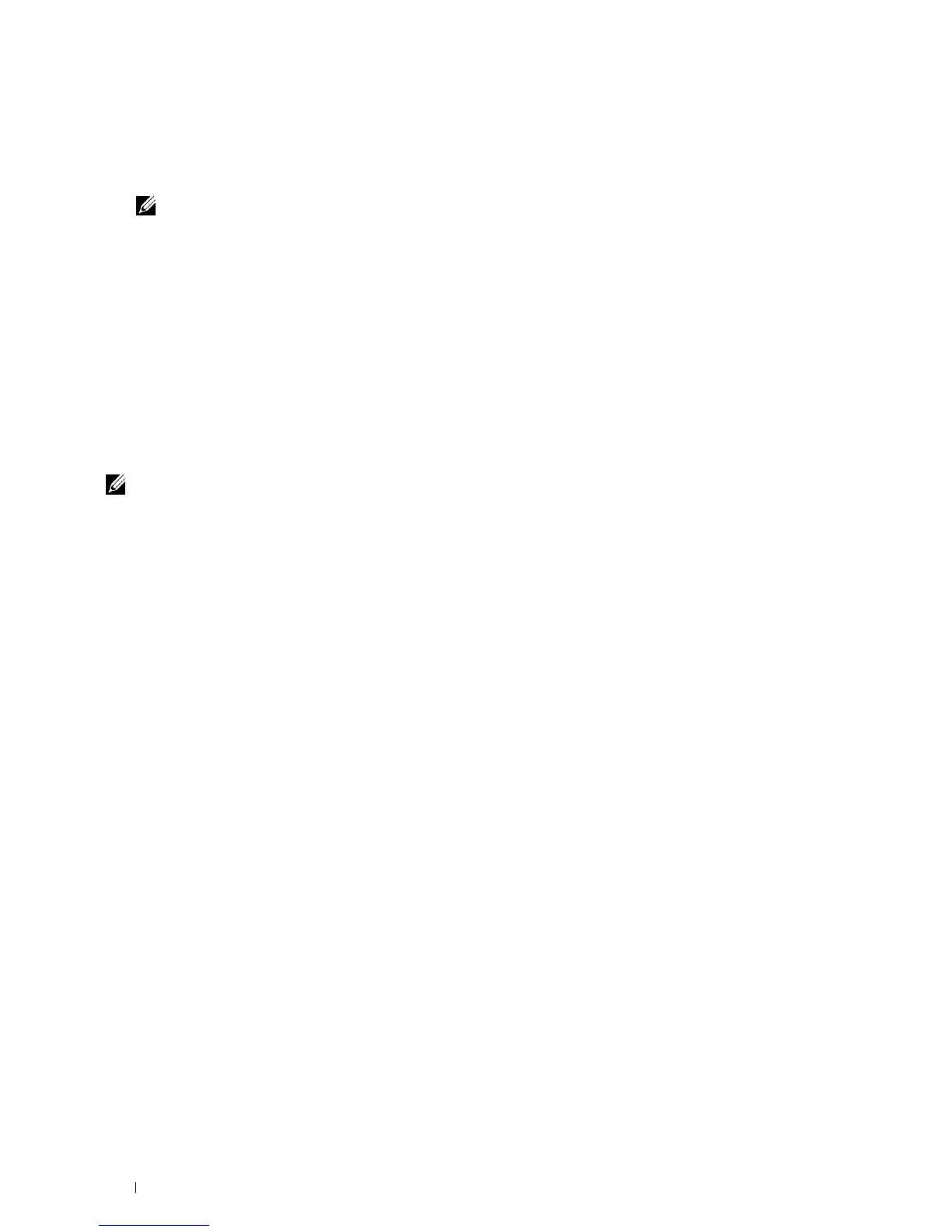502 Maintaining Your Printer
When Using the Tool Box
Using the Tool Box, enter the values that you found in the color registration chart to make adjustments.
1
Click
Start
→
All Programs
→
Dell Printers
→
Dell C3765dnf Multifunction Color Laser Printer
→
Tool Box
.
NOTE: For details about starting the Tool Box, see "Starting the Tool Box."
The
Tool Box
opens.
2
Click the
Printer Maintenance
tab.
3
Select
Service Tools
from the list at the left side of the page.
The
Service Tools
page is displayed.
4
Specify each value for process, left, and right colors in
Enter Number
under
Color Registration Adjustments
, and
then click
Apply New Settings
.
5
Click
Start
next to
Color Regi Chart
under
Color Registration Adjustments
.
The color registration chart is printed with the new values.
6
Adjust till all straight lines are at the value of 0. Show image of before and after adjustment will help.
After printing the color registration chart, do not turn off the printer until the printer motor has stopped running.
NOTE: If 0 is not next to the straightest lines, determine the values and adjust the printer again.
