
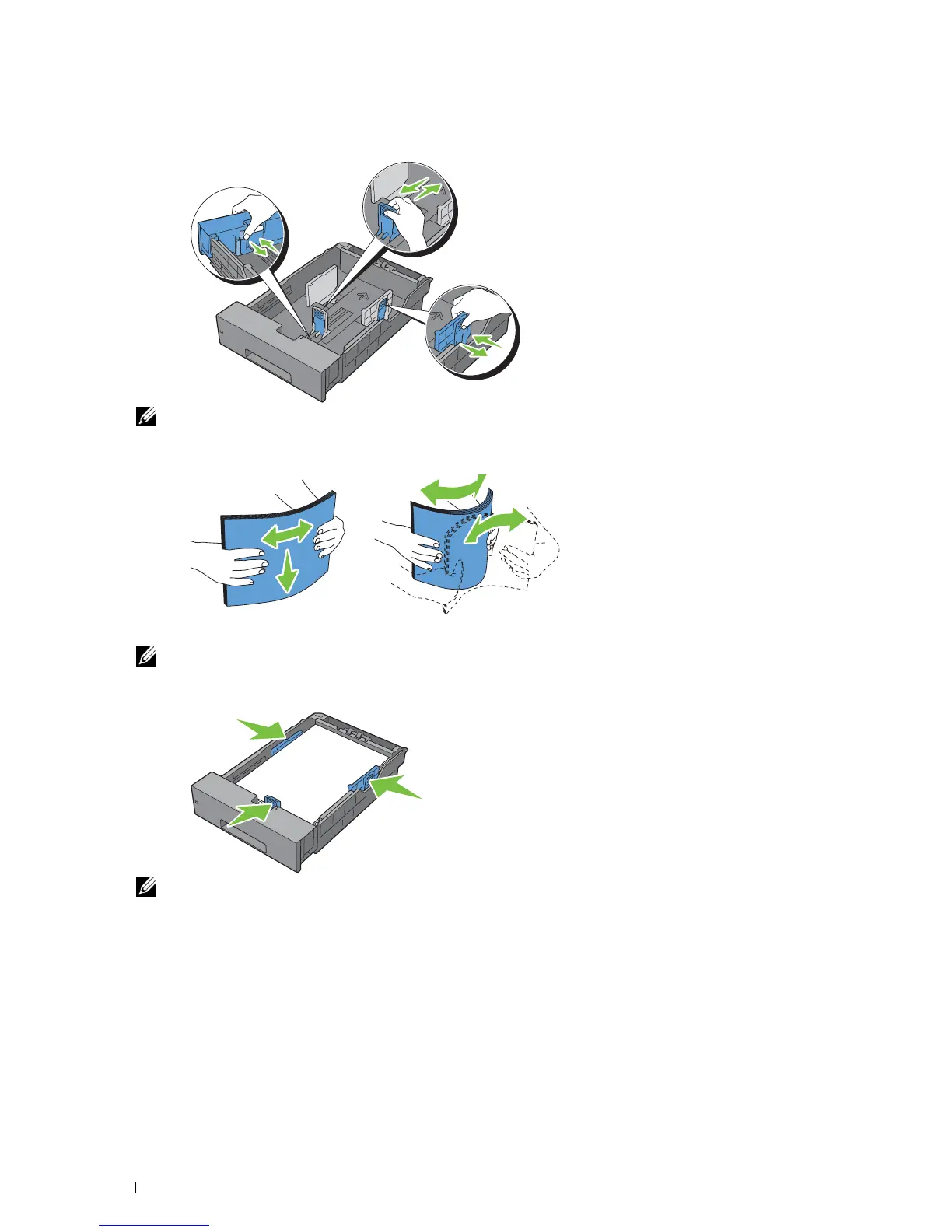 Loading...
Loading...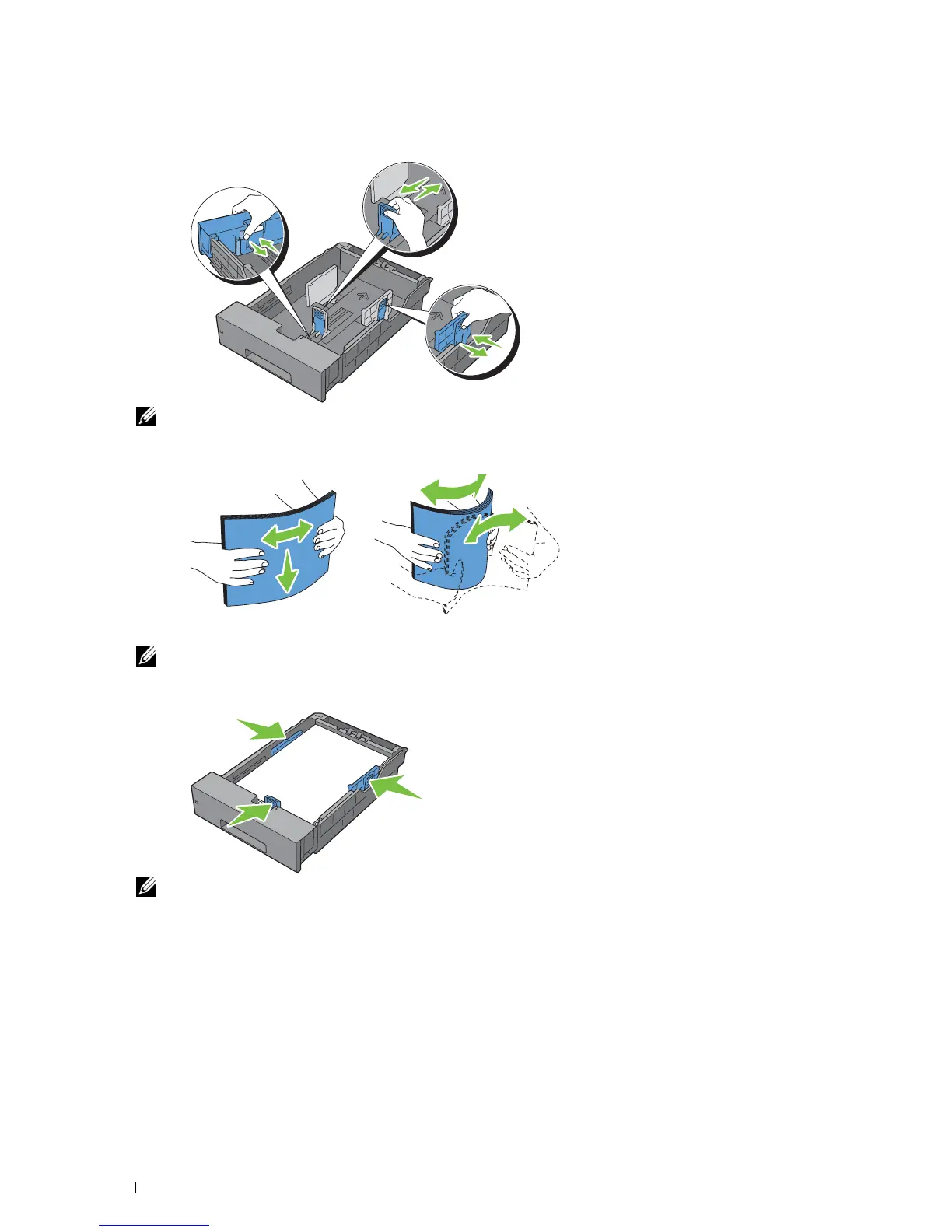
Do you have a question about the Dell C3765dnf Color Laser Printer and is the answer not in the manual?
| Print Technology | Laser |
|---|---|
| Print Resolution | 600 x 600 dpi |
| Duplex Printing | Yes |
| Monthly Duty Cycle | Up to 80, 000 pages |
| Display | 4.3-inch color touch screen |
| Memory (Maximum) | 512 MB |
| Fax | Yes |
| Maximum Paper Size | 8.5 x 14 inches |
| Connectivity | USB, Ethernet |
| Paper Input Capacity | 150-sheet multipurpose tray |
| Scanner Type | Flatbed, ADF |
| Scan Resolution | Up to 600 x 600 dpi |
| Mobile Printing | Dell Mobile Print |
| Print Speed | Up to 36 ppm (black/color) |











