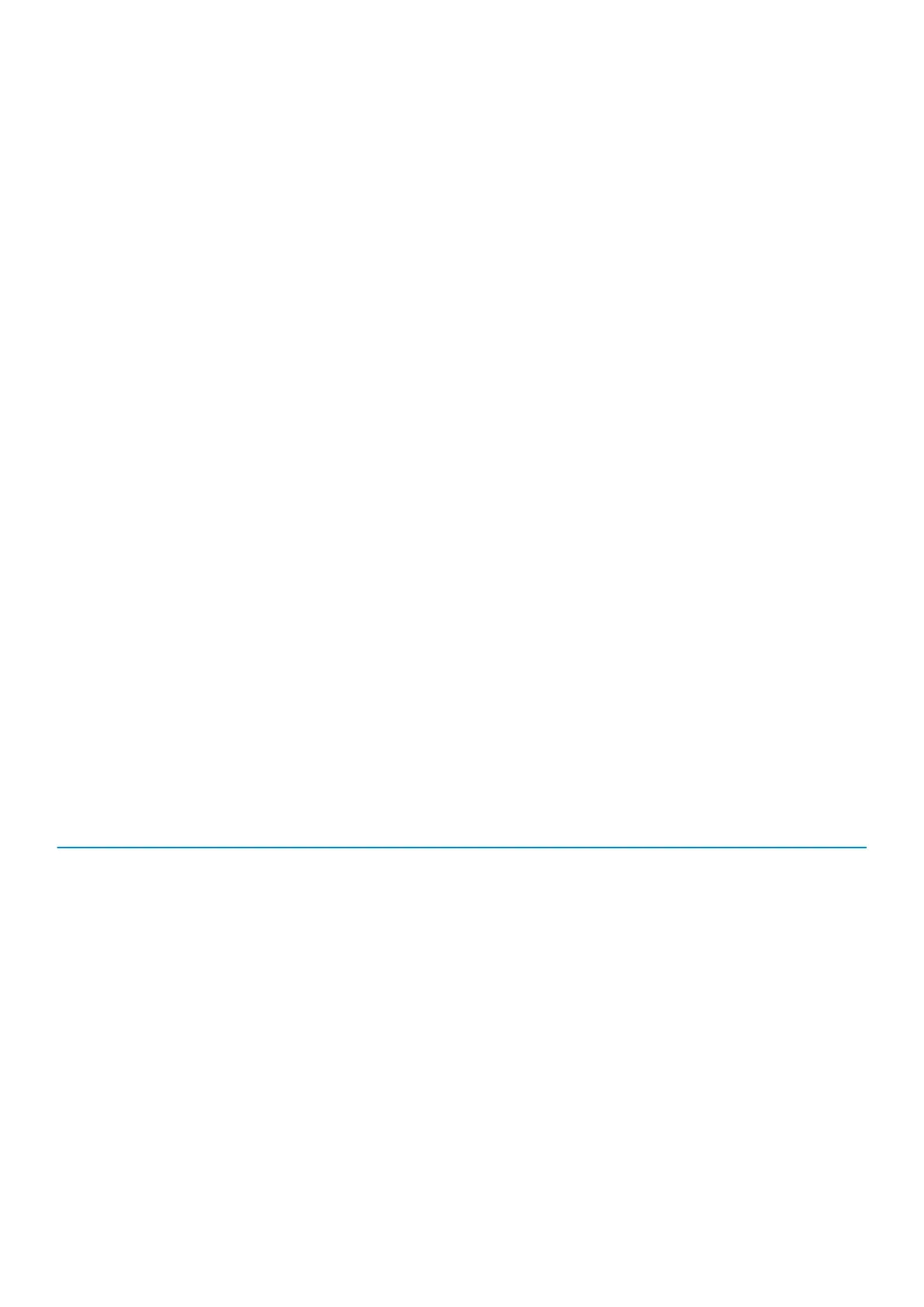3,1
PCI device configuration activity is
in progress or PCI device failure
was detected.
Remove all peripheral cards from the PCI and PCI-E slots and reboot the
computer. If the computer boots, add the peripheral cards back one by one until
you find the bad one.
3,2
A possible HDD or USB failure has
occurred.
Re-seat all power and data cables to HDD’s. Reinstall all USB devices and check all
cable connections.
3,3
No memory modules installed
If two or more memory modules are installed, remove the modules, then reinstall
one module and restart the computer. If the computer starts normally, continue to
install additional memory modules (one at a time) until you have identified all
modules without error. If available, install working memory of the same type into
your computer.
3,4
Power connector not installed
properly.
Re-seat the 2x2 power connector from the power supply unit.
3,5
Memory modules are detected, but
a memory configuration or
compatibility error has occurred.
Ensure that no special requirements for memory module or connector placement
exist. Ensure that the memory you are using is supported by your computer.
3,6
A possible system board resource
and/or hardware failure has
occurred.
Clear CMOS (re-seat the coin-cell battery. See removing and Installing Coin-Cell
battery).
3,7
Some other failure has occurred.
Ensure that the display or monitor is plugged into a discrete graphics card. Ensure
that all hard drives and optical-drive cables are properly connected to the system
board. If there is an error message on the screen identifying a problem with a
device (such as the floppy drive or hard drive), check the device to make sure it is
functioning properly. If the operating system is attempting to boot from a device
(such as the floppy drive or optical drive), check system setup to ensure the boot
sequence is correct for the devices installed on your computer.
Error Messages
There are three types of BIOS error messages that are displayed depending on the severity of the issue. They are:
Errors That Halt Your Computer Completely
These error messages will halt the computer requiring you to cycle the system's power. The following table lists the error messages.
Table 18. Errors that halt your computer completely
Error Message
Error! Non-ECC DIMMs are not supported on this system.
Alert! Processor cache size is mismatched.
Install like processor or one processor.
Alert! Processor type mismatch.
Install like processor or one processor.
Alert! Processor speed mismatch
Install like processor or one processor.
Alert! Incompatible Processor detected.
Install like processor or one processor.
Troubleshooting your computer 47