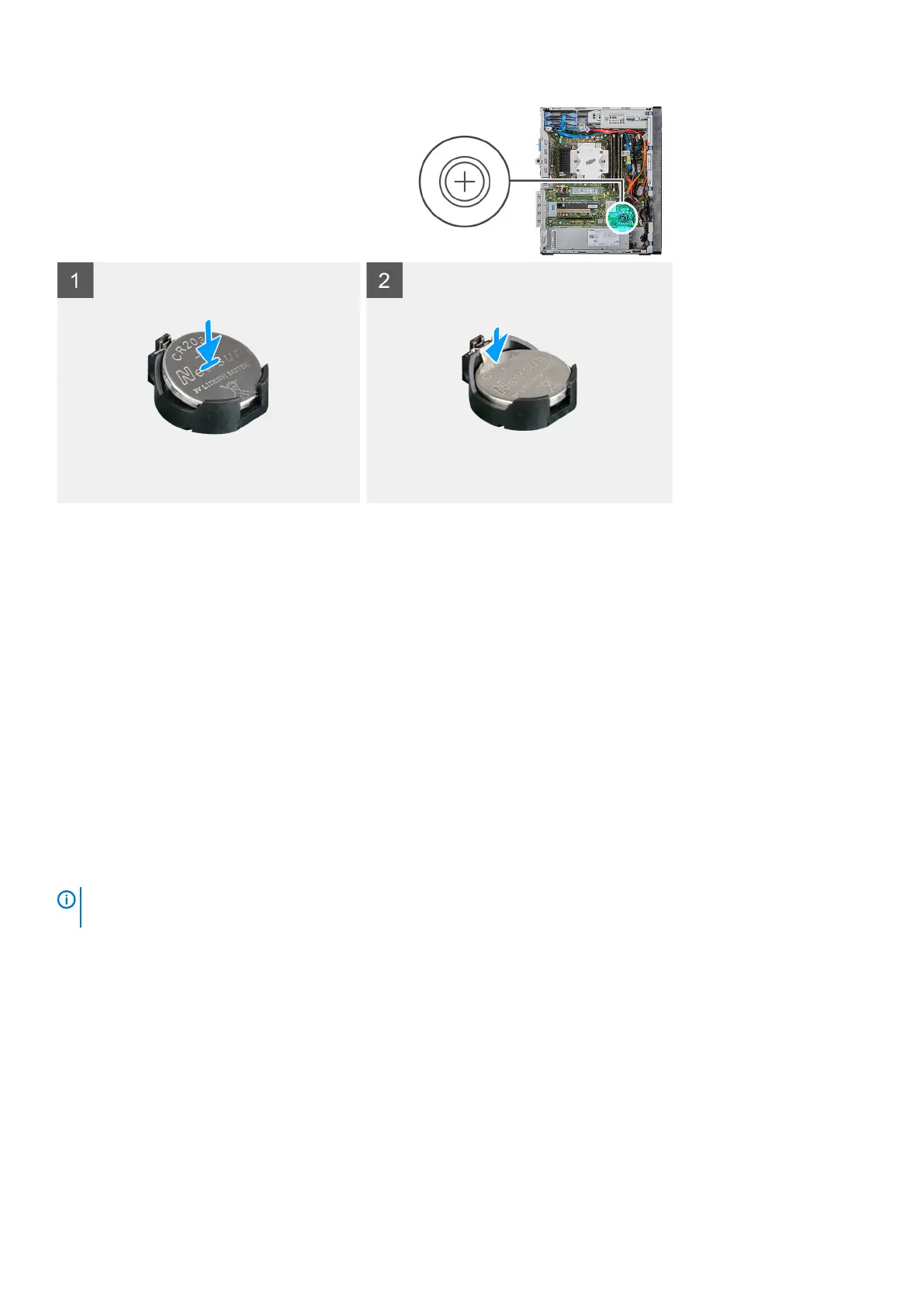Insert the coin-cell battery into the socket with the positive side (+) labeled facing up and snap the battery in the socket.
Next steps
1. Install the multiple graphics cards.
2. Install the left-side cover.
3. Follow the procedure in After working inside your computer.
Power-supply unit
Removing the power-supply unit
Prerequisites
1. Follow the procedure in Before working inside your computer.
2. Remove the left-side cover.
3. Remove the processor fan and heat-sink assembly.
4. Remove the multiple graphics cards.
NOTE:
Note the routing of all cables as you remove them so that you can route them correctly while you are replacing
the power-supply unit.
About this task
The following images indicate the location of the power-supply unit and provides a visual representation of the removal procedure.
40
Disassembly and reassembly