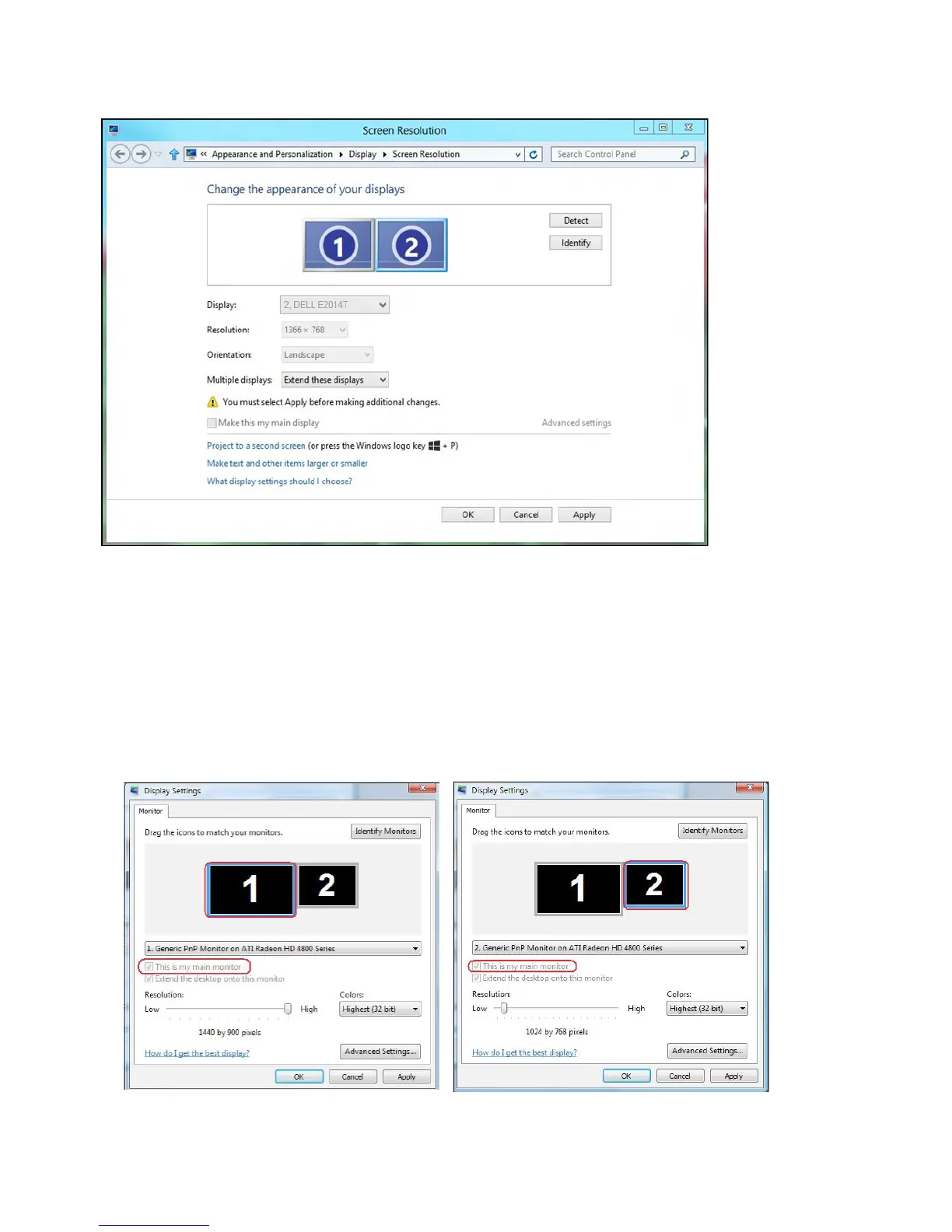Windows 8
Show desktop only on…
This option allows you to select the monitor to display content. You can choose to
use any one of the monitors connected to your computer—or in case of laptop, the
built-in display or the external display. This option is generally used when a laptop
with a lower-resolution display is connected to a higher-resolution external display
and you want to see the content only on the external monitor.
Windows Vista
54 Appendix