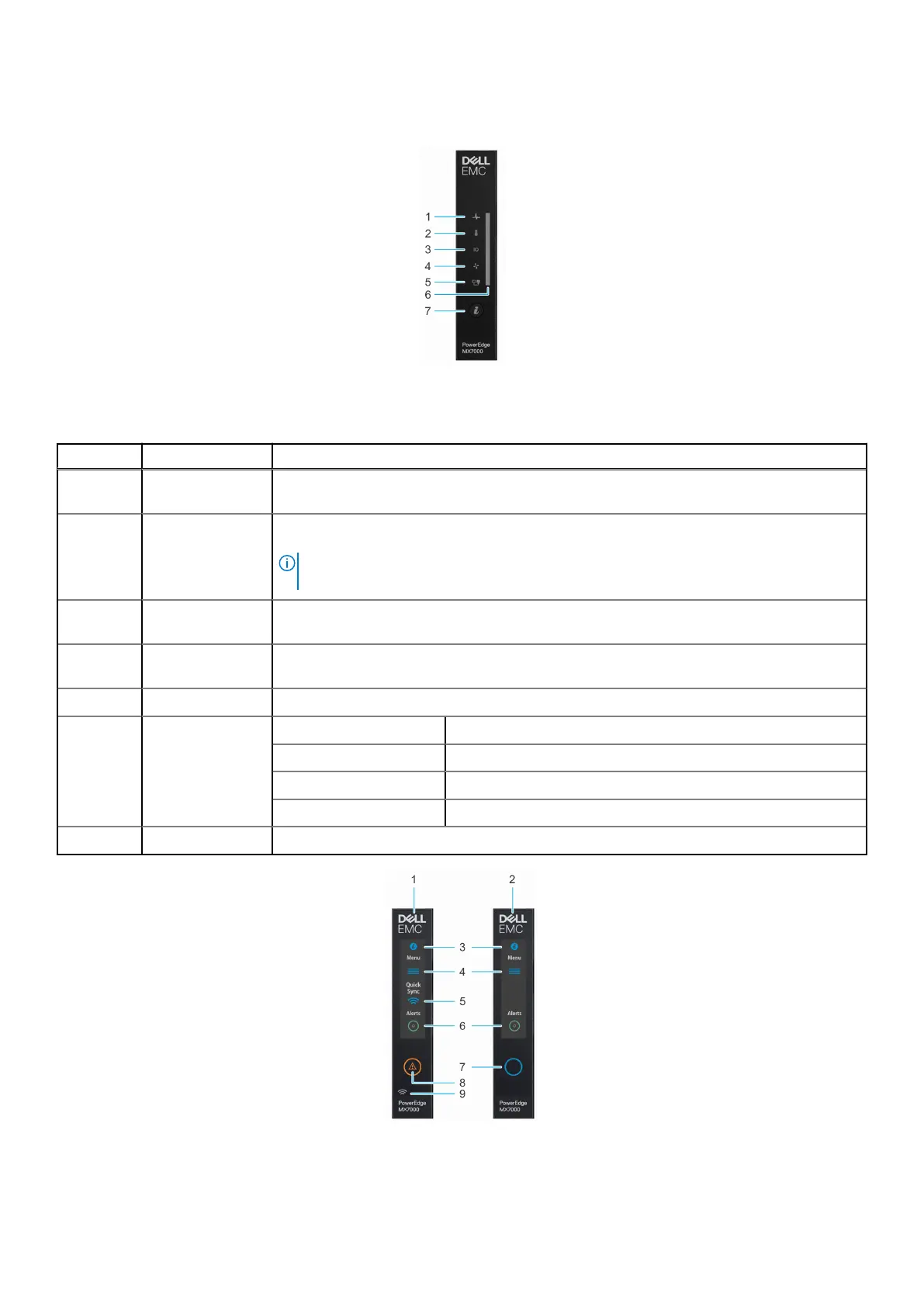Left control panel
Figure 3. Left control panel - Status LED
Table 2. Left control panel - LED indicator description
Indicator Description Status
1 System health Blinks amber for 2 seconds and is OFF for 1 second when the chassis health has degraded.
By default, the LED is unlit.
2 System
temperature
Blinks amber for 2 seconds and is OFF for 1 second when a thermal fault exists on the
enclosure. By default, the LED is unlit.
NOTE: A thermal fault includes excessive ambient temp, I/O modules thermal status,
PSU thermal status, and fan status.
3 I/O module health Blinks amber for 2 seconds and is OFF for 1 second when an I/O module is faulty. By default
the LED is unlit.
4 Fan health Blinks amber for 2 seconds and is OFF for 1 second when a front or rear mounted fan fails or
has a warning. By default, the LED is unlit.
5 Stack or group Indicates that the enclosure is a member of a group.
6 LED status bar Indicator status Description
Solid blue Indicates that the enclosure is healthy.
Blinking blue Indicates that the system ID mode is active.
Blinking amber Indicates that the system is experiencing a fault.
7 System ID button Allows you to identify the system or the installed sleds.
Figure 4. Left control panel - LCD options
10
Field service information
